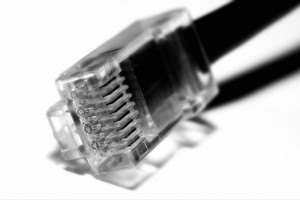 There are quite a few items to report today, even if they are about a week or two behind the times.
There are quite a few items to report today, even if they are about a week or two behind the times.
Ethernet Routing Switch 8600 Software Release v7.1.3.3
Avaya has released software v7.1.3.3 for the Ethernet Routing Switch 8600/8800.
There have been a flurry of software releases recently from Avaya in both the 5.x and 7.x code branches. The following notation in the 7.1.3.3 release notes gives me pause;
When we are running multiple ports configured in the same lane, we see momentary traffic loss on other ports in the lane, when the operating speed/duplex changes on one of the ports. If the operating speed/duplex remains same as before, there is no traffic loss. For example, if we pull a SFP and plug it back in, and the speed/duplex remains same as before, we will not see traffic loss. The reason for this is that every time a port speed changes, we need to re-configure lane specific shapers. This is the case if we are re-configuring Egress Queue Sets and configuring port shapers also.
Please refer to the release notes for all the details.
Ethernet Routing Switch 8600 Software Release v5.1.8.1
Avaya has released software v5.1.8.1 for the Ethernet Routing Switch 8600/8800.
There are a number of different bug fixes and there’s a reference to a potential issue when using the out-of-band network (management) port on the CPU/SF itself.
The out-of-band (OOB) management port of an ERS8600 switch does not have STP, SLPP or other loop prevention mechanism integrated as a line card port does. In the event of line rate broadcast traffic coming into the OOB management port due to a network loop that involves the OOB management port, users may see high CPU utilization that affects switch‟s functionality.
I don’t personally use the out-of-band network ports on the CPU/SF. Although I do cable all the serial/console ports on the CPU/SF to an MRV terminal server which I can either dial into remotely or connect to over the network via SSH/telnet.
I’m curious how many people are using the OOB Ethernet network port on the CPU/SF itself?
Please refer to the release notes for all the details.
Ethernet Routing Switch 4000 Software Release v5.6.1
Avaya has released software v5.6.1 for the Ethernet Routing Switch 4000 Series.
There are a number of new features along with quite a few bug fixes. In particular this problem was reported in the discussion forums by one or our members;
- (wi00961451, wi00964606, wi00998809, wi00958930) MAC Security, Access Violation Trap: When MAC Security Access Violation traps are enabled on the port, the trap is now correctly generated as a result of a MAC security violation and it now displays the correct port index (s5SbsViolationPortIndx) is contained in the message.
Please refer to the release notes for all the details.
You’ll find more details from @Telair over on the discussion forums.
Ethernet Routing Switch 2500 Software Release v4.4.1
Avaya has released software v4.4.1 for the Ethernet Routing Switch 2500 Series.
Please refer to the release notes for all the details.
Cheers!
