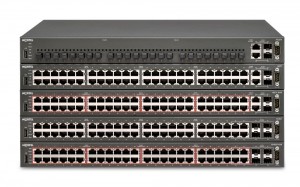This post applies to the following models;
- Nortel Business Policy Switch 2000
- Nortel Ethernet Switch 300 Series
- Nortel Ethernet Switch 460
- Nortel Ethernet Switch 470
- Nortel Ethernet Switch 2500 Series
- Nortel Ethernet Switch 4500 Series
- Nortel Ethernet Route Switch 5500 Series
It is possible that the switch agent image, that is stored in NVRAM on the switch, can become corrupt for some reason or another. In this case the switch will not boot up properly and will require some special intervention.
Diagnostic Version X.X.X.X Press Control-C to Enter Diag Test ROM Config - PASSED Test FANs - PASSED Test Internal Loopback - PASSED Test ASIC1 Registers - PASSED Test ASIC2 Registers - PASSED Test PHY Registers - PASSED Test USB Registers - PASSED Agent code verification fails! >> Break Recognized - Wait... Press 'a' to run Agent code Press 'd' to download Agent code Press 'e' to display errors Press 'c' to clear log message Press 'i' to initialize config flash Press 'p' to run POST tests...
You can use the boot diagnostic code to download the agent code to the switch using the “d” option. While the switch is booting using “Ctrl-C” to break the boot sequence and select “d” from the menu.
WARNING: the TFTP server needs to be physically connected to the switch in question
Download Agent Code Enter Port Number [ ]: Enter Speed: 10, 100, 1000 [ ]: Enter Local IP Address [ 0.0.0.0 ]: 10.10.10.15 (IP given to Switch) Enter Server IP Address [ 0.0.0.0 ]: 10.10.10.1 (IP of local TFTP server) Enter Subnet Mask [ 255.255.255.0 ]: Enter Filename: boss_1234.img Wait.. TFTP: Sending Open: .aaaaa.a TFTP: Open ............................................................... ............................................................. Len= 0x20795E= 2128222. (@1200000) Agent Version= 5.0.0.0 ModelMask= 0x1C Program y/N [ N ]: y (Press y) Erasing - Wait 56 sec.. Programming - Wait 96 sec..
Once the download is complete you’ll need to run the agent code by selecting “a”
Starting Agent Code.. Decompressing the image ... Target Name: vxTarget User: target Attaching network interface idtip0... done. Attaching network interface lo0... done. Completing initialization...
At this point the switch should be booting up although it may take ~ 2 minutes for the switch to fully initialize the software and configuration.
Cheers!