 We recently migrated from Alcatel-Lucent’s VitalQIP to Infoblox for our IPAM (IP Address Management) solution. I hope to make a more detailed post reviewing Infoblox in the future, for now I’ll stick with the issue of integrating with the API interface. One of our goals for the past few years has been to enable MAC address registration essentially turning off the dynamic nature of DHCP. This would prevent someone from connecting any device to our internal network and getting a DHCP issued IP address. It certainly not a complete solution to the security dilemmas but it would be a good first step.
We recently migrated from Alcatel-Lucent’s VitalQIP to Infoblox for our IPAM (IP Address Management) solution. I hope to make a more detailed post reviewing Infoblox in the future, for now I’ll stick with the issue of integrating with the API interface. One of our goals for the past few years has been to enable MAC address registration essentially turning off the dynamic nature of DHCP. This would prevent someone from connecting any device to our internal network and getting a DHCP issued IP address. It certainly not a complete solution to the security dilemmas but it would be a good first step.
I do most of my work with CentOS and RedHat Linux because those are the distributions that my organization supports internally (even if I’m one of two people that support Linux across the entire organization). In this case I was working with a CentOS 5.7 server but I was having an issue compiling and installing the Infoblox Perl modules.
LWP::UserAgent version 5.813 required–this is only version 2.033
When I attempted to compile the Infoblox Perl modules I received the following errors;
LWP::UserAgent version 5.813 required--this is only version 2.033 at /usr/lib/perl5/site_perl/5.8.8/Infoblox/Agent.pm line 3. BEGIN failed--compilation aborted at /usr/lib/perl5/site_perl/5.8.8/Infoblox/Agent.pm line 3. Compilation failed in require at /usr/lib/perl5/site_perl/5.8.8/Infoblox/Session.pm line 19. BEGIN failed--compilation aborted at /usr/lib/perl5/site_perl/5.8.8/Infoblox/Session.pm line 19. Compilation failed in require at /usr/lib/perl5/site_perl/5.8.8/Infoblox.pm line 8. BEGIN failed--compilation aborted at /usr/lib/perl5/site_perl/5.8.8/Infoblox.pm line 8. Compilation failed in require at ./ibcli.pl line 78. BEGIN failed--compilation aborted at ./ibcli.pl line 78.
This was with Perl 5.8.8 on CentOS 5.7 x64, unfortunately it seems this is a known issue with the version of LWP::UserAgent that is currently being distributed via the CentOS repository.
I was able to spin up a new CentOS 6.0 x86 server which was running Perl 5.10.1 and didn’t experience this problem.
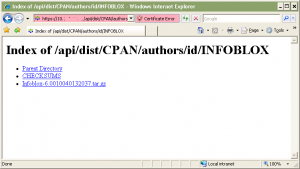 The installation was pretty straight forward (except for the issue above) but the API reference manual does a very thorough job of detailing all the possible installation methods on both Windows and Unix/Linux. I just opened a browser to one of the Infoblox appliances and downloaded the Perl modules.
The installation was pretty straight forward (except for the issue above) but the API reference manual does a very thorough job of detailing all the possible installation methods on both Windows and Unix/Linux. I just opened a browser to one of the Infoblox appliances and downloaded the Perl modules.
https://10.1.1.1/api/dist/CPAN/authors/id/INFOBLOX/
Just replace the IP address of 10.1.1. with the IP address of your Infoblox appliance. I’m not sure why Infoblox hides their manuals behind their support portal, I just don’t understand why companies do that. You can find the manual right here, Infoblox_API_Documentation_6.1.0.pdf.
Cheers!




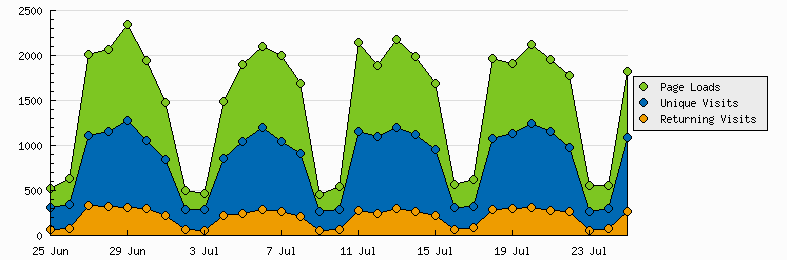 The traffic increase has been steady enough that I’ve had to investigate CDN solutions and deploy caching plug-ins such as W3TC in an effort to keep up with all the traffic. In January we received a free upgrade from RIMU that we applied to the VPS and increased our memory from 480MB to 740MB. With the upgrade we were able to increase the number of web clients we can support concurrently. We were also able to install APC to help with PHP caching and increase the amount of caching within MySQL all in an effort to boost the servers overall performance and decrease the time which it takes to serve up the content to you the user.
The traffic increase has been steady enough that I’ve had to investigate CDN solutions and deploy caching plug-ins such as W3TC in an effort to keep up with all the traffic. In January we received a free upgrade from RIMU that we applied to the VPS and increased our memory from 480MB to 740MB. With the upgrade we were able to increase the number of web clients we can support concurrently. We were also able to install APC to help with PHP caching and increase the amount of caching within MySQL all in an effort to boost the servers overall performance and decrease the time which it takes to serve up the content to you the user.