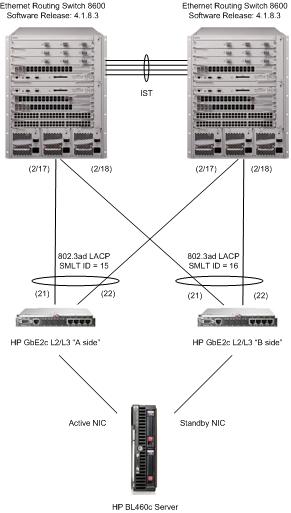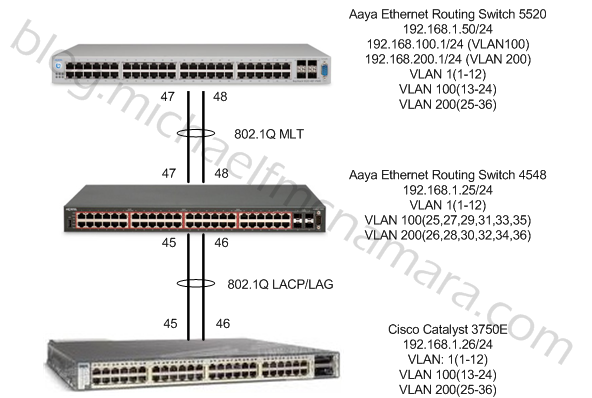 In the two previous posts I covered how to create multiple VLANs, trunk those VLANs between multiple stackable Avaya Ethernet Routing Switches utilizing Multi-Link Trunking and how to create Layer 3 IP interfaces to be used for routing IP packets between those VLANs.
In the two previous posts I covered how to create multiple VLANs, trunk those VLANs between multiple stackable Avaya Ethernet Routing Switches utilizing Multi-Link Trunking and how to create Layer 3 IP interfaces to be used for routing IP packets between those VLANs.
In this post I thought I would expand the network topology of my previous two posts to include a Cisco Catalyst 3750-E. I’ll specifically cover how to trunk (bridge) multiple VLANs between a stackable Avaya Ethernet Routing Switch and the Cisco Catalyst 3750-E and how to configure multiple interfaces in a Link Aggregation Group (LAG) utilizing LACP similar to Avaya’s proprietary MLT feature.
Avaya Ethernet Routing Switch 4548
enable config t
Let’s start by making ports 45 and 46 trunk ports which will utilize 802.1Q tagging;
vlan ports 45,46 tagging tagAll
Let’s add the VLANs we wish to bridge across the trunk ports;
vlan members add 1 45,46 vlan members add 100 45,46 vlan members add 200 45,46
Now we’ll enable LACP on ports 45 and 46 using the same LACP key which will automatically create the LAG;
interface fastEthernet 45 lacp key 10 lacp mode active lacp timeout-time short lacp aggregation enable exit interface fastEthernet 46 lacp key 10 lacp mode active lacp timeout-time short lacp aggregation enable exit
Avaya Ethernet Routing Switch 4548 – Show Commands
4548GT-PWR#show lacp port 45,46 Admin Oper Trunk Partner Port Priority Lacp A/I Timeout Key Key AggrId Id Port Status ---- -------- ------- --- ------- ----- ----- ------ ----- ------- ------ 45 32768 Active A Short 10 12298 8224 32 302 Active 46 32768 Active A Short 10 12298 8224 32 303 Active 4548GT-PWR#show mac-address-table Mac Address Table Aging Time: 300 Number of addresses: 26 MAC Address Vid Source MAC Address Vid Source ----------------- ---- ------- ----------------- ---- ------- 00-02-B3-CB-77-A2 1 Port:19 00-04-61-9E-46-7E 1 Port:21 00-0C-29-64-33-F9 1 Port:19 00-0C-29-A5-CB-54 1 Port:19 00-0F-20-95-38-D5 1 Port:11 00-18-01-EA-F4-45 1 Port: 1 00-1C-11-6B-DC-6B 1 Port: 1 00-1C-11-6D-15-27 1 Port: 1 00-1C-11-6D-15-DC 1 Port: 1 00-1E-7E-7C-2C-00 1 00-1E-7E-7C-2C-40 1 00-1F-0A-CE-BC-01 1 Trunk:1 00-1F-0A-CE-BC-40 1 Trunk:1 00-1F-D0-D0-BE-2D 1 Port:17 00-23-EE-96-AA-21 1 Port: 1 00-24-B5-F6-94-02 1 Trunk:1 00-64-40-CF-4D-AD 1 Trunk:32 00-64-40-CF-4D-AE 1 Trunk:32 00-64-40-CF-4D-C0 1 Trunk:32 00-0A-E4-76-9C-C8 2 Port:44 00-24-DC-DF-0D-08 2 Port:43 00-A0-F8-5E-CE-BC 2 Port:39 00-1F-0A-CE-BC-41 100 Trunk:1 00-24-7F-99-84-70 100 Port:25 00-64-40-CF-4D-AD 100 Trunk:32 00-1E-CA-F3-1D-B4 200 Port:26 00-1F-0A-CE-BC-43 200 Trunk:1 00-64-40-CF-4D-AD 200 Trunk:32 4548GT-PWR#show mlt Id Name Members Bpdu Mode Status Type -- ---------------- ---------------------- ------ -------------- ------- ------ 1 MLT_to_ERS5520 47-48 All Basic Enabled Trunk 2 Trunk #2 NONE All Basic Disabled 3 Trunk #3 NONE All Basic Disabled 4 Trunk #4 NONE All Basic Disabled 5 Trunk #5 NONE All Basic Disabled 6 Trunk #6 NONE All Basic Disabled 7 Trunk #7 NONE All Basic Disabled 8 Trunk #8 NONE All Basic Disabled 9 Trunk #9 NONE All Basic Disabled 10 Trunk #10 NONE All Basic Disabled 11 Trunk #11 NONE All Basic Disabled 12 Trunk #12 NONE All Basic Disabled 13 Trunk #13 NONE All Basic Disabled 14 Trunk #14 NONE All Basic Disabled 15 Trunk #15 NONE All Basic Disabled 16 Trunk #16 NONE All Basic Disabled 17 Trunk #17 NONE All Basic Disabled 18 Trunk #18 NONE All Basic Disabled 19 Trunk #19 NONE All Basic Disabled 20 Trunk #20 NONE All Basic Disabled 21 Trunk #21 NONE All Basic Disabled 22 Trunk #22 NONE All Basic Disabled 23 Trunk #23 NONE All Basic Disabled 24 Trunk #24 NONE All Basic Disabled 25 Trunk #25 NONE All Basic Disabled 26 Trunk #26 NONE All Basic Disabled 27 Trunk #27 NONE All Basic Disabled 28 Trunk #28 NONE All Basic Disabled 29 Trunk #29 NONE All Basic Disabled 30 Trunk #30 NONE All Basic Disabled 31 Trunk #31 NONE All Basic Disabled 32 Trunk #32 45-46 Single DynLag/Basic Enabled Trunk
You might be looking at the output above and asking yourself what’s “Trunk 32”? Let me provide some quick background. You can have a total of 32 MLT/LAG trunks on a stackable Avaya Ethernet Routing Switch. When you create LACP trunks the switch automatically creates a LAG in the MLT table dynamically from the bottom up. While in the previous post I created “Trunk 1” by trunking ports 47 and 48 together (see above), in this post I’ve created an LACP trunk on ports 45 and 46 which will be reported it the switch as “Trunk 32”. You can also see it in the MAC/FDB table above.
Cisco Catalyst 3750-E
enable config t
Let’s give the switch an IP address in VLAN 1 for management;
vlan 1 ip address 192.168.1.25 255.255.255.0 no shut exit
Let’s create VLAN 100 and VLAN 200 on the switch;
vlan 100 name "192-168-100-0/24" exit vlan 200 name "192-168-200-0/24" exit
Let’s add the appropriate edge ports to each VLAN;
interface range gigabitEthernet 1/0/1-12 switchport access vlan 1 exit interface range gigabitEthernet 1/0/13-24 switchport access vlan 100 exit interface range gigabitEthernet 1/0/25-36 switchport access vlan 200 exit
Let’s configure ports 45 and 46 as trunk ports and bond them together in channel-group utilizing LACP;
interface gigabitEthernet 1/0/45 switchport trunk encapsulation dot1q switchport mode trunk channel-protocol lacp channel-group 1 mode active interface gigabitEthernet 1/0/46 switchport trunk encapsulation dot1q switchport mode trunk channel-protocol lacp channel-group 1 mode active
Cisco Catalyst 3750-E – Show Commands
SW-3750-E#show lacp neighbor
Flags: S - Device is requesting Slow LACPDUs
F - Device is requesting Fast LACPDUs
A - Device is in Active mode P - Device is in Passive mode
Channel group 1 neighbors
Partner's information:
LACP port Admin Oper Port Port
Port Flags Priority Dev ID Age key Key Number State
Gi1/0/45 FA 32768 001e.7e7c.2c00 16s 0x0 0x300A 0x2D 0x3F
Gi1/0/46 FA 32768 001e.7e7c.2c00 27s 0x0 0x300A 0x2E 0x3F
Switch#show mac address-table
Mac Address Table
-------------------------------------------
Vlan Mac Address Type Ports
---- ----------- -------- -----
All 0100.0ccc.cccc STATIC CPU
All 0100.0ccc.cccd STATIC CPU
All 0180.c200.0000 STATIC CPU
All 0180.c200.0001 STATIC CPU
All 0180.c200.0002 STATIC CPU
All 0180.c200.0003 STATIC CPU
All 0180.c200.0004 STATIC CPU
All 0180.c200.0005 STATIC CPU
All 0180.c200.0006 STATIC CPU
All 0180.c200.0007 STATIC CPU
All 0180.c200.0008 STATIC CPU
All 0180.c200.0009 STATIC CPU
All 0180.c200.000a STATIC CPU
All 0180.c200.000b STATIC CPU
All 0180.c200.000c STATIC CPU
All 0180.c200.000d STATIC CPU
All 0180.c200.000e STATIC CPU
All 0180.c200.000f STATIC CPU
All 0180.c200.0010 STATIC CPU
All ffff.ffff.ffff STATIC CPU
1 0004.619e.467e DYNAMIC Po1
1 000c.2964.33f9 DYNAMIC Po1
1 000c.29a5.cb54 DYNAMIC Po1
1 000f.2095.38d5 DYNAMIC Po1
1 0018.01ea.f445 DYNAMIC Po1
1 001c.116b.dc6b DYNAMIC Po1
1 001c.116d.1527 DYNAMIC Po1
1 001c.116d.15dc DYNAMIC Po1
1 001e.7e7c.2c01 DYNAMIC Po1
1 001e.7e7c.2c2d DYNAMIC Po1
1 001e.7e7c.2c2e DYNAMIC Po1
1 001f.d0d0.be2d DYNAMIC Po1
1 0023.ee96.aa21 DYNAMIC Po1
1 00a0.f85e.cebd DYNAMIC Po1
100 0024.7f99.84e9 DYNAMIC Po1
200 0008.02e4.890a DYNAMIC Gi1/0/25
200 001e.caf3.1db4 DYNAMIC Po1
Total Mac Addresses for this criterion: 37
You might be asking why didn’t I assign the VLANs to the trunk ports on the Cisco Catalyst 3750-E… well with Cisco switches a trunk port is by default a member of all the VLANs that exist on the switch. So you don’t need to specifically add a VLAN to a trunk port, however, you can override the default behavior by telling the switch to only carry specific VLANs on a specific trunk port – this is called VLAN pruning.
Please feel free to point out any inconsistencies or errors I might have made.
Cheers!