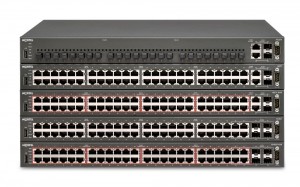I’ve received a few inquires about how to reset the password and configuration on a Nortel Ethernet Routing Switch 8600. In a previous article I showed everyone how to reset the configuration (and password) of a Nortel Ethernet Switch (including the ERS 5500 series) but not a Nortel Ethernet Routing Switch.
As with the previous procedure you’ll need access to the console port on the switch. Specifically you’ll need to cable up (9600,8,N,1) to the CPU (8690SF, 8691SF, 8692SF) you wish to reset.
If you’ve lost the password… cold boot the chassis while connected to the console port. When the switch starts to boot you should see something similar to the following (depending on the version of software installed);
Copyright (c) 2007 Nortel, Inc. CPU Slot 5: PPC 745 Map B Version: 4.1.5.4 Creation Time: Dec 17 2007, 15:31:21 Hardware Time: DEC 26 2007, 16:19:24 UTC Memory Size: 0x10000000 Start Type: cold SMI ZOOMCF can't open "/pcmcia/pcmboot.cfg" 0x380003 S_dosFsLib_FILE_NOT_FOUND /flash/ - Volume is OK Change volume Id from 0x0 to 0x1a5 Loaded boot configuration from file /flash/boot.cfg Attaching network interface lo0... done. Press to stop auto-boot... 1
You’ll need to interrupt the boot process by hitting the “Return” key . You should be greeted with a monitor prompt;
monitor#
From here you’ll be able to issue a command to clear the passwords stored in NV RAM;
monitor# reset-passwd monitor#
Now just go ahead and reset the CPU and you should be able to login with the default username (rwa) and password (rwa).
monitor# reset CPU Slot 5: PPC 745 Map B Version: 4.1.5.4 Creation Time: Dec 17 2007, 15:31:21 Hardware Time: DEC 26 2007, 16:25:09 UTC Memory Size: 0x10000000 Start Type: cold SMI ZOOMCF can't open "/pcmcia/pcmboot.cfg" 0x380003 S_dosFsLib_FILE_NOT_FOUND /flash/ - Volume is OK Change volume Id from 0x0 to 0x1a5 Loaded boot configuration from file /flash/boot.cfg Attaching network interface lo0... done. Press to stop auto-boot... Loading /flash/p80a4154.img ... 8761414 to 25459172 (25459172) Starting at 0x10000... SMI ZOOMCF Booting PMC280 Mezz HW please wait . The BootCode address is 0x2b00100 3303 . Mezz taking over console and modem...... Mezz CPU Booted successfully Initializing backplane net with anchor at 0x4100... done. Backplane anchor at 0x4100... .. Mounting /flash: .done. Ethernet Routing Switch 8600 System Software Release 4.1.5.4 Copyright (c) 1996-2007 Nortel, Inc. CPU5 [10/26/99 11:26:25] SW INFO System boot CPU5 [10/26/99 11:26:25] SW INFO ERS System Software Release 4.1.5.4 CPU5 [10/26/99 11:26:26] SW INFO CPU card entering warm-standby mode... CPU5 [10/26/99 11:26:27] SW INFO Loading configuration from /flash/config.cfg CPU5 [10/26/99 11:26:27] SW INFO PCMCIA card detected in Stand-by CPU "ERS-8610" slot 5, Chassis S/N SSPND***** ************************************************** * Copyright (c) 2007 Nortel, Inc. * * All Rights Reserved * * Ethernet Routing Switch 8010 * * Software Release 4.1.5.4 * ************************************************** Login:
You should now be able to login with the default RWA username of “rwa” and the default password for “rwa”.
If you wish to reset the configuration… you only need to delete the config.cfg file from the flash and reset the switch.
You should NOT delete the boot.cfg file unless you have a copy of the software on the PCMCIA card and know how to start the software using the boot command from monitor mode.
I believe the same monitor command is available for the Ethernet Routing Switch 1600 Series.
Cheers!