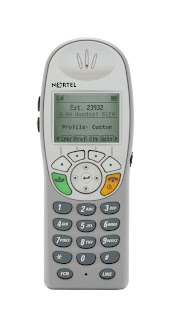 I recently received a Nortel 6140 WLAN handset to test within our network as a possible replacement for the Nortel 2211 handset.
I recently received a Nortel 6140 WLAN handset to test within our network as a possible replacement for the Nortel 2211 handset.
The Nortel 6140 supports IEEE 802.11 a/b/g wireless LANs. It features Push-To-Talk (PTT) and speaker phone capabilities.
The first question I had was “how do I get to the configuration?”
In order to enter the Admin menu you need to perform the following
• with handset powered off
• press and hold Green Key
• then press and release Orange Key
• then release Green Key when “Admin Menu” is displayed
• enter password (default 123456)
• use the navigation keys to scroll through the options and select menus
I’ve been really impressed with the call quality on the Nortel 2210 and 2211 so I’m sure I won’t be disappointed with the Nortel 6140. Just as a side note Nortel is OEMing the phones from Polycom (formerly Spectralink), and those folks know how to make some really good phones.
Cheers
Update April, 10, 2008
Out of the box the phone will boot up and display “No Reg Domain Set”. This pertains to which country the device is being operated in so that it can conform to the rules and regulations set forth in that country that govern 802.11 wireless frequencies.
Reg. (Regulatory) Domain
The Regulatory Domain defaults to None on the wireless handset display.
FCC requirements dictate that the menu for changing the domain be available by password, which in this case is the LINE button. To change the domain, press LINE and then enter the digits that represent the domain for the site. You must enter both digits.
The following are domain digits:
• 01—North America
• 02—Europe (except Spain and France) and Japan
• 04—Spain
• 05—France
• 06—Korea
As of this writing, Spain and France are adopting the general European
Regulatory rules. Check with the wireless LAN administrator or supplier for
the correct domain to enter in these countries.
Once you’ve set the regulatory domain you’ll be prompted for which radio you’d like to use; 802.11a, 802.11b/g, 802.11g only.
Cheers!



