I hope the majority of folks out there can agree with me when I say that Nortel’s Java Device Manager was a large step up from Nortel’s Site Manager application. While I personally do the majority of my work in the CLI interface, Device Manager is a very useful tool to have around.
I really like the fact that you can launch either a telnet or SSH session straight from Device Manager. Over the years I’ve found PuTTY to be the best terminal application so I configured Device Manager to call PuTTY for telnet and SSH connections.
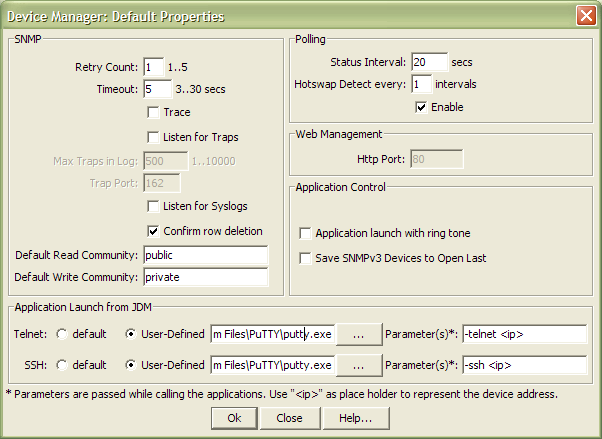
After opening Device Manager select Device -> Properties -> Current. Select “User-Defined” for both Telnet and SSH and then place “C:\Program Files\PuTTY\putty.exe” (or wherever you have PuTTY installed) into option box and then use “-telnet <ip>” for telnet sessions and “-ssh <ip>” for SSH sessions (see figure above).
Another problem you can sometimes run into with Device Manager is the relative easy with which you can mistakenly delete a row (interface, VLAN, ACL, etc). Thankfully there is an option within JDM that you can enable called “Confirm row deletion” (see figure above).
Cheers!
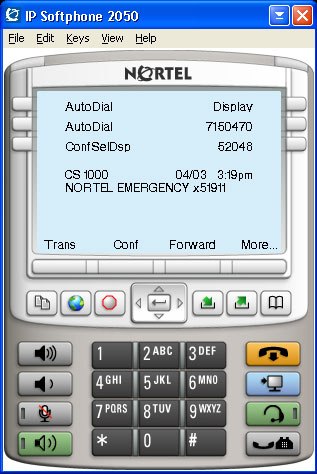 We recently started deploying the Nortel IP 2050 Softphone v3.x for our work-from-home Contact Center agent pilot. With software release v3.x or higher you need a licensing server somewhere in your network. That means that yes you need to purchase licenses for all your concurrent 2050 users. It’s my understanding that Nortel has licensed various technologies in the 2050 that required it to deploy a licensing server as set forth in the licensing agreements with the various third parties.
We recently started deploying the Nortel IP 2050 Softphone v3.x for our work-from-home Contact Center agent pilot. With software release v3.x or higher you need a licensing server somewhere in your network. That means that yes you need to purchase licenses for all your concurrent 2050 users. It’s my understanding that Nortel has licensed various technologies in the 2050 that required it to deploy a licensing server as set forth in the licensing agreements with the various third parties. have been pairing them with USB adapters for the past year and a half (saves on having to purchase the chassis expansion kit and the PCI card).
have been pairing them with USB adapters for the past year and a half (saves on having to purchase the chassis expansion kit and the PCI card). (WUSB600N) Wireless-N USB Network Adapter with Dual-Band. We decided to simplify our testing environment by removing the Windows XP Embedded (Thin Client) and test on a simple Windows XP SP2 laptop. We also removed the authentication (802.1x) and encryption (WPA/TKIP) and just test using an open network. We quickly noticed that the problem was not only evident at the 2.4Ghz frequency (802.11b/g) but also evident at the 5 Ghz frequency (802.11a). The big surprise came we noticed that the Linksys behaved exactly like the D-Link in that it would not roam which would lead to poor connectivity. We started to peel back the onion and almost immediately found that both products were based on the Ralink Technologies chipset (RT-2870).
(WUSB600N) Wireless-N USB Network Adapter with Dual-Band. We decided to simplify our testing environment by removing the Windows XP Embedded (Thin Client) and test on a simple Windows XP SP2 laptop. We also removed the authentication (802.1x) and encryption (WPA/TKIP) and just test using an open network. We quickly noticed that the problem was not only evident at the 2.4Ghz frequency (802.11b/g) but also evident at the 5 Ghz frequency (802.11a). The big surprise came we noticed that the Linksys behaved exactly like the D-Link in that it would not roam which would lead to poor connectivity. We started to peel back the onion and almost immediately found that both products were based on the Ralink Technologies chipset (RT-2870).