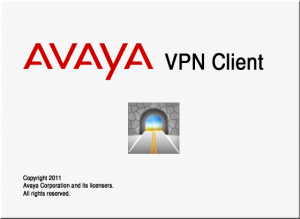 Avaya has released version 10.05.012 of their VPN client that supports both 32-bit and 64-bit versions of Windows 7. This single client supports the following operating systems (in both 32-bit and 64-bit versions);
Avaya has released version 10.05.012 of their VPN client that supports both 32-bit and 64-bit versions of Windows 7. This single client supports the following operating systems (in both 32-bit and 64-bit versions);
- Windows XP
- Windows Vista
- Windows 7
This release appears to be primarily geared around the Avaya re-branding effort so I wouldn’t advise that you rush out and upgrade right away.
“Nortel VPN Client” is been rebranded as “Avaya VPN Client”
With the transition from Nortel to Avaya, the product “Nortel VPN Client” has been renamed as “Avaya VPN Client”. Some preliminary rebranding was done in earlier releases. In this release, remaining components have been completed, including installer, install path, driver names and etc.
Here are the few “resolved” issues;
- wi00883754 Unsupported Change/Repair options appear in Programs and Features
- wi00872243 Long message gets trimmed in the app launch wait dialog.
- wi00877055 During upgrade install, previously installed PLAP component may fail to show up.
You should refer to the release notes for all the details.
AVC32-10.05.012.exe (MD5SUM HASH – e0d516cdf9a813df3243f59612f81340)
AVC64-10.05.012.exe (MD5SUM HASH – 57f490235bdd0dce0226e374d871f908)
Cheers!
Update: September 20, 2011
Avaya has release v10.05.100 which can be found here, I’m going to close comments on this post.
Is there any application or tool to auto configure the vpn client (Nortel/Avaya) with pre defined parameter?
Hi Arshad,
You should research how to make a installation package, the process is not specific to Avaya but is generic to any MSI package.
Good Luck!
Dear All,
I am usually connecting with Nortel VPN Client to my company net, now the new version 10.05.012 is working again as for some reason I could not connect with the old 6.0 version from Nortel. Maybe some changes in my company, don’t know.
The question is, can I connect to my company with an Ipad using a version of Avaya VPN Client for Ipad?? if it does not exists, as I guess, can I use any other software to do it. I am using now, username, pass and group authentication (group id and group pass)??
Thanks for your guidance
ghaber
Hi ghaber,
Unfortunately I don’t believe there’s good news where iPad or Android are concerned. The legacy Avaya VPN Client (formerly Nortel VPN Client) which ships with the legacy VPN router (formerly Contivity) is not supported on anything other than Windows 7, Vista and XP. The Avaya SSL VPN Client, Net Direct, which ships with the VPN Gateway also doesn’t support the iPad.
I know that Junpier’s Pulse client supports the iPad and Android devices but you’d need to have Juniper’s SSL VPN appliances installed.
Good Luck!
Anyone know how to use an Entrust Certificate with this version? The wizard only shows a Microsoft Certificate option.
Thanks!
Hi Bryan,
Have you review the documentation? I believe it’s possible because I believe I’ve seen fixes for Entrust Certificates in the release notes.
Good Luck!
Michael,
I was wondering if you can help rectify the error during Nortel installer (108 or 016) on this machine it errors and rolls back. The Error occurs during the part when it attempts to install the Virtual Adapter (it opens a CMD window). When it errors it throws a generic 1722 installer error.
Installer Error: Failed installing: “\Nortel\Nortel VPN Client\Drivers\Adapter32\netntva.inf” NT_NvcA
I have tried these Nortel Installers: NVC32-10.04.108, NVC32-10.04.016.
Nortel was running fine on my machine until morning when I got “Failed to open this component error” which has occured in past as well but goes off after uninstall and reinstallation. I was trying the same but this time error 1722 struck.
I also have CISCO softphone installed recently, can it be causing issues?
Thanks….
Hi Anki,
There’s a long history of issues when you have multiple VPN clients on a single desktop/laptop. However, I’ve not heard of any issues having a Cisco softphone and Avaya VPN client on the same desktop/laptop.
I’m guessing that this is a Windows XP installation? You could try uninstalling the VPN client software and resetting your TCP/IP stack, http://support.microsoft.com/kb/299357
The problem is usually something specific to this desktop/laptop… if you try another device does it work?
Good Luck!
Hi, I downloaded the avaya VPN client 10.05.012 for my Windows 7 Home Premium 64-bit notebook.
I keep getting “Tunnel is disconnected by server.” error when connected.
Some times it will work for long time (hours) sometime I am dropped after couple of minutes (most of cases).
Does any body know why? Thanks in advance for any help!
Please see below my log:
15/09/2011 14:46:33.100 [ENGS] -I-Delete message (for protocol 1) received from Server.
15/09/2011 14:46:33.100 [ENGS] -W-Disconnect message received from the server.
15/09/2011 14:46:33.100 [ENGS] -W-Process remote disconnect: tear tunnel down.
15/09/2011 14:46:33.100 [ENGS] -I-Enter: DynamicDnsCleanup.
15/09/2011 14:46:33.100 [ENGS] -I-IPSecCloseTunnel: IP Address Deleted.
15/09/2011 14:46:33.100 [ENGS] -I-IPSec tunnel is down!
15/09/2011 14:46:33.568 [GUIW] -I-Received tunnel down message from engine.
15/09/2011 14:46:33.568 [GUIW] -E-VPN Tunnel is disconnected by server.
15/09/2011 14:46:34.750 [GUIW] -I-Received idle message from engine.
Hi Atilio,
Are you connecting over a wireless network? Unfortunately the Avaya VPN client is very sensitive to any network disruption (disconnect). If your wireless hiccups at all the tunnel will get dropped. You need a very reliable Internet connection to keep the tunnel running. It’s been my experience that if I cable up to my router it works much more reliably although it will sometimes still drop.
Cheers!
Hi Michael,
Thanks for the reply! Yes I´m connecting over wireless network.
Even after I cable up to my router still drop as you said…
I´m using Router D-Link Wireless ADSL 2+ router DSL 2640B… So maybe the router is the problem?
Best regards!
Any chance of seeing 10.05_100 posted here?
Link to Info Page
Link to PDF
Hi Matt,
I’ve downloaded the new client and posted it online;
http://blog.michaelfmcnamara.com/2011/09/avaya-vpn-client-release-10-05-100-for-windows-7/
Good Luck!