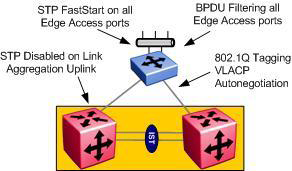 Avaya has released an updated version of their technical configuration guide outlining how to deploy switch clustering using Split Multi-Link Trunking (SMLT) on the Virtual Services Platform 9000, Ethernet Routing Switch 8600, 8300 and 5000.
Avaya has released an updated version of their technical configuration guide outlining how to deploy switch clustering using Split Multi-Link Trunking (SMLT) on the Virtual Services Platform 9000, Ethernet Routing Switch 8600, 8300 and 5000.
This is really great document that helps to outline the best practices when deploying an IST/SMLT configuration within your network.
Here’s the summary of the document updates for March 2011;
March 2011 – Added recommendation to use MLT advance mode on edge Ayava stackable switches when used with ERS 8000 square/full mesh topologies for IP based traffic. Changed VSP CP Limit configuration from port level to MLT level. VRRP hold-down timers can be set in the ERS 5000 6.2 release.
It’s well worth the read in my opinion.
Cheers!
Hi Michael,
I’m in the process of migrating an ageing L2 HP network over to Nortel, so your site has been an invaluable source of info over the last few months – Thanks!
The new Nortel network has three 8600’s in the core (with 5600 stacks at the edge) – what are your thoughts for setting VRRP priorities between them ?
Xirago,
Avaya recommends that you balance your VRRP masters between core switches. For example, say you have two VLANs on your core switches with VRRP enabled, VLAN 100 and VLAN 200. On core swith A, set the priority of VLAN 100 to 200, and on core switch B, set the priority of VLAN 200 to 200. This will set the VRRP master on VLAN 100 on core switch A, and the master for VLAN 200 will be on core switch B. This provides a balance.
It is also recommended that the VRRP advertise interval be set to 10 seconds, and the hold-down timer be set to 60 seconds.
If you can, run RSMLT. You will get better failover times.
Lab_Rat