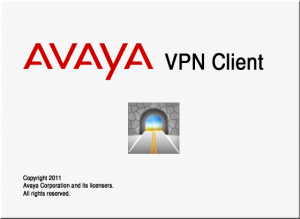 Avaya has released version 10.05.150 of their VPN client (formerly Contivity client) that supports both 32-bit and 64-bit versions of Windows 7. This single client supports the following operating systems (in both 32-bit and 64-bit versions);
Avaya has released version 10.05.150 of their VPN client (formerly Contivity client) that supports both 32-bit and 64-bit versions of Windows 7. This single client supports the following operating systems (in both 32-bit and 64-bit versions);
- Windows XP
- Windows Vista
- Windows 7
The release notes mention the following compatibility issues;
User may experience Blue Screen of Death (BSOD) during VPN tunneling if McAfee VirusScan v8.8 is installed on the machine. It’s due to an issue with McAfee driver mfewfpk.sys. McAfee provided a hot fix in October, 2011 and also embedded it into McAfee VirusScan v8.8 Repost 1. Please either apply the patch or use the v8.8 Repost 1.
The Avaya VPN Client (AVC) must not be installed on the same client machine in which either the Avaya VPN Gateway (AVG) NetDirect Installable Client (NDIC) or NetDirect portable client (ActiveX or Java-based) is installed, or vice-versa. Doing so may result in unexpected client behaviors. The AVC client may report “Failed to Activate the VPN Adapter”. Ensure that conflicting clients are uninstalled prior to installation of either AVC or NDIC/NetDirect.
The following issues have been resolved;
- wi00938485 Splittun Disabled/Enable_Inverse Failure on Windows7
- wi00924999 If users connect AVC to AVG from behind a non-IPsec-aware NAT box, they might experience intermittent banner retrieval failure or disconnection.
- wi00947500 Sometimes the upload speed is low.
- wi00887226 In rare occasions network applications might be impacted because of dropped packets.
- wi00924795 Custom taskbar icons have wrong file names.
You should refer to the release notes for all the details.
I will continue to host the client files on my website.
AVC32-10.05.150.exe (32-bit Windows XP, Windows Vista, Windows 7)
AVC64-10.05.150.exe (64-bit Windows XP, Windows Vista, Windows 7)
Cheers
Update: June 29, 2012
I’ve posted the new client in this post. I’m going to close this post to comments, please make any comments in the new post.
HI everyone, does anyone know how to export profile from the old Nortel VPN client to the new Avaya VPN?
Hi Rahul,
There’s no such option although I believe some individuals have been successful in manually extracting the information from the associated INI files and the registry. It’s probably easiest if you get the configuration details from your VPN provider.
Good Luck!
Thanks mate, Will speak to them on Monday. Cant wait if this works, I can leave my heavy bulky laptop at work!
I’ve been working to get the .150 client working with our CS1500 we have, and it seems to be duplicating what another user had on an older blog post. It works right after being installed, but not after a reboot.
Here’s the log from the bad attempts, anything you notice in there causing an issue?
12/8/2011 9:29:18.319 [GUIW] -I-AVC user interface started.
12/8/2011 9:29:18.319 [GUIW] -I-Avaya VPN Client Product version 10.05.150
12/8/2011 9:29:18.600 [GUIW] -I-Avaya VPN Client Excecutable File version 10.05.150.0
12/8/2011 9:29:18.741 [GUIW] -I-Avaya VPN Client Driver's Versions - ntnvca.sys:10.05.150.0 built by:
lbces; nvcwfpco.sys:10.05.150.0 built by: lbces
12/8/2011 9:29:21.143 [GUIW] -I-AVC user interface successfully connected to engine.
12/8/2011 9:29:27.804 [GUIW] -I-AVC user interface exits.
12/8/2011 9:41:33.463 [GUIW] -I-AVC user interface started.
12/8/2011 9:41:33.463 [GUIW] -I-Avaya VPN Client Product version 10.05.150
12/8/2011 9:41:33.463 [GUIW] -I-Avaya VPN Client Excecutable File version 10.05.150.0
12/8/2011 9:41:33.478 [GUIW] -I-Avaya VPN Client Driver's Versions - ntnvca.sys:10.05.150.0 built by:
lbces; nvcwfpco.sys:10.05.150.0 built by: lbces
12/8/2011 9:41:33.509 [GUIW] -I-AVC user interface successfully connected to engine.
12/8/2011 9:41:33.884 [GUIW] -I-Registered for Windows session notification.
12/8/2011 9:41:34.492 [GUIW] -I-Received idle message from engine.
12/8/2011 9:41:38.408 [CFGA] -W-Runtime reported exception 0x490 = 1168
12/8/2011 9:41:38.408 [CFGA] -E-Warning! Specified profile not found.
12/8/2011 9:41:38.501 [ENGS] -I-Enter: DynamicDnsCleanup.
12/8/2011 9:41:38.548 [GUIW] -I-Received option set message from engine.
12/8/2011 9:41:40.77 [GUIW] -I-Received tunnel abort message from engine.
12/8/2011 9:41:40.77 [GUIW] -I-No next profile for failover.
12/8/2011 9:41:40.572 [GUIW] -I-Received idle message from engine.
12/8/2011 9:41:49.878 [CFGA] -W-Runtime reported exception 0x490 = 1168
12/8/2011 9:41:49.878 [CFGA] -E-Warning! Specified profile not found.
12/8/2011 9:41:52.530 [ENGS] -I-Enter: DynamicDnsCleanup.
12/8/2011 9:41:52.545 [GUIW] -I-Received option set message from engine.
12/8/2011 9:41:54.277 [GUIW] -I-Received tunnel abort message from engine.
12/8/2011 9:41:54.277 [GUIW] -I-No next profile for failover.
12/8/2011 9:41:54.787 [GUIW] -I-Received idle message from engine.
12/8/2011 9:42:00.492 [GUIW] -I-Unregistered for Windows session notification.
12/8/2011 9:42:00.492 [GUIW] -I-AVC user interface exits.
12/8/2011 9:42:00.492 [ENGS] -I-NvceClose_r: get api and clean up.
12/8/2011 9:42:22.644 [GUIW] -I-Avaya VPN Client Excecutable File version 10.05.150.0
12/8/2011 9:42:22.644 [GUIW] -I-Avaya VPN Client Driver's Versions - ntnvca.sys:10.05.150.0 built by:
lbces; nvcwfpco.sys:10.05.150.0 built by: lbces
Hi Lee,
Most of the issues I’ve seen can be attributed to something on the personal computer, conflicting software, corrupted file, Anti-Virus software, malware, etc.
It looks from the logs that the client is crashing, “Runtime reported exception 0x490 = 1168”.
I would suggest you test with a newly installed (imaged) machine and see if you have any issues.
Sorry.
I am currently having similar issues getting our VPN client to connect. It works in some locations and other locations it won’t work. Now I have another laptop with an older version of the software that I can plug into the exact same network port and it will work without fail every time.
New Machine is Windows 7 Pro with the 10.05.150 version of the software. I’ve tested on both an XP and Vista machine as well. The log I’m getting is below:
12/9/2011 11:44:28.723 [CFGA] -W-Runtime reported exception 0x490 = 1168
12/9/2011 11:44:28.723 [CFGA] -E-Warning! Specified profile not found.
12/9/2011 11:44:31.376 [ENGS] -I-Enter: DynamicDnsCleanup.
12/9/2011 11:44:31.407 [GUIW] -I-Received option set message from engine.
12/9/2011 11:44:32.984 [GUIW] -I-Received tunnel abort message from engine.
12/9/2011 11:44:32.984 [GUIW] -I-No next profile for failover.
12/9/2011 11:44:33.483 [GUIW] -I-Received idle message from engine.
Are there any ideas? Why would an older version of the software work and this one won’t? Why does this machine work in one location but not in another when a different machine will work in both locations?
Hi Brian,
There are multiple answers to your questions. There could be issues with the personal computer, there could be issues with how your Internet router handles IPSec NAT traversal (if you have it enabled?)
Have you tried testing with a fresh operating system installation?
The issue here is that you really don’t know these days what’s on the personal computer. I’ve come across quite a few that have small traces of malware, spyware and even rootkits that are very hard to detect and even harder to completely remove (and be confident that you didn’t miss anything).
The last few software releases have made mention of issues with not properly uninstalling older versions of the AVC (Avaya VPN Client) and even conflicts with other VPN clients (Cisco, OpenVPN, etc) if they’ve ever been installed on the machine.
I’ve seen my fair share of issues with the Avaya VPN Client but almost 95% of the issues were related to something with the personal computer or something around the Internet connectivity. We did have that issue with the wireless that was just recently resolved with the new client.
You could try contacting Avaya support and asking them for information relating to the exception error.
Sorry.
I am having the exact same problem with the client, and uninstalling reboot, reboot, install run once repeat is getting old. Come on there has to be a better solution.
Hi Rich,
What other software do you have on the PC? There have been a few reports of this problem but it’s usually an issue with another piece of software that’s installed on the computer. What firewall/anti-virus/security software do you have on the PC?
I’ve successfully installed the 10.05.150 client on a clean installation of Windows 7 (both x32 and x64) and everything worked perfectly.
Good Luck!
My company requires Mcafee 8.8 which is the only security software added to the system.
Mike,
First off thanks for all your info regarding the Avaya clients. I’d like to follow up on a question posed several months ago. My company uses the old nortel contivity client for IP Sec connection via certificate authentication for field personnel to access our Corp intranet resources. I’ve found that the latest & greatest from Avaya’s VPN client works just dandy from Windows XP & Vista, however I would like to find ANY POSSIBLE CLIENT for iOS that can duplicate that VPN connection. I can’t find anything from the seemingly defunct Nortel nor Avaya (with the exception of their voice connectivity apps which I do not believe would do what I’m seeking) I find it hard to believe that there is no current solution?
Hi Sam,
Your very welcome!
As of now there is no Avaya VPN Client (AVC) for the iPad or iPhone (iOS). There was a client for MacOS that was marketed by Nortel way back in 2002 that was manufactured by NetLock Technologies although I believe they have long since folded.
The Avaya VPN Router (formerly the Nortel Contivity Extranet Gateway) supports third party VPN clients but they can be tricky setting them up and getting them working. The Avaya VPN Gateway (formerly Nortel VPN Gateway 3050 and 3070) is their SSL VPN product which also supports some legacy IPSec VPN clients such as the Avaya VPN Client.
You could certainly work on a solution but it would be timely since it doesn’t seem like anyone else has answered that question (searching the great Google).
In my case we started migrating to Juniper’s Secure Access SSL VPN solution a few years back. So now we’re poised to deploy the Juniper Pulse VPN client which is available for just about every operating system under the sun.
http://www.juniper.net/us/en/products-services/security/sa-series/
Cheers!
I should add that this problem only started 4 months ago. I have not added any new software during that time.
Hi Rich,
You saw the mention of McAfee VirusScan in the release notes right?
Have you applied McAfee VirusScan 8.8 Repost 1?
Hi Mike,
Request your help in checking if Avaya Nortel have the Contivity VPN client in regional languages. looking for Spanish and Portuguese intsaller for Contivity VPN.
Another query is does this version of client 10.05.150 have any issues when using Symantec Antivirus tool on system?
Hi Srikanth,
You’d need to contact Avaya regarding the localization of the Avaya VPN Client.
I’m not aware of any current/open issues with Symantec Antivirus.
Cheers!
By the way, we’ve been troubleshooting with other vendors and such regarding the banner issue, which still presented itself with 10.05.150 on Windows 7. It seems if you go to the control panel then device manager, then under view select show hidden devices, scroll on down to the network adapters. Are there a lot of Microsoft 6to4 adapters? If so, delete them. Most likely after these have been cleaned up (there is a known issue with Windows 7 RTM where the OS seems to recreate the device because of some other issue), the banner issue will no longer occur. There is a way to clean these up faster by using an old tool from MS called devcon.exe (more to demonstrate two APIs) which you can read here: http://www.ryanvictory.com/posts/automating-6to4-adapter-removal-in-windows/
I can’t take credit for the above, but I am sure the above will help a lot of people vs reinstalling the OS while pulling your hair out!!
Thanks for taking the time to share this tip Michael!
Cheers!
Hi,
I’d like to know if I can do an IPSec connection through a proxy? I only see the proxy tab enabled when choosing SSL connection. But in my case, I have a hardware response token with group security, so I guess it’s IPSec.
Thanks!
Hi Andre,
I believe that’s for the Nortel VPN Gateway which is really an SSL VPN solution. The Avaya VPN Client rolled the functionality of the Avaya VPN Router and Avaya VPN Gateway into the same client with the 10.x release. Unless you have a SSL VPN adapter in your Avaya VPN Router or you have an Avaya VPN Gateway you won’t be able to utilize the HTTPS/SSL proxy capability.
Cheers!
Hello,
Michael, I just wanted to thank you for uploading these files, and providing all this information that seems to be hard to find anywhere else.
My company is currently using the Nortel Contivity Client ( NVC32-10.01.52 ) and we’re experiencing lots of problems with it, almost all on Windows7 machines. We’re seeing the issue with the banner never popping up, and also very slow access to files ( MS Office ) that are hosted internally on a fileshare. Do you think upgrading to 10.05.150 would help ?
Thanks
Hi Jason,
If you review the release notes you’ll find that there was a known issue regarding the banner problem. So it might be worthwhile to at least test the new client and see if it performs any better.
Cheers!
What version and how should I use this VPN in my Windows Virtual PC? I tried the last, 64-bit version but a “processor not compatible” message popped up, preventing the instalation process.
Hi Victor,
I’ve seen that error with both the Avaya (formerly Nortel) and Cisco VPN clients. What type of processor are you running on your host machine? Well, it really doesn’t matter because it won’t work. Is there a scenario that will work… yes, although I can’t really describe it entirely myself because I don’t recall the different tests that I ran a few years back now.
Sorry.
Cheers!
Michael- You mentioned in a previous post in this chain (#7) that an issue with wireless connections has been resolved but I cannot find any specific info on the fix. Can you help? I have been getting “client disconnected by server” messages randomly, sometimes 4 in a day, sometimes not at all. I have many coworkers in the same boat. We are running 10.04.016 client and I want to push our IT folks for a solution. Since I work for a major wireless provider, I know my wireless connectivity is solid when this happens, full strength the majority of the time. All of my coworkers that experience the issue are running WIndows 7. We have the client on our XP machines and we do not experience this issue with that OS. Thanks!
Hello Michael I have an issue with one of my customer he is facing an IPSEC users drop on his VPN gateway. i can see these messages.
13:56:34 WRN IKE: 1024 Quickmode accepts address mismatch: RemoteAddress=66.46.245.67, Received Remote Address=172.16.5.118, Local Address=170.175.216.26, Received Local Address=170.175.216.26
13:56:34 IMP IKE: 1024 Deleting the QM replaced by new rekeyed QM
13:56:34 IMP IKE: 1024 IPSec SA Established with 66.46.245.67, IPComp N/A, inbound CPI 0x0
13:56:34 IMP IKE: 1024 Kicking session 13349
13:56:35 ERR IKE: 1024 Received failure reply to PFKEY Message [No such process]
13:56:35 ERR IKE: 1024 Received failure reply to PFKEY Message [No such process]
13:56:37 WRN IKE: 1024 Dropping keep alive from unknown client 65.92.67.180
13:56:38 IMP IKE: 1024 Received Delete ISAKMP SA message from 66.46.245.67
13:56:42 ERR IKE: 1024 No ISAKMP SA for 170.175.216.15-99.169.68.161
13:56:45 ERR IKE: 1024 No ISAKMP SA for 170.175.216.15-186.45.208.208
13:56:46 IMP IKE: 1024 Deleting the QM replaced by new rekeyed QM
13:56:46 IMP IKE: 1024 IPSec SA Established with 174.95.20.14, IPComp N/A, inbound CPI 0x0
13:56:53 WRN IKE: 1024 Dropping keep alive from unknown client 65.92.67.180
13:57:01 IMP IKE: 1024 Deleting the QM replaced by new rekeyed QM
13:57:01 IMP IKE: 1024 IPSec SA Established with 24.187.65.47, IPComp N/A, inbound CPI 0x0
13:57:06 IMP IKE: 1024 Deleting the QM replaced by new rekeyed QM
13:57:06 IMP IKE: 1024 IPSec SA Established with 96.1.12.9, IPComp N/A, inbound CPI 0x0
13:57:08 WRN IKE: 1024 Dropping keep alive from unknown client 65.92.67.180
13:57:12 IMP IKE: 1024 Deleting the QM replaced by new rekeyed QM
13:57:12 IMP IKE: 1024 IPSec SA Established with 74.198.9.12, IPComp N/A, inbound CPI 0x0
13:57:12 ERR IKE: 1024 No ISAKMP SA for 170.175.216.15-50.98.238.131
Looks like the user traffic is being NATd, do you have UDP NAT traversal enabled?
I just check on the Avaya web site and there’s a new version, 10.06.022. Anyone has access to the readme file? I sure like to know what has been fixed, what’s new, etc.
GBoucher, here’s the link:
http://downloads.avaya.com/css/P8/documents/100163692
Can you please upload Avaya VPN Client 10.06 Version
I’ve just posted the new client…
Cheers!
Anyone have a download link to the new version? or maybe the author could post a new article pertaining to the new version?
Michael- Did you have a chance to look at my request, #25?