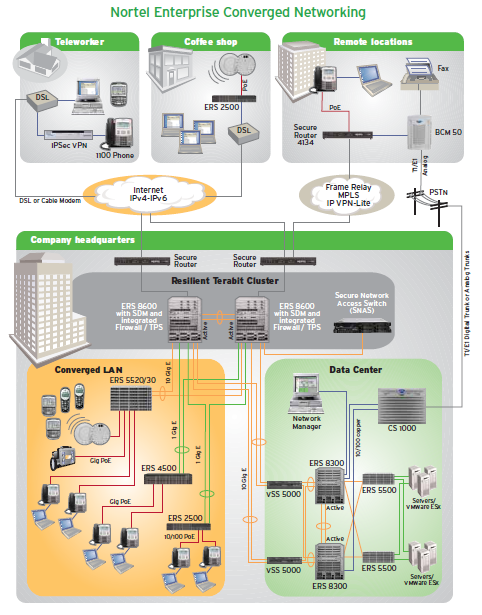I ran into another interesting problem today…. we use a combination of Aruba and Motorola wireless equipment. When we have an issue with say the captive portal on a Motorola RFS 4000 it’s pretty easy to take an AP 650 and configure it via DHCP to connect via WISP/WISPE/CAPWAP to the remote controller so you can easily observe the problem first hand. In this case the Motorola RFS 4000 happened to be in Barcelona, Spain although it was configured with a country code of GB (Great Britain). I probably spent the better part of two hours trying to get the AP to adopt to the RFS 4000. I originally thought the problem was related to the AP trying to perform a software upgrade over a 200+ms distance between the AP and WLS but even after I disabled the auto-upgrade feature I would still end up with the following SYSLOG messages;
Nov 20 18:21:59 2014: LED state message WIOS_LED_NO_COUNTRY_0_24G from module DOT11 : %DIAG-6-NEW_LED_STATE:
Nov 20 18:21:59 2014: LED state message RADIO_ALL_LED_OFF from module DOT11 : %DIAG-6-NEW_LED_STATE:
Nov 20 18:21:59 2014: Radio 'ap650-981XXX:R1' changing state from 'Initializing' to 'Off(no country-code)' : %RADIO-5-RADIO_STATE_CHANGE: ff(no country-code)'
Nov 20 18:21:49 2014: RFS-4000 : %AP-6-ADOPTED: Access Point('ap650-981XXX'/'AP650'/5C-0E-8B-98-XX-XX) at rf-domain:'default' adopted and configured. Radios: Count=1, Bss: 5C-0E-8B-31-XX-XX|
I finally realized that the AP650s I had were US models and not WW models. I was able to take an AP300 (WSAP-5110-100-WW) and configure it to connect to the RFS 4000 via DHCP option 189 and ultimately solve the puzzle around the captive portal issue (future blog post).
You can't adopt an AP-0650-60010-US Access Port to a RFS 4K in GB, you need the AP-0650-60010-WW Access Port to do that – SO MUCH TIME LOST!
— Michael McNamara (@mfMcNamara) November 20, 2014
Cheers!