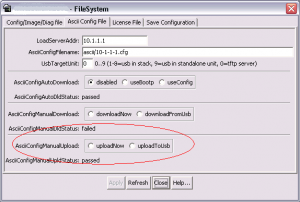As you can imagine there are a large number of computers in my house and like most households we’ve had more than our fair share of hard drive failures so backing up our files (and pictures) has become an important task. About 18 months ago I setup CrashPlan (now called CrashPlan for Home) to backup my desktop computer and my wife’s to a third hard drive connected to my primary desktop. It’s been working great for the past 18 months or so until this morning when I received two emails from Code42, the makers of CrashPlan, advising that neither computer had been backed up in 3 days. I restarted both computers and found that CrashPlan had lost my user credentials on my primary desktop the destination device. I provided my credentials to the CrashPlan application but then I was left with a “waiting for network connection” error on both the source and destination computers. I launched the CrashPlan application on the source and found two destinations with the same computer name, one marked green (online) and one marked grey (offline). I had to select the computer marked green to get the backups to start running. I then had to deactivate the offline computer to remove it from the list.
There was an upgrade back on January 12, 2016 to v4.5.2 for CrashPlan for Home. I’m guessing that something went wrong in that update. I can’t really complain though since I’m essentially using the service for free since I’m not backing up to the cloud and it’s been working fairly well for the past 18 months.
What are you doing to backup your files on your home desktop/laptop?
Cheers!