A question that has often been asked by those working with these devices;
“How can you reboot/reset an i2002/i2004 without unplugging it?”
Well there is good news. You can reboot them without physically disconnecting the CAT 5e/6 cable (or the power supply if your not using the PoE functionality). The bad news is the key sequence is fairly complicated. The following key sequence will also work for all of Nortel’s Internet telephones (i2002, i2004, i2007, 1120e, 1140e, 1150e).
Here’s the key sequence you’ll need to follow;
- Mute key,
- Up Navigation key,
- Down Navigation key,
- Up Navigation key,
- Down Navigation key,
- Up Navigation key,
- Mute,
- 9,
- Goodbye key
Here’s a graphic that might make it a little easier to understand;
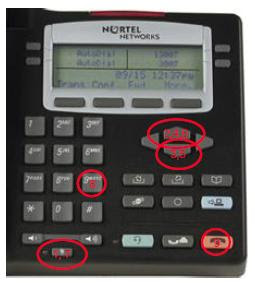
Once you strike those keys the i2002/i2004 Internet Telephone will reboot itself at which time you can reconfigure the phone by striking the four soft keys just below the display while the “Nortel Networks” logo displays on the LCD.