In part 3 of this series I’ll provide a relatively simple example of a LACP LAG between a HP GbE2c L2/L3 switch and two Nortel switches, we’ll terminate two different LAGs on the two ERS 8600 switches using Nortel’s proprietary SMLT (Split MultiLink Trunking) technology.
Example 2 – Ethernet Routing Switch 8600 to a set of HP GbE2c L2/L3 switches using LACP trunks with SMLT
As I said before a picture is worth a thousand words and can be very helpful in designing any network topology.
I’m going to skip the configuration of the two Nortel Ethernet Routing Switch 8600s since you can refer to the earlier post for an example of how to configure them. In this design we need to disable the virtual cross connect that exists between the A and B sides of the two HP GbE2c switches. Please note that I’m working with the HP GbE2c (C-Class enclosure) not the GbE2 (P-Class enclosure). There are some slight differences between the two. The virtual trunk ports between the A and B sides are on ports 17 and 18 so those ports need to be disabled in order to prevent a loop.
HP-GbE2c-A / HP-GbE2c-B /c/port 17/dis /c/port 18/dis
With the virtual trunk cross connects disabled we can now wire each switch independently to the upstream switch(s) which in this case happens to be two ERS 8600s. As is usual for me I’ll create a network management VLAN and place the IP interface of each GbE2c switch in that VLAN (VLAN 200).
HP-GbE2c-A / HP-GbE2c-B /c/l2/vlan 200 /c/l2/vlan 200/ena /c/l2/vlan 200/name "10-101-255-0/24"
Let’s add VLAN 200 to the two ports, 21 and 22, that we’ll be using to uplink to the 8600 switches. We haven’t yet enabled tagging so the switch will ask you if you’d like to change the PVID from VLAN 1 (default) to VLAN 200, you can safely answer yes to this question.
HP-GbE2c-A / HP-GbE2c-B /c/l2/vlan 200/add 21 /c/l2/vlan 200/add 22
Let’s enable tagging on both uplink ports along with RMON and set the PVID just to be safe;
HP-GbE2c-A / HP-GbE2c-B /c/port 21/tag ena /c/port 21/pvid 200 /c/port 21/rmon e /c/port 22/tag ena /c/port 22/pvid 200 /c/port 22/rmon e
Let’s turn off Spanning Tree on the uplinks, we only want Spanning Tree local to the switch since SMLT will take care of providing the loop free topology.
HP-GbE2c-A / HP-GbE2c-B /c/l2/stp 1/port 21/off /c/l2/stp 1/port 22/off
Now it’s time to configure LACP and create the LAG (Link Aggregation Group). We’ll using LACP key 50 but you could use any admin key (number) so long as both ports are configured with the same admin key.
HP-GbE2c-A / HP-GbE2c-B /c/l2/lacp/port 21/mode active /c/l2/lacp/port 21/adminkey 50 /c/l2/lacp/port 22/mode active /c/l2/lacp/port 22/adminkey 50
Here’s the special sauce that will work in combination with the NIC teaming software to fail over in the event of an upstream switch problem or an uplink problem where the GbE2c continues to function but there’s a problem upstream. This configuration will cause the GbE2c switch to disable (admin-down) the server switch ports in the event that the LACP group goes down. This will cause the NIC teaming configuration on the servers to fail-over to the standby NIC.
HP-GbE2c-A / HP-GbE2c-B /c/ufd/on /c/ufd/fdp/ltm/addkey 50 /c/ufd/fdp/ltd/addport 1 /c/ufd/fdp/ltd/addport 2 /c/ufd/fdp/ltd/addport 3 /c/ufd/fdp/ltd/addport 4 /c/ufd/fdp/ltd/addport 5 /c/ufd/fdp/ltd/addport 6 /c/ufd/fdp/ltd/addport 7 /c/ufd/fdp/ltd/addport 8 /c/ufd/fdp/ltd/addport 9 /c/ufd/fdp/ltd/addport 10 /c/ufd/fdp/ltd/addport 11 /c/ufd/fdp/ltd/addport 12 /c/ufd/fdp/ltd/addport 13 /c/ufd/fdp/ltd/addport 14 /c/ufd/fdp/ltd/addport 15 /c/ufd/fdp/ltd/addport 16
If you haven’t already let’s configure an IP address (for management) on VLAN 200;
HP-GbE2c-A /c/l3/if 1/ena /c/l3/if 1/addr 10.1.255.128 /c/l3/if 1/mask 255.255.255.0 /c/l3/if 1/broad 10.1.255.255 /c/l3/if 1/vlan 200
We need to use a different IP address for the B side switch on VLAN 200;
HP-GbE2c-B /c/l3/if 1/ena /c/l3/if 1/addr 10.1.255.129 /c/l3/if 1/mask 255.255.255.0 /c/l3/if 1/broad 10.1.255.255 /c/l3/if 1/vlan 200
As mentioned by a few other folks on this blog and in the forums this solution only provides an active/passive solution in terms of the NIC teaming configuration. This is because the GbE2c L2/L3 switches don’t support IST/SMLT technology. While this will only provide 1Gbps of bandwidth (2Gbps if you count full duplex) between the blade server and the network it will provide significant level of redundancy and high-availability. In this design the network is protected from a GbE2c switch failure, a Nortel Ethernet Routing Switch 8600 failure, and multiple uplink/downlink failures.
Please feel free to post comments and questions here about this post. Questions regarding specific configurations can be posted in the forums; http://forums.networkinfrastructure.info/nortel-ethernet-switching/
Cheers!
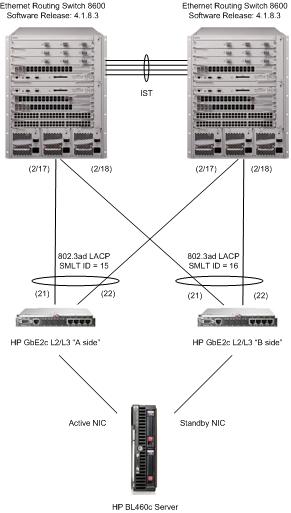
Hi, Thanks for the wonderful post. Its very helpful. Got a small question
– could you let me know how to assign gateway for the management interface
Appreciate your help!
Thanks!
Hi Rajeev,
This depends on whether it’s a GbE2c or GbE2 but here you are;
/cfg/l3
gw 1
addr 1.1.1.1
ena
Good Luck!
Hola como estas Michael McNamara muy bueno tu blog no se si me puedes ayudar ya que tengo poco de trabajar con este tipo de swiches y tengo que hacer una implementacion de los mismos con smlt y lacp a que correo te puedo contactar para que me des una idea ?? y me des tus observaciones mi correo es
saludos
Hi David,
You can you post your issue on the discussion forums…
http://forums.networkinfrastructure.info/nortel-ethernet-switching/
Cheers!
Hi Michael,
I tried to configure an LACP port-channel from a multilink trunk interface (Etherchannel) to a Cisco Cat 6513 but the LACP shows that it’s down.
>> LACP# dump
port mode adminkey operkey selected prio aggr trunk status
21 active 50 50 no 32768 — — down
22 active 50 50 no 32768 — — down
Current LACP system ID: 00:17:ef:7e:f4:00
Current LACP system Priority: 32768
Current LACP timeout scale: long
Current LACP params for 21: active, Priority 32768, Admin Key 50
Current LACP params for 22: active, Priority 32768, Admin Key 50
On the Cisco CAT 6513:
!
interface GigabitEthernet9/37
switchport
switchport trunk encapsulation dot1q
switchport trunk allowed vlan 76,77,550
switchport mode trunk
channel-group 15 mode on
end
!
interface GigabitEthernet9/38
switchport
switchport trunk encapsulation dot1q
switchport trunk allowed vlan 76,77,550
switchport mode trunk
channel-group 15 mode on
end
interface Port-channel15
switchport
switchport trunk encapsulation dot1q
switchport trunk allowed vlan 76,77,550
switchport mode trunk
end
I have tried channel-group 15 mode active on the Cat 6513 but with no results.
Any idea what’s keeping the LACP down?
Thanks,
Luís Nascimento
Hi Luis,
What switch are you connecting to your Catalyst 6513?
Do you have the configuration to post?
Cheers!
I forgot to say that’s a HP GbE2c blade switch, the configuration:
>> Configuration# dump
script start “GbE2c Ethernet Blade Switch for HP c-Class BladeSystem” 5 /**** DO NOT EDIT THIS LINE!
/* Configuration dump taken 19:00:34 Sat Feb 4, 2012
/* Version 5.1.3, Base MAC address 00:17:ef:7e:f4:00
/* Slot: 1
/c/sys/access/https/access e
/c/sys/access
tport 54322
/c/sys/ssnmp
rcomm
wcomm “SIM”
/c/port 1
tag ena
pvid 77
tagpvid dis
/c/port 2
tag ena
pvid 77
tagpvid dis
/c/port 3
tag ena
pvid 77
tagpvid dis
/c/port 4
tag ena
pvid 77
tagpvid dis
/c/port 5
tag ena
tagpvid dis
/c/port 6
tag ena
tagpvid dis
/c/port 7
tag ena
pvid 550
tagpvid dis
/c/port 8
tag ena
pvid 550
tagpvid dis
/c/port 9
tag ena
pvid 77
tagpvid dis
/c/port 10
tag ena
pvid 77
tagpvid dis
/c/port 11
tag ena
pvid 77
tagpvid dis
/c/port 12
tag ena
pvid 77
tagpvid dis
/c/port 13
tag ena
pvid 77
tagpvid dis
/c/port 14
tag ena
pvid 76
tagpvid dis
/c/port 15
name “IM”
tag ena
tagpvid dis
/c/port 16
name “SPS20”
tag ena
pvid 77
tagpvid dis
/c/port 17
tag ena
tagpvid dis
/c/port 18
tag ena
tagpvid dis
/c/port 20
tagpvid dis
/c/port 21
tag ena
tagpvid dis
/c/port 21/gig
mode full
/c/port 22
tag ena
tagpvid dis
/c/port 22/gig
mode full
/c/port 23
pvid 201
tagpvid dis
/c/port 24
tag ena
tagpvid dis
/c/l2/vlan 1
def 1 2 3 4 5 6 7 9 10 11 12 13 14 15 16 17 18 20 21 22 24
/c/l2/vlan 76
ena
name “VLAN 76”
def 5 6 14 21 22
/c/l2/vlan 77
ena
name “VLAN 77”
def 1 2 3 4 7 8 9 10 11 12 13 16 21 22
/c/l2/vlan 201
ena
name “DCR”
def 8 15 23
/c/l2/vlan 500
name “VLAN 500”
def 8
/c/l2/vlan 550
ena
name “VLAN-Datacenter”
def 7 8 21 22
/c/l2/stp 1/clear
/c/l2/stp 1/brg/prior 65535
/c/l2/stp 1/add 1 201 500 550
/c/l2/stp 1/port 3/on
/c/l2/stp 1/port 4/on
/c/l2/stp 1/port 5/on
/c/l2/stp 1/port 6/on
/c/l2/stp 1/port 7/on
/c/l2/stp 1/port 8/on
/c/l2/stp 1/port 9/on
/c/l2/stp 1/port 10/on
/c/l2/stp 1/port 11/on
/c/l2/stp 1/port 12/on
/c/l2/stp 1/port 13/on
/c/l2/stp 1/port 14/on
/c/l2/stp 1/port 15/on
/c/l2/stp 1/port 16/on
/c/l2/stp 1/port 21/off
/c/l2/stp 1/port 22/off
/c/l2/stp 2/clear
/c/l2/stp 2/brg/prior 65535
/c/l2/stp 2/add 76
/c/l2/stp 3/clear
/c/l2/stp 3/brg/prior 65535
/c/l2/stp 3/add 77
/c/l2/trunk 2
add 21
add 22
/c/sys/syslog
host 192.168.32.63
/c/l2/lacp/port 21
mode active
adminkey 50
/c/l2/lacp/port 22
mode active
adminkey 50
/c/ufd/on
/c/ufd/fdp/ltd
addport 1
addport 2
addport 3
addport 4
addport 5
addport 6
addport 9
addport 10
addport 11
addport 12
addport 13
addport 14
addport 16
/c/l3/if 1
ena
addr 192.168.10.64
mask 255.255.255.0
broad 192.168.10.255
vlan 77
/c/l3/gw 1
ena
addr 192.168.10.254
arp enabled
/c/sys/ntp
on
prisrv
/
script end /**** DO NOT EDIT THIS LINE!
>> Configuration#
What’s the output from the following command?
/stats/l2/lacp 21
/stats/l2/lacp 21
Cheers!
Here’s the output:
——————————————————————
LACP statistics for port 21:
Valid LACPDUs received : 0
Valid Marker PDUs received : 0
Valid Marker Rsp PDUs received : 0
Unknown version/TLV type : 0
Illegal subtype received : 0
LACPDUs transmitted : 849
Marker PDUs transmitted : 0
Marker Rsp PDUs transmitted : 0
The port 22 it’s shutown to prevent a loop.
Thanks!
Michael,
I found the issue. To change the Port-channel to LACP so, from “channel-group 15 mode on” to “channel-group 15 mode active” we need to take the interface out of the port-channel and then add it again with the “channel-group 15 mode active” to the interface.
this was in the log of the CAT6513:
Feb 4 20:06:14.175: %EC-5-ERRPROT2: Command rejected: the interface Gi9/37 is already part of a channel with a different type of protocol enabled
Thanks for all the help!
Best Regards,
Luis Nascimento
I’m happy to hear that you were able to figure it out.
Cheers!
Hi ,
I am configuring same swtiches for LAG with remote switches which is configured with MC-LAG and I am facing difficulty in it.
Does LAG LACP supported in multi chassic environement.
Regards,
Sim
There is no industry standard “mutli-chassis” LAG or LACP.
Avaya (formerly Nortel) utilizes IST/SMLT (InterSwitch Trunking/Split MultiLink Trunking) while Cisco utilizes vPC (Virtual Port Channels).
Several vendors support LAG/LACP across switches in the same stack but any legacy true multi-chassis Layer 2 pathing is going to be proprietary.
I’m obviously excluding new protocols such as SPBm and FabricPath.
Cheers!
Maybe I’m missing something but if I’m not mistaken, If you configure your MSTP instances properly on the intra switch link and setup lacp between your downstream switches and upstream blade system chassis switches MSTP should just block the intra switch link and allow full use of all 5 gigabit ports available on the switches allowing for proper fail over in the event of a network problem.
Hi Ryan,
IST/SMLT technology is not compatible with STP/RSTP/MSTP.
Now with that said there have been some changes in 7.x software for the ERS 8600/8800 which I believe now allows some RSTP/MSTP interaction.
Good Luck!
Nice i hadn’t realized that but good to know!