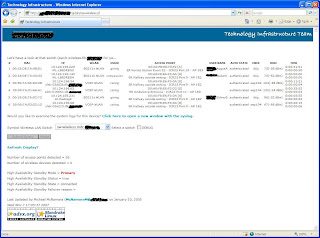If you loose the administrator password for the Motorola Wireless LAN Switch (WS5000, WS5100) you can factory default the configuration and administrator password with the following procedure.
You’ll need to console up to the physical switch with a null serial cable. I believe the majority of Motorola (Symbol) equipment defaults to 19200-8-N-1. You need to login to the console as the username “restore” with the password of “restoreDefaultPassword”. Here’s an example;
WS5100 login: cli User Access Verification Username: restore Password: restoreDefaultPasword WARNING: This will wipe out the configuration (except license key) and user data under "flash:/" and reboot the device Do you want to continue? (y/n): y
After the switch reboots you’ll need to use the default administrator username and password to log into the switch. They are username “admin” and password “Symbol”. I’ve seen some cases where the password was “symbol”, the difference being the case of the first letter.
Cheers!