It just happened that my 30″ Sony WEGA TV finally gave up the ghost this past week. That beast weighed at least 150 lbs, and I wasn’t looking forward to getting it out of the wall hutch I had built almost 10 years ago. I had to ask both my wife and 14 year for help getting it out of the hutch and out into the garage.
I had to make a quick purchase and I was limited by the dimensions that the wall hutch would allow, a width of 38 3/4″. I did some research and landed on the Vizio 39″ LED TV sold by Best Buy – yes, I still frequent Best Buy and enjoy having a brick and mortar store that I can run down to in a pinch and pickup an item. I decided to pickup a third Google Chromecast already having two others elsewhere in the house.
HDMI-CEC
 With Consumer Electronics Control (CEC) you can simultaneously turn on your TV and Chromecast and even change the TV to the correct HDMI input without ever touching your TV remote. I had to enable this feature in the Vizio TV, it was automatically enabled in my 40′ Samsung LED TV, but it makes using the Chromecast very user friendly. You just select the Chromecast on your smart phone, tablet or laptop and it turns on the TV, changes to the correct HDMI input and starts showing your content.
With Consumer Electronics Control (CEC) you can simultaneously turn on your TV and Chromecast and even change the TV to the correct HDMI input without ever touching your TV remote. I had to enable this feature in the Vizio TV, it was automatically enabled in my 40′ Samsung LED TV, but it makes using the Chromecast very user friendly. You just select the Chromecast on your smart phone, tablet or laptop and it turns on the TV, changes to the correct HDMI input and starts showing your content.
The Chromecast supports 2.4Ghz 802.11bg wireless networks although a 5Ghz version is rumored to be in the works. There’s a deployment guide from Cisco that details how the Chromecast works and what settings are needed in an enterprise wireless network. There’s a little known tidbit about which data rate Multicast traffic is transmitted at;
Multicast applications, such as Chromecast, require special consideration when being deployed over a wireless network because a multicast in 802.11 is sent out as a broadcast so that all clients can hear it. The actual data rate used by the AP in order to transmit the Chromecast frames is the highest mandatory rate configured within that band. For 2.4 GHz, the default rate is 11 Mbps.
In order to optimize the delivery of these frames, it is important to tune the 802.11 data rates within the controller to allow multicast to be delivered at the highest rate that the coverage model of the network can support. For networks with a low density of APs, it may be necessary to keep the data rates at the default. For a network that does not have any requirement to support 802.11b clients, tuning the data rate to 12 Mbps mandatory and lower rates disabled will help to reduce multicast airtime utilization.
I’ve run into similar issues in my enterprise wireless network with Apple TVs as opposed to Google Chomecast, but the same issues apply.
There’s a great article from How-To Geek that details how you can stream your browser tabs and even your entire desktop to the Chromecast. There’s also a dizzying array of applications that now support Chromecast.
Cheers!
Note: This is a series of posts made under the Network Engineer in Retail 30 Days of Peak, this is post number 28 of 30. All the posts can be viewed from the 30in30 tag.

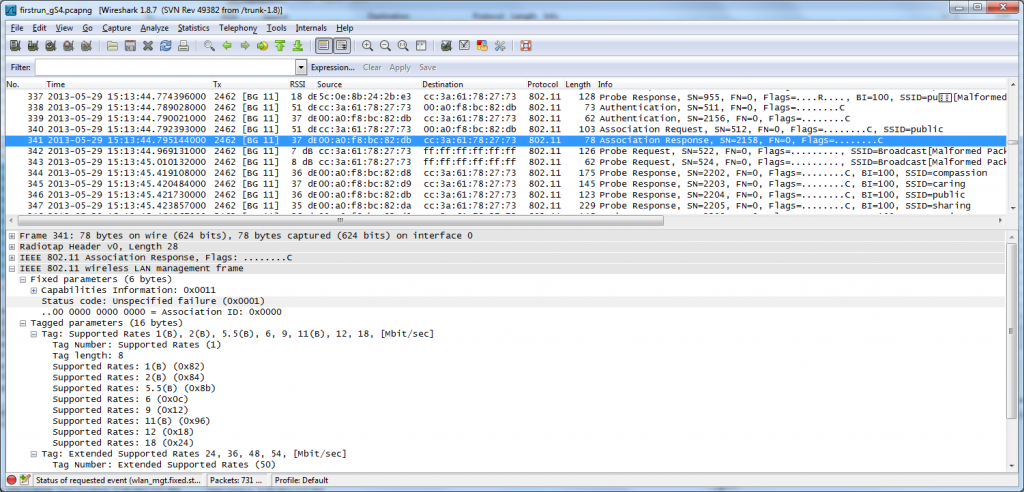
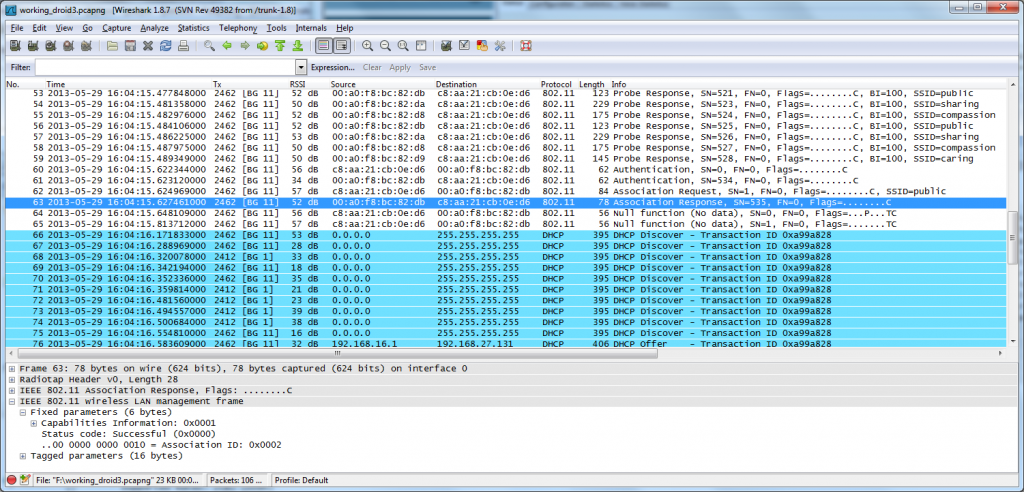
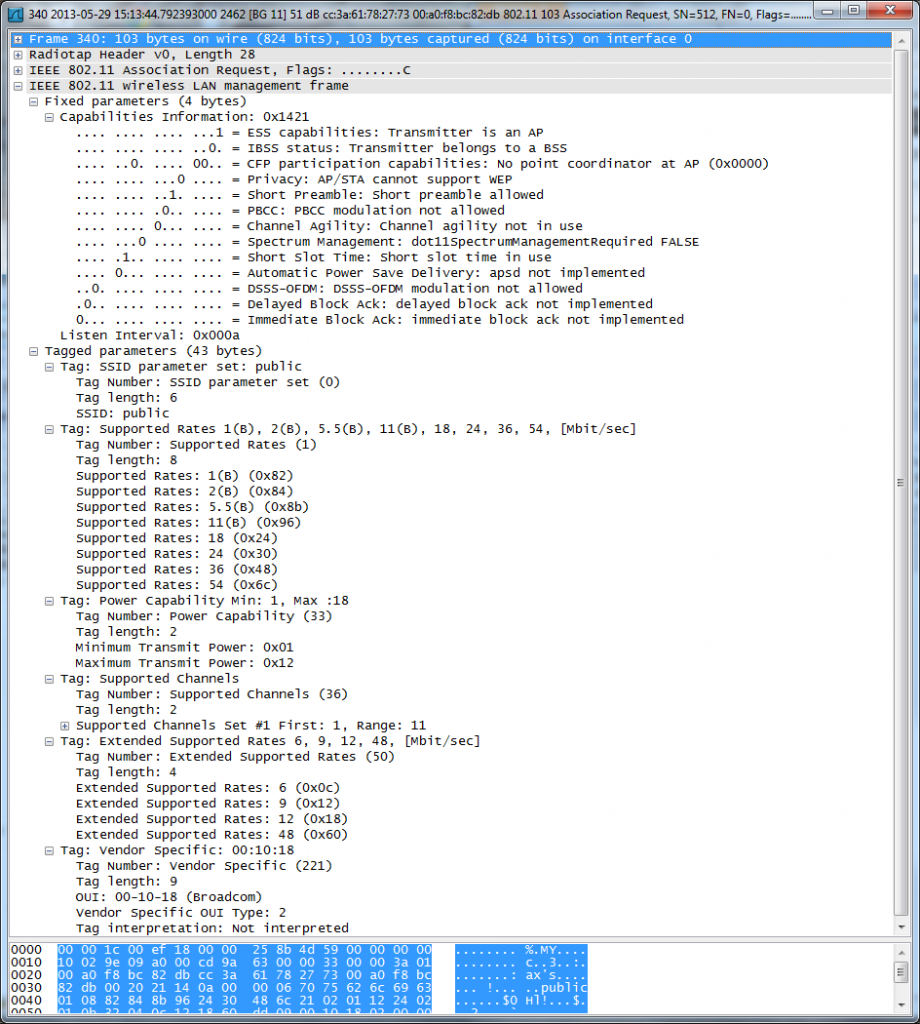
 I was looking for something to blog about and
I was looking for something to blog about and  have been pairing them with USB adapters for the past year and a half (saves on having to purchase the chassis expansion kit and the PCI card).
have been pairing them with USB adapters for the past year and a half (saves on having to purchase the chassis expansion kit and the PCI card). (WUSB600N) Wireless-N USB Network Adapter with Dual-Band. We decided to simplify our testing environment by removing the Windows XP Embedded (Thin Client) and test on a simple Windows XP SP2 laptop. We also removed the authentication (802.1x) and encryption (WPA/TKIP) and just test using an open network. We quickly noticed that the problem was not only evident at the 2.4Ghz frequency (802.11b/g) but also evident at the 5 Ghz frequency (802.11a). The big surprise came we noticed that the Linksys behaved exactly like the D-Link in that it would not roam which would lead to poor connectivity. We started to peel back the onion and almost immediately found that both products were based on the Ralink Technologies chipset (RT-2870).
(WUSB600N) Wireless-N USB Network Adapter with Dual-Band. We decided to simplify our testing environment by removing the Windows XP Embedded (Thin Client) and test on a simple Windows XP SP2 laptop. We also removed the authentication (802.1x) and encryption (WPA/TKIP) and just test using an open network. We quickly noticed that the problem was not only evident at the 2.4Ghz frequency (802.11b/g) but also evident at the 5 Ghz frequency (802.11a). The big surprise came we noticed that the Linksys behaved exactly like the D-Link in that it would not roam which would lead to poor connectivity. We started to peel back the onion and almost immediately found that both products were based on the Ralink Technologies chipset (RT-2870).