I’m not sure the majority of engineers realize that both Nortel and Cisco have directed broadcast disabled by default these days.
I recently came across a problem where I needed to remotely start a PC that supported Wake On LAN. Since I do most of my development on Linux I downloaded a Wake On LAN perl script from José Pedro Oliveira.
Wake On LAN works by sending specially crafted UDP packets to the MAC address of the PC. If the workstation sending the UDP packet is on the same VLAN or Layer 2 network this really isn’t a problem. If the workstation sending the UDP packets is on a different VLAN or Layer 2/3 network we need to rely on the router to send a broadcast to all devices in the target VLAN or Layer 2/3 network.
In Device Manager you’ll find the option under the VLAN -> IP,
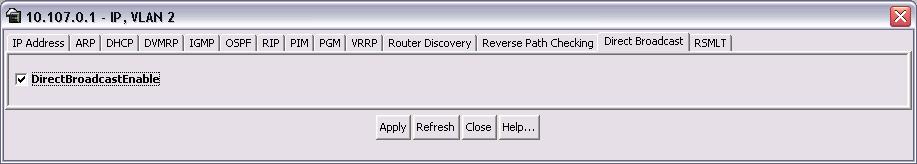
Within the CLI you’ll need to issue the following command;
ERS8600:5# config vlan 2 ip directed-broadcast enable
Cheers!