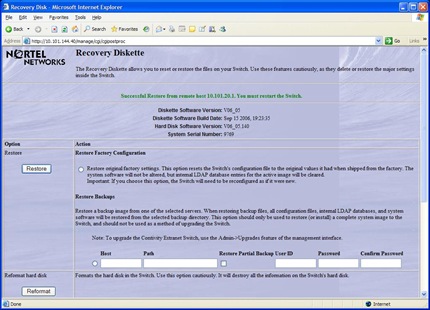We recently started looking for a more cost effective VPN router for small office and home office environments. With the current price of gas over $4.13/gallon there are a lot of businesses looking to try and ease the strain by effectively utilizing telecommuting for both voice and data applications. In my next few posts I’m going to look at some different technologies that a telecommuter could potential use in the virtual office.
We’re currently using the Nortel VPN Router 1010, 1050 and 1100 models for mid-size to large offices but needed a more cost effective solution for home office environments such as remote call center agents and other professionals. It also doesn’t help that Nortel has manufacture discontinued the 1010, 1050 and 1100 models (the bulletin from Nortel can be viewed here). There are two approaches that we are currently looking at with respect to the remote call center agents; 1) hardware solution with VPN router and IP phone; 2) software solution with VPN client and IP softphone. In this post I’m going to discuss my impressions of the Nortel Business Secure Router 222.
Let me be honest up front and tell you that I’m no fan of the Nortel VPN 200 Series Router from which this product was born. I know from opening a Nortel VPN 221 Router that it appears as if Nortel has OEM the product from Zyxel. I’m not sure if that’s still the case but the GUI of the BSR 222 looks almost identical to the VPN 221.
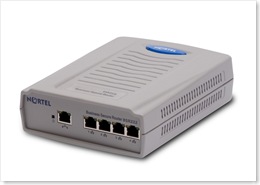 “The Business Secure Router 222, specifically designed for the small to medium business (SMB), is a converged broadband access router that provides a secure connection to the Internet via digital subscriber line (DSL) or cable modem broadband services. The Business Secure Router 222 is an advanced, feature-rich router offered at an affordable price.”
“The Business Secure Router 222, specifically designed for the small to medium business (SMB), is a converged broadband access router that provides a secure connection to the Internet via digital subscriber line (DSL) or cable modem broadband services. The Business Secure Router 222 is an advanced, feature-rich router offered at an affordable price.”
We tested the BSR 222 and were very happy with the results. We provisioned multiple IPSec tunnels with Triple DES encryption to a Nortel VPN Router 1700 (V06_05.140) using Asymmetric Branch Office Tunnel (ABOT) in Aggressive mode. In our previous tests with the VPN 221 router we had all sorts of issues with the IPSec tunnels staying up in Aggressive mode. With the BSR 222 we had no such issues using the exact same profile on the VPN Router 1700 we used for the VPN 221.
We also tested connecting a Nortel i2002 over the BSR 222 and found the call quality to be excellent. While I could have paired a BES 50 with the BSR 222 to provide PoE I decided to just use a power supply on the i2002. The hardware solution seems to be a very reliable and stable solution as it probably should be. I would probably guess that a hardware solution such as this would probably cost around $800 (IP ISM, IP Phone, BSR 222). Please just remember that any VPN solution is only as stable as your broadband connection to the Internet.
The default username is “nnadmin” and the default password is “PlsChgMe!”. The default IP address is 192.168.1.1 and the router can be configured from a web browser by using the URL http://192.168.1.1.
In defense of the VPN 221 router it does support a feature called “Control Ping”. When this feature was configured it allowed the VPN 221 to determine if an IPSec tunnel had become disconnected from the far side. It did this by pinging an IP address that was within the tunnel network range. If the ping failed the router would essentially restart the tunnel by disconnecting it and reconnecting it. It would also keep the tunnel active on the far side preventing any keepalive issues from arising. When I configured this feature on the VPN 221 the tunnels seemed to work flawlessly. This same feature is available on the BSR 222 and it may be required if you find your tunnels bouncing up and down.
Cheers!