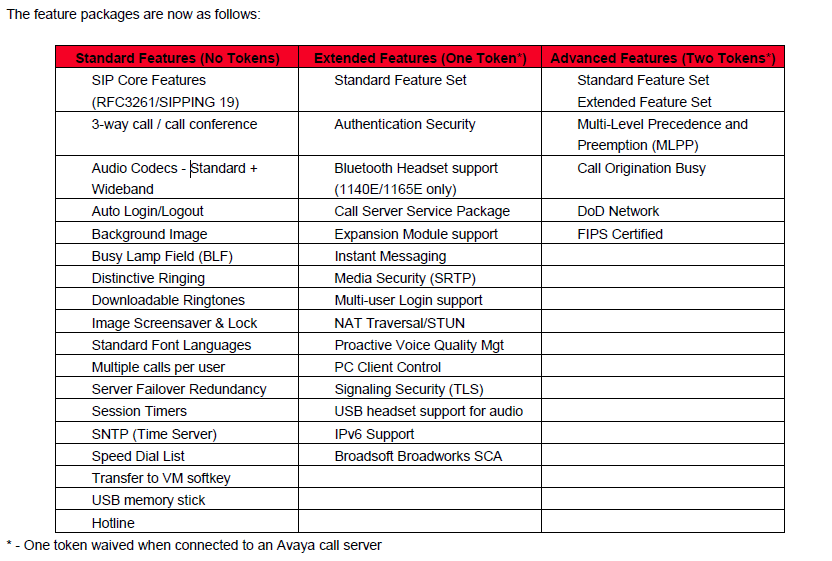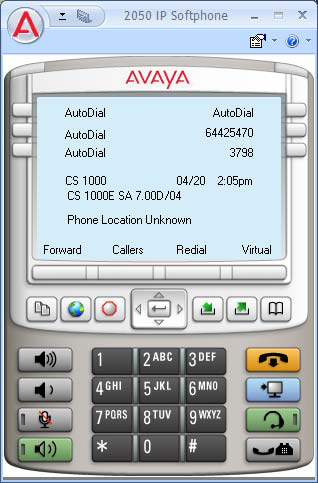There’s been a lot of discussion lately around connecting Avaya (legacy Nortel) IP phones with third-party SIP capable call servers. I’ve personally toyed with Asterisk on a number of occasions and have always been impressed so I recently setup an Asterisk Now installation (AsteriskNOW-1.7.1-i386.iso) on a CentOS 6.2 KVM host so I could re-test the interoperability between the latest version of Asterisk (v1.6.2.20) and the 1100 and 1200 series IP phones from Avaya running SIP v4.0 and SIP v4.3 respectively.
The installation was pretty straight forward, however, there were a few small issues that I had to deal with. Initially I was unable to connect to the server and found that the firewall was enabled, so I had to disable the firewall with the following commands, service iptables stop, chkconfig iptables off. I was also getting a weird error in the FreePBX gui when I tried to apply the configuration;
exit: 126 sh: /var/lib/asterisk/bin/retrieve_conf: Permission denied
…this turned out to be an issue with SELINUX, so I had to edit /etc/selinux/config and disable SELINUX (a reboot is required for the change to take effect). Once I did those few steps I was ready to create some extensions so I created 1001 and 1002 and set their password (secret) to ‘abc123’.
The Avaya (legacy Nortel) IP phones can be provisioned from a TFTP server so I installed a TFTP server on my Asterisk server using yum install tftp-server. Then I enabled the TFTP server with chkconfig tftp on and finally I had to restart xinetd with service xinetd restart. I placed the files I needed in the /tftpboot directory including 1220SIP.cfg, 1120eSIP.cfg and users.dat (these filenames are case sensitive on a Linux server – if you use a Windows server such as TFTPD32 then the case is not an issue). I configured my local DHCP server to offer DHCP option 66 (TFTP Server) and I was off and running. The 1220 and 1120e both booted, download the provisioning files from the TFTP server, and connected to the Asterisk server. I entered the username and passwords and I was logged in and running in seconds placing calls between the two handsets.
I had to refer to my original post on the forums on what settings I needed to disable the extended license;
http://forums.networkinfrastructure.info/nortel-ip-telephony/disabling-features-from-extended-feature-set-on-ip-deskphone/
Here’s what the configuration files on the TFTP server looked liked, the 1220SIP.cfg file contained the following lines;
[FW] DOWNLOAD_MODE AUTO VERSION SIP12x004.03.09.00 FILENAME SIP12x004.03.09.00.bin PROTOCOL TFTP [DEVICE_CONFIG] DOWNLOAD_MODE FORCED VERSION 000200 FILENAME users.dat [DIALING_PLAN]
The 1120eSIP.cfg file contained the following lines;
[FW] DOWNLOAD_MODE AUTO VERSION SIP1120e04.00.04.00 FILENAME SIP1120e04.00.04.00.bin PROTOCOL TFTP [DEVICE_CONFIG] DOWNLOAD_MODE FORCED VERSION 000200 FILENAME users.dat [DIALING_PLAN]
The users.dat file contained the following lines;
DNS_DOMAIN local SIP_DOMAIN1 asterisk.local SERVER_IP1_1 192.168.1.10 SERVER_PORT1_1 5060 SERVER_RETRIES1 3 VMAIL 5000 VMAIL_DELAY 300 DEF_LANG English DEF_AUDIO_QUALITY High ADMIN_PASSWORD 26567*738 SSH YES SSHID admin SSHPWD admin # Settings to disable extended license MAX_LOGINS 1 USB_HEADSET LOCK EXP_MODULE_ENABLE NO ENABLE_SERVICE_PACKAGE NO IM_MODE DISABLED AVAYA_AUTOMATIC_QoS NO VQMON_PUBLISH NO SIP_TLS_PORT 0 ENABLE_BT NO
I did have to re-configured the 1220 to AllAut before it would honor the settings in the TFTP provisioning file.
Cheers!
 Over the past weekend I set out to setup
Over the past weekend I set out to setup