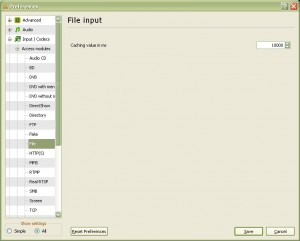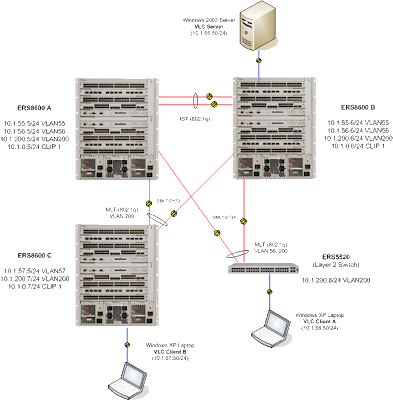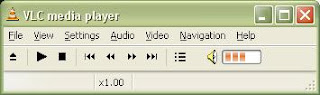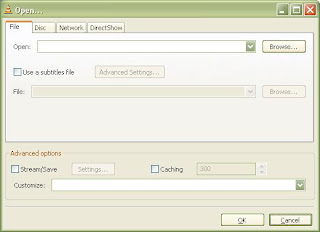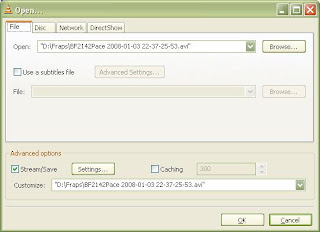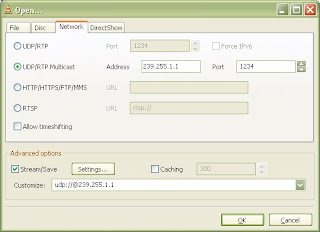There was yet another question recently on the discussion forums (I almost never have to search too hard for ideas to write about) concerning how to configure PIM-SM on the Avaya Ethernet Routing Switch 5000 series. While I’ve written in the past about DVMRP and PIM-SM on the Ethernet Routing Switch 8600 in I’ve never written about running PIM-SM on any of the stackable Ethernet Routing Switches (the 4500 or 5000 series). It honestly took me longer to figure out to configure VLC (with all the changes it’s gone through) than it took for me to configure the Ethernet Routing Switch 5520 or setup the two Windows XP clients. I downloaded VLC v1.1.10 and configured one Windows XP desktop (192.168.200.10) to act as the streaming Multicast server while the other Windows XP laptop (192.168.100.10) would act as the Multicast receiver. I utilized a Multicast address of 239.255.1.1 for this test and I made sure to set the TTL for the UDP stream greater than 1.
There was yet another question recently on the discussion forums (I almost never have to search too hard for ideas to write about) concerning how to configure PIM-SM on the Avaya Ethernet Routing Switch 5000 series. While I’ve written in the past about DVMRP and PIM-SM on the Ethernet Routing Switch 8600 in I’ve never written about running PIM-SM on any of the stackable Ethernet Routing Switches (the 4500 or 5000 series). It honestly took me longer to figure out to configure VLC (with all the changes it’s gone through) than it took for me to configure the Ethernet Routing Switch 5520 or setup the two Windows XP clients. I downloaded VLC v1.1.10 and configured one Windows XP desktop (192.168.200.10) to act as the streaming Multicast server while the other Windows XP laptop (192.168.100.10) would act as the Multicast receiver. I utilized a Multicast address of 239.255.1.1 for this test and I made sure to set the TTL for the UDP stream greater than 1.
While running through the initial configuration I realized that you must have an Advanced License to enable PIM-SM on the Ethernet Routing Switch 5000 series. Since I don’t have any “spare” Advanced Licenses I downloaded the evaluation license from Avaya’s support website and loaded it on my test switch.
Here’s the configuration I used for the Ethernet Routing Switch 5520;
interface vlan 100 ip address 192.168.100.1 255.255.255.0 2 ip pim enable interface vlan 200 ip address 192.168.200.1 255.255.255.0 3 ip pim enable exit ip pim enable ip pim static-rp ip pim static-rp 239.255.1.1/32 192.168.200.1
With PIM-SM configured I setup VLC on the Windows XP desktop (192.168.200.10) to Multicast the video stream to 239.255.1.1. I then setup the Windows XP laptop (192.168.100.10) to receive the Multicast stream on udp://239.255.1.1:1234. It took me a few minutes to work through some of the new menus on VLC but I eventually got it working.
I was able to confirm everything was working properly with the “show ip pim mroute” command.
5520-48T-PWR(config)#show ip pim
PIM Admin Status: Enabled
PIM Oper Status: Enabled
PIM Boot Strap Period: 60
PIM C-RP-Adv Message Send Interval: 60
PIM Discard Data Timeout: 60
PIM Join Prune Interval: 60
PIM Register Suppression Timer: 60
PIM Uni Route Change Timeout: 5
PIM Mode: Sparse
PIM Static-RP: Enabled
Forward Cache Timeout: 210
5520-48T-PWR(config)#show ip pim static-rp
Group Address Group Mask RP Address Status
--------------- --------------- --------------- -------
239.255.1.1 255.255.255.255 192.168.200.1 Valid
5520-48T-PWR(config)#show ip pim mroute
Src: 0.0.0.0 Grp: 239.255.1.1 RP: 192.168.200.1 Upstream: NULL
Flags: WC RP
Incoming Port: Vlan200-null,
Outgoing Ports: Vlan100-21
Joined Ports:
Pruned Ports:
Leaf Ports: Vlan100-21
Asserted Ports:
Prune Pending Ports:
Assert Winner Ifs:
Assert Loser Ifs:
TIMERS:
Entry JP RS Assert
178 0 0 0
VLAN-Id: 100 200
Join-P: 0 0
Assert: 0 0
Src: 192.168.200.10 Grp: 239.255.1.1 RP: 192.168.200.1 Upstream: NULL
Flags: SPT CACHE SG
Incoming Port: Vlan200-31,
Outgoing Ports: Vlan100-21
Joined Ports:
Pruned Ports:
Leaf Ports: Vlan100-21
Asserted Ports:
Prune Pending Ports:
Assert Winner Ifs:
Assert Loser Ifs:
TIMERS:
Entry JP RS Assert
179 0 0 0
VLAN-Id: 100 200
Join-P: 0 0
Assert: 0 0
Total Num of Entries Displayed 2
Flags Legend:
SPT = Shortest path tree
WC = (*,Grp) entry
RP = Rendezvous Point tree
CACHE = Kernel Cache
ASSERTED = Asserted
SG = (Src,Grp) entry
FWD_TO_RP = Forwarding to RP
FWD_TO_DR = Forwarding to DR
SG_NODATA = SG Due to Join
IPMC_ERR = IPMC Add Failed
Cheers!