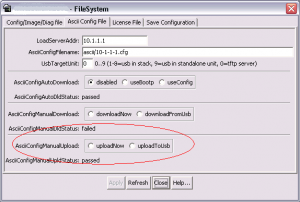Over the past few days I’ve been working with an Avaya Ethernet Routing Switch 4500 (v5.4.1) and an Avaya Ethernet Routing Switch 5520 (v6.2.1) which both utilize Avaya’s new Enterprise Device Manager (EDM) as opposed to the legacy Nortel Java Device Manager (JDM). As you know by now (from my previous ranting) that I personally thought JDM was a significant differentiator for Nortel/Avaya when comparing their products to other competitors. While I think they’ve done a pretty good job with EDM it has one major drawback – it’s incredibly slow. I believe that lack of speed will generally force a large majority of Avaya users to use the CLI interface which has it’s own problems and issues.
In any event I tried to use the Help while I was using EDM and quickly discovered that I had to set it up. You’ll need to download the help files from Avaya’s website (I’ve included links at the bottom of this post). And you’ll need to upload the files to a permanent TFTP server somewhere on your network. I use the word permanent because every time someone clicks on the Help box the switch will download the content via TFTP and serve it up to the user via HTTP so your TFTP server will need to be continuously running, it can’t be hosted on your laptop.
I uploaded both archives to my TFTP server and then set out to configure both switches.
Avaya Ethernet Routing Switch 4500 Series
If you want to configure it via the CLI interface you can issue the following commands;
enable config t edm help-file-path ERS_4500_Help_EDM tftp address 192.168.1.6
In the example above my TFTP server was at 192.168.1.6 and the files were stored in /tftpboot/ERS_4500_Help_EDM on my CentOS Linux server. If you want to configure it via the EDM interface you can go to Configuration -> Edit -> File System -> Help File Path and enter “tftp://192.168.1.6/ERS_4500_Help_EDM” as the path. You should substitute the IP address above with the IP address of your TFTP server.
Once you’ve configured the path you could be able to click on any of the Help links.
Avaya Ethernet Routing Switch 5000 Series
If you want to configure it via the CLI interface you can use the following commands which are identical to the ERS 4500 with the exception of the path;
enable config t edm help-file-path ERS5000_Help_EDM tftp address 192.168.1.6
In the example above my TFTP server was at 192.168.1.6 and the files were stored in /tftpboot/ERS5000_Help_EDM on my CentOS Linux server. If you want to configure it via the EDM interface you can go to Configuration -> Edit -> File System -> Help File Path and enter “tftp://192.168.1.6/ERS_4500_Help_EDM” as the path (same as the ERS 4500). Again, you should substitute the IP address above with the IP address of your TFTP server.
The process is identical on both switches with the exception of the TFTP path.
Interestingly enough I get a HTTP/404 error when I clicked on the Help link (next to the Refresh button and above the path) in the figure above. The browser tried to load http://192.168.1.50/releaseNotes.html which results in a HTTP/404 “Not Found” error from the built-in web server on the switch. This only happens on the Ethernet Routing Switch 5520 and it works as expected on the Ethernet Routing Switch 4500.
Do you think there’s any chance Avaya will start paying users to report bugs?
Cheers!
References;
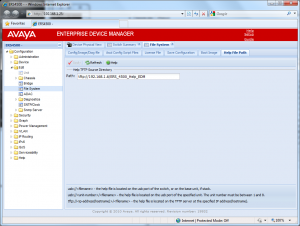
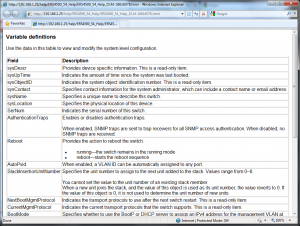
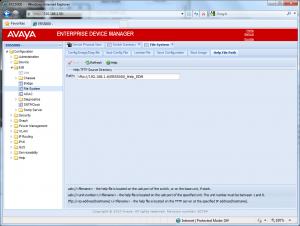
 Over the past weekend I set out to setup
Over the past weekend I set out to setup