 Is that security camera or video surveillance system connected to your network?
Is that security camera or video surveillance system connected to your network?
Well if it is you had better start doing your some engineering before you end up with potential bandwidth and power problems.
Video surveillance is becoming more and more common place in large enterprises and there’s no doubt that IP based surveillance systems and digital video recorders (DVRs) have revolutionized the security industry. Their introduction onto enterprise networks though is starting to raise some eyebrows as the shear number of IP cameras balloons and the bandwidth and power hungry devices start putting a serious pinch on existing network infrastructures.
There are obviously a lot of factors that affect how much bandwidth and power a specific IP camera will consume. The bandwidth consumption can be relative to the resolution (QVGA/HD), the frame rate, compression, video codec (H.264), type of camera (fixed or PTZ) and the complexity of the actual picture. I typically see bandwidth utilization of 1.5Mbps – 5Mbps per camera depending on the conditions outlined above. The power consumption will usually depend on the camera make and model but 720P fixed cameras will generally consume 11W (802.3af) while higher end point to zoom cameras can consume a full 30W (802.3at).
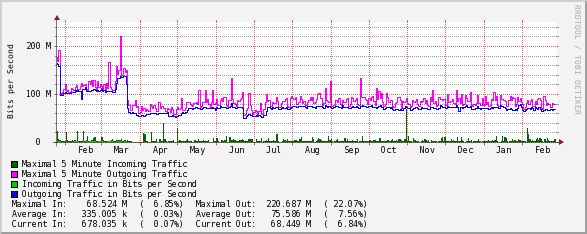 Last year we installed around 139 security cameras into a new parking garage at one of our facilities. Each of those IP cameras is streaming to a digital video recorder (DVR) located in the local security office. You can only image how many DVRs there are in the security office. As you can guess the bandwidth utilization across the uplinks to the edge/closet switch that feeds the security office is significant. The yearly average for each of the uplinks is around ~ 75Mbps, totaling 150Mbps in all. That’s a pretty significant bit stream even compared to traditional bandwidth hungry applications such as PACS (Picture Archival and Communications Systems).
Last year we installed around 139 security cameras into a new parking garage at one of our facilities. Each of those IP cameras is streaming to a digital video recorder (DVR) located in the local security office. You can only image how many DVRs there are in the security office. As you can guess the bandwidth utilization across the uplinks to the edge/closet switch that feeds the security office is significant. The yearly average for each of the uplinks is around ~ 75Mbps, totaling 150Mbps in all. That’s a pretty significant bit stream even compared to traditional bandwidth hungry applications such as PACS (Picture Archival and Communications Systems).
Like the rest of the enterprise the same security office utilizes IP phones for voice communications so engineers and architects need to be mindful of the role that QoS (Quality of Service) plays in guaranteeing available bandwidth and buffers for critical real-time application traffic flows.
I know a number of organizations that have decided to build a completely separate network just for their video surveillance and access control systems. The intention being to reduce any impact on the production network and to maintain those critical security systems if the production network should ever fail. There are obvious pros and cons to this approach, the most obvious being you now have 2 networks to support and maintain 24×7.
My Thoughts
I usually advocate utilizing a single network with adequate capacity and redundancy to meet the design requirements of all the application traffic the network will be supporting. If you’re going to be supporting video surveillance traffic make sure you allow adequate bandwidth and if possible that you locate the DVRs as close to your core as possible. Some video surveillance solutions support Multicast to help reduce the amount of traffic so if you are streaming to multiple devices such as a viewing station and DVR simultaneously you might want to look into whether the manufacturer supports Multicast. Just don’t be surprised when you install 100+ security cameras and find that’s your top traffic generator.
Cheers!