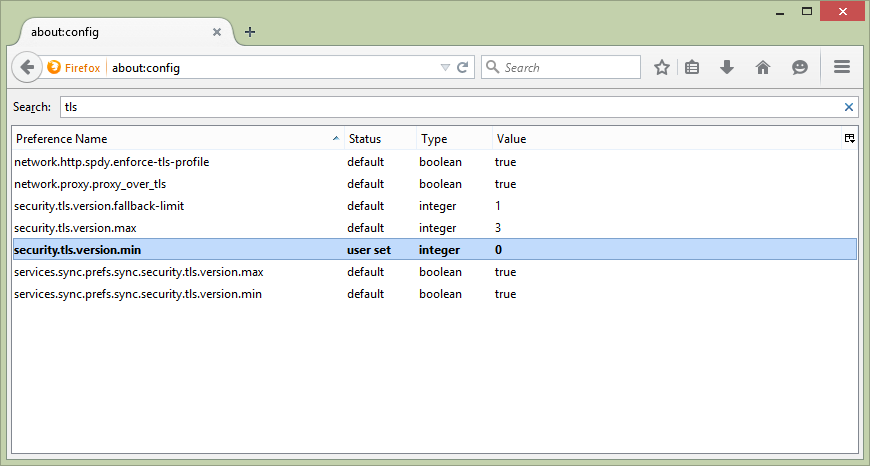I recently tried to log into a Gigamon GigaVUE-420 that was running an older software release. I quickly found that I was unable to connect to the web management interface because the Gigamon was utilizing an SSLv3 cipher which has been disabled in almost every browser including, Internet Explorer, Chrome and Firefox. I received the descript error, ssl_error_no_cypher_overlap when I tried to connect to the management interface.
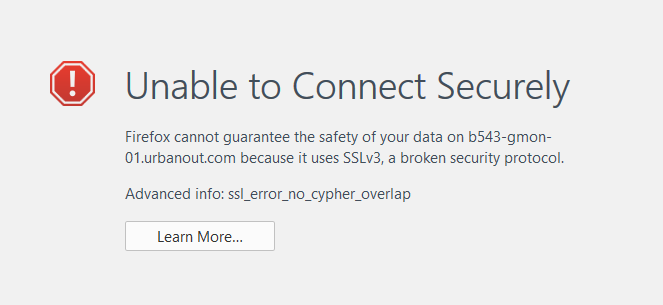 Thankfully I found a quick work around in Firefox to allow SSLv3 ciphers which allowed me to continue with my work. If you go to about:config within Firefox you can change the minimum TLS version from 1 to 0.
Thankfully I found a quick work around in Firefox to allow SSLv3 ciphers which allowed me to continue with my work. If you go to about:config within Firefox you can change the minimum TLS version from 1 to 0.
This will allow Firefox to negotiate an SSLv3 cipher with whatever appliance or management interface until you can upgrade or reconfigure them.
Now I need to due some research to see if the later software releases of the Gigamon have addressed the issue with SSLv3.
Cheers!
Image Credit: Mario