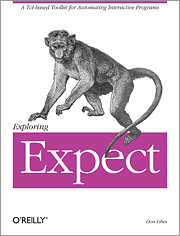 [ad name=”ad-articlebodysq”]In one of my previous posts entitled, Network Time Protocol (NTP), I discussed how to setup a network time protocol sever and how to configure the Nortel Ethernet Switch and Ethernet Routing Switches for NTP including Daylight Saving Time (DST) support.
[ad name=”ad-articlebodysq”]In one of my previous posts entitled, Network Time Protocol (NTP), I discussed how to setup a network time protocol sever and how to configure the Nortel Ethernet Switch and Ethernet Routing Switches for NTP including Daylight Saving Time (DST) support.
I recently received a message from someone looking for someway to automated the re-configuration of over 100 switches with the correct Daylight Saving Time configuration. I explained to the person that the best long term solution would probably be to use the SNMP MIB but a quick and dirty solution might be to use Expect and call it from a Bash script looping over all the switches that needed to be re-configured. In short Expect is a scripting language that mimics user input at a TTY. The Except script is written to issue a set of commands, as if a human were typing them, and expects various responses.
The script I wrote below only support a limited number of switches. If you have a particular switch you’re welcome to modify the script to support that particular switch. The script will attempt to determine if the switch is running the software that has the features we’re looking to implement. I didn’t have a whole lot of time to test so buyer beware!
Here’s the expect script that I authored;
#!/usr/bin/expect -f
#
##############################################################################
#
# Filename: /usr/local/etc/set-nortel-timezone.exp
#
# Purpose: Expect script designed to telnet into Nortel Ethernet Switches
# and execute the CLI commands to confgure the appropriate timezone
# information, including Day Light Saving time.
#
# Switches: Ethernet Switch 460 v3.7.x
# Ethernet Switch 470 v3.7.x
# Ethernet Switch 4500 v5.2.x
# Ethernet Switch 5500 v5.1.x
#
# Author: Michael McNamara
#
# Date: June 1, 2008
#
# Version: 1.1
#
# Changes:
#
# June 8, 2008 (M.McNamara)
# - added documentation and ARGV command line checks
# June 14, 2008 (M.McNamara)
# - added check for switch version and exit if v3.6 switch software
# - added check for Username introduced in v3.7 switch software
#
#
##############################################################################
#
# This Expect script was generated by autoexpect on Wed Jul 27 17:25:28 2005
# Expect and autoexpect were both written by Don Libes, NIST.
#
set force_conservative 1 ;# set to 1 to force conservative mode even if
;# script wasn't run conservatively originally
if {$force_conservative} {
set send_slow {1 .1}
proc send {ignore arg} {
sleep .1
exp_send -s -- $arg
}
}
if {[llength $argv] != 2} {
puts "usage: set-nortel-timezone.exp < SWITCH > < PASSWORD >>"
exit 1
}
#
set PATH "/usr/local/etc/"
set TELNET "/usr/bin/telnet"
set SWITCH [lindex $argv 0]
set PASSWORD [lindex $argv 1]
set TODAY [timestamp -format %y%m%d ]
set WEEKDAY [timestamp -format %a ]
set DATE [timestamp -format %c ]
set send_human {.1 .3 1 .05 2}
#log_file $PATH/$SWITCH.expect.log
log_file /usr/local/etc/password.expect.log
log_user 0 # Disable logging to STDOUT
#log_user 1 # Enable logging to STDOUT
set timeout 10
spawn $TELNET $SWITCH
match_max 100000
expect "Trying"
expect {
"Connected" {
expect "SW:v3.6" {
send_log "\n\nThis version of software doesn't support the CLI commands!\n"
send_user "\n\nThis version of software doesn't support the CLI commands!\n"
exit 1
}
sleep 1
send -- ""
}
Timeout {
send_log "We're unable to connect to the switch $SWITCH"
send_user "We're unable to connect to the switch $SWITCH"
exit 1;
}
}
expect {
"Username" {
send -- "RW\r"
}
}
expect "Enter Password"
send -- "$PASSWORD\r"
expect {
"Main Menu" {
}
"Incorrect Password" {
send_log "$SWITCH : Incorrect Password"
exit 1
}
"Incorrect Credentials" {
send_log "$SWITCH: Incorrect Credentials"
exit 1
}
}
sleep 1
# Let's get into the CLI interface from the menu prompts
send -- "C"
# Depending on the version of software we sometimes need a CR/LF
send -- "\r"
sleep 1
# Let's wait for the CLI prompt which includes the #
expect "#"
send -- "config term\r"
send -- "clock time-zone EST -5\r"
send -- "clock summer-time EDT date 9 Mar 2008 2:00 2 Nov 2008 2:00 +60\r"
send -- "exit\r"
send -- "logout\r"
expect eof
You can download the entire Expect script from this URL; set-nortel-timezone.exp.
The command line arguments are fairly straight forward;
usage: set-nortel-timezone.exp <SWITCH> <PASSWORD>
Where the SWITCH is the fully qualified domain name (FQDN) or the IP address of the switch in question and the PASSWORD is the Read-Write password for the switch.
If you had hundreds of switches to reconfigure you could wrap this Except script in a Bash shell script similar to the following;
#!/bin/bash # ##################################################################### # # Language: Bash Shell Script # # Filename: /usr/local/etc/set-nortel-timezone.sh # # Purpose: This script will kickoff the Expect script that will # configure the Daylight Saving Time features for each switch # # Author: Michael McNamara # # Date: June 1, 2008 # # Version: 1.0 # # Changes: # # June 10, 2006 (M.McNamara) # - added remote sites into shell script processing # ##################################################################### # # Variables PATH_TO=/usr/local/etc UPGRADE=set-nortel-timezone.exp MAIL_LIST='' PAGER_LIST='' ERROR_FLAG=0 MAILEXE='/usr/bin/mutt' LOCKFILE=/tmp/trace.lck # Check paramaters if [ "$#" != 2 ] then echo "Usage: `basename $0` <password>" exit 1 fi PASSWORD=$1 ##################################################################### ##################################################################### # YOU SHOULD EDIT THE "SWITCHES" VARIABLE BELOW TO INCLUDE ALL THE # SWITCHES THAT YOU WISH TO HAVE THE EXPECT SCRIPT RUN AGAINST ##################################################################### ##################################################################### SWITCHES='sw1-5520.acme.org sw2-5520.acme.org sw3-5520.acme.org' for SWITCH in $SWITCHES do $PATH_TO/$UPGRADE $SWITCH $PASSWORD done exit
You can download the Bash shell script from this URL; set-nortel-timezone.sh.
I’ve only tested this on CentOS v5.2 but it should work on any Linux host with Expect installed although you may need to modify the path locations.
Cheers!
