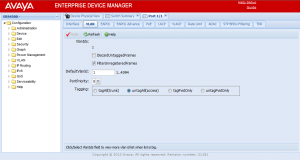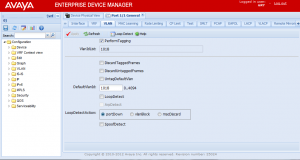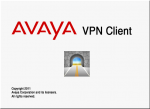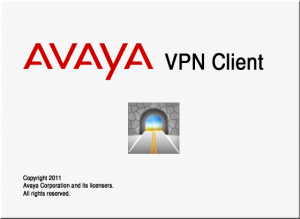 Avaya has released version 10.06.104 of their VPN client (formerly Contivity Extranet Client) that supports both 32-bit and 64-bit versions of Windows 7.
Avaya has released version 10.06.104 of their VPN client (formerly Contivity Extranet Client) that supports both 32-bit and 64-bit versions of Windows 7.
This single client supports the following operating systems (in both 32-bit and 64-bit versions);
- Windows XP
- Windows Vista
- Windows 7
Resolved Issues
- wi01009468 BSOD (Blue Screen of Death) may occur on Windows 7 multi-core machines if Symantec Endpoint Protection v11.x is installed.
- wi01002823 AVC 10.04.108+ Incompatibility with AT&T 4G USB Modem
- wi01011943 AVC “Display Warning” or “Disconnect” Limitation. Previously the VPN client would be abruptly terminated if a user attempted to shut down or restart the host machine. Now the tunnel is gracefully disconnected prior to shut down or restart.
- wi01032791 Disconnect the VPN tunnel when AVC service is closed/stopped
Open Issues
- wi01011920 AVC may Orphan NetBT NameList registry entries if ungracefully terminated. The workaround is to clear the NetBT NameList or gracefully terminate the VPN Client before rebooting or restarting the host PC.
- wi01031645 AVC SwapAdapter feature does not reprioritize the VPN Adapter binding order for SSL tunnel types.
Interoperability
- McAfee ViruScan v8.8
- Microsoft Internet Explorer v8
- Microsoft Windows 7 IPv6 6to5 Adapter Duplicates
- Avaya NetDirect Client
- DNS Binding Priority with Windows Operating Systems
You should refer to the release notes for all the details, including the interoperability issues.
AVC32-10.06.104.exe (32-bit Windows XP, Windows Vista, Windows 7)
AVC64-10.06.104.exe (64-bit Windows XP, Windows Vista, Windows 7)
Cheers!