Nortel has released an updated Ethernet Switch matrix which I’ve uploaded to my site.
Cheers!
technology, networking, virtualization and IP telephony
The Nortel Ethernet Routing Switch 8600 has multiple log files that can be examined for signs of a problem or during basic troubleshooting. The log files will be stored on the PCMCIA flash card or in memory if there is no flash card available. There is also a trace facility within the ERS 8600 that allows you to log extensive debug information within the switch on different subsystems and processes. I won’t go into the trace facility in this post but if your interested you can find it in by using the command “config trace” from the CLI interface of the ERS 8600 switch.
You can check the contents of the flash memory and PCMCIA cards by issuing the “dir” command;
ERS-8610:5# dir
size date time name
-------- ------ ------ --------
8773031 JUL-22-2008 06:11:38 /flash/p80a4163.img
373 JUL-22-2008 06:30:36 /flash/boot.cfg
8 AUG-16-2008 13:28:10 /flash/ospf_md5key.txt
79 AUG-16-2008 13:28:10 /flash/snmp_comm.txt
16440 AUG-16-2008 13:28:14 /flash/config.cfg
11 JUL-22-2008 07:33:30 /flash/engboot
1073634 JUL-22-2008 06:11:44 /flash/p80b4163.img
55928 JUL-22-2008 06:11:44 /flash/p80c4163.img
26112 JUL-22-2008 06:11:46 /flash/p80c4163.aes
8872259 JUL-22-2008 06:16:20 /flash/p80m4163.img
1272852 JUL-22-2008 06:17:12 /flash/p80j4163.dld
total: 64155648 used: 20639744 free: 43515904 bytes
size date time name
-------- ------ ------ --------
29671 AUG-16-2008 14:03:18 /pcmcia/7b700005.000
26192 AUG-16-2008 14:16:48 /pcmcia/clilog.txt
1 JUL-22-2008 06:21:20 /pcmcia/clilogoff
8 JUL-22-2008 07:33:30 /pcmcia/7b700005.num
total: 64710656 used: 584704 free: 64125952 bytes
You can examine the log files with the following commands;
show log file tail
ERS-8610:5# show log file tail CPU5 [07/22/08 07:44:05] SNMP INFO Communication established with backup CPU CPU5 [07/22/08 07:44:05] HW INFO System activity performed CPU5 [07/22/08 07:43:44] SNMP INFO CPU switch over, stand-by CPU in slot # 5 became master CPU5 [07/22/08 07:43:44] SNMP INFO Sending Warm-Start Trap CPU5 [07/22/08 07:43:44] SNMP INFO CPU switch over, stand-by CPU becoming master CPU5 [07/22/08 07:43:37] OSPF INFO Ospf Nbr State Change: rtid:10.7.1.9, ipa:10.7.1.5 nbr-rtid:10.7.0.1 LOADING->FULL Event LOADING_DONE_EVENT CPU5 [07/22/08 07:43:37] OSPF INFO Ospf Nbr State Change: rtid:10.7.1.9, ipa:10.7.1.6 nbr-rtid:10.7.0.2 LOADING->FULL Event LOADING_DONE_EVENT CPU5 [07/22/08 07:43:32] OSPF INFO Ospf Nbr State Change : rtid:10.7.1.9, ipa:10.7.1.6 nbr-rtid:10.7.0.2 EXCHANGE->LOADING Event EXCHANGE_DONE_EVENT CPU5 [07/22/08 07:43:32] OSPF INFO Ospf Nbr State Change : rtid:10.7.1.9, ipa:10.7.1.5 nbr-rtid:10.7.0.1 EXCHANGE->LOADING Event EXCHANGE_DONE_EVENT CPU5 [07/22/08 07:43:32] OSPF INFO Ospf Nbr State Change : rtid:10.7.1.9, ipa:10.7.1.5 nbr-rtid:10.7.0.1 EX_START->EXCHANGE Event NEGOTIATION_DONE_EVENT CPU5 [07/22/08 07:43:32] OSPF INFO Ospf Nbr State Change : rtid:10.7.1.9, ipa:10.7.1.6 nbr-rtid:10.7.0.2 EX_START->EXCHANGE Event NEGOTIATION_DONE_EVENT CPU5 [07/22/08 07:43:32] OSPF INFO Ospf Nbr State Change : rtid:10.7.1.9, ipa:10.7.1.5 nbr-rtid:10.7.0.1 2WAY->EX_START Event ADJ_OK_EVENT CPU5 [07/22/08 07:43:32] OSPF INFO Ospf Nbr State Change : rtid:10.7.1.9, ipa:10.7.1.6 nbr-rtid:10.7.0.2 2WAY->EX_START Event ADJ_OK_EVENT CPU5 [07/22/08 07:43:32] OSPF INFO Ospf Nbr State Change : rtid:10.7.1.9, ipa:10.7.1.6 nbr-rtid:10.7.0.2 INIT->2WAY Event TWO_WAY_EVENT CPU5 [07/22/08 07:43:32] OSPF INFO Ospf Nbr State Change : rtid:10.7.1.9, ipa:10.7.1.6 nbr-rtid:10.7.0.2 DOWN->INIT Event HELLO_RECEIVED_EVENT CPU5 [07/22/08 07:43:32] OSPF INFO Ospf Nbr State Change : rtid:10.7.1.9, ipa:0.0.0.0 nbr-rtid:10.7.0.2 NULL->DOWN Event HELLO_RECEIVED_EVENT CPU5 [07/22/08 07:43:32] OSPF INFO Ospf Nbr State Change : rtid:10.7.1.9, ipa:10.7.1.5 nbr-rtid:10.7.0.1 INIT->2WAY Event TWO_WAY_EVENT CPU5 [07/22/08 07:43:32] OSPF INFO Ospf Nbr State Change : rtid:10.7.1.9, ipa:10.7.1.5 nbr-rtid:10.7.0.1 DOWN->INIT Event HELLO_RECEIVED_EVENT CPU5 [07/22/08 07:43:32] OSPF INFO Ospf Nbr State Change : rtid:10.7.1.9, ipa:0.0.0.0 nbr-rtid:10.7.0.1 NULL->DOWN Event HELLO_RECEIVED_EVENT CPU5 [07/22/08 07:43:32] SNMP INFO Spanning Tree Topology Change(StgId=1, PortNum=2/1, MacAddr=00:1d:42:7b:70:01) CPU5 [07/22/08 07:43:02] NONE INFO Spanning Tree Topology Change. New Root bridge 00:04:38:70:70:01 for StgId = 1 CPU5 [07/22/08 07:43:02] SNMP INFO Link Up(2/1) CPU5 [07/22/08 07:43:00] SNMP INFO Vlacp link up(1/1) CPU5 [07/22/08 07:43:00] SNMP INFO Vlacp link down(1/1) CPU5 [07/22/08 07:43:00] SNMP INFO Link Up(1/2) CPU5 [07/22/08 07:43:00] SNMP INFO Link Up(1/1) CPU5 [07/22/08 07:43:00] SW INFO PCMCIA card detected in Master CPU "ERS-8610" slot 5, Chassis S/N SSPNDTxxxx CPU5 [07/22/08 07:43:00] SNMP INFO Fan Up(FanId=2, OperStatus=2) CPU5 [07/22/08 07:43:00] SNMP INFO Fan Up(FanId=1, OperStatus=2) CPU5 [07/22/08 07:43:00] HW INFO System activity performed CPU5 [07/22/08 07:43:01] SNMP INFO Vlacp link down(1/1) CPU5 [07/22/08 07:43:01] SNMP INFO Booted with PRIMARY boot image source - /flash/p80a4163.img CPU5 [07/22/08 07:43:01] SW INFO The system is ready CPU5 [07/22/08 07:43:01] SW INFO NTP Enabled CPU5 [07/22/08 07:43:00] SNMP INFO 2k card up(CardNum=2 AdminStatus=1 OperStatus=1) CPU5 [07/22/08 07:43:00] SW INFO Loading configuration from /flash/config.cfg CPU5 [07/22/08 07:43:00] HW INFO FFAD:Test Passed OK Slot:6 Tap:1 [07/22/08 07:43:00] The previous message repeated 1 time(s). CPU5 [07/22/08 07:43:00] HW INFO FFAD Setup: Serializer-Deserializer Connection OK Slot:6 Tap:1 CPU5 [07/22/08 07:43:00] HW INFO FFAD:Test Passed OK Slot:5 Tap:1 [07/22/08 07:43:00] The previous message repeated 1 time(s). CPU5 [07/22/08 07:43:00] HW INFO FFAD Setup: Serializer-Deserializer Connection OK Slot:5 Tap:1 CPU5 [07/22/08 07:43:00] SNMP INFO 2k card up(CardNum=1 AdminStatus=1 OperStatus=1) CPU5 [07/22/08 07:43:00] HW INFO Initializing 8648GTR in slot #2 ... CPU5 [07/22/08 07:42:59] HW INFO FFAD:Test Passed OK Slot:6 Tap:0 [07/22/08 07:42:59] The previous message repeated 1 time(s). CPU5 [07/22/08 07:42:59] HW INFO FFAD Setup: Serializer-Deserializer Connection OK Slot:6 Tap:0 CPU5 [07/22/08 07:42:59] HW INFO FFAD:Test Passed OK Slot:5 Tap:0 [07/22/08 07:42:59] The previous message repeated 1 time(s). CPU5 [07/22/08 07:42:59] HW INFO FFAD Setup: Serializer-Deserializer Connection OK Slot:5 Tap:0 CPU5 [07/22/08 07:42:59] HW INFO Initializing 8630GBR in slot #1 ... CPU5 [07/22/08 07:42:59] SW INFO slot 1 found NP heartbeat - R-Module is online CPU5 [07/22/08 07:42:57] SW INFO slot 2 found NP heartbeat - R-Module is online CPU5 [07/22/08 07:42:52] SW INFO Slot 2: Starting software version 4.1.6.3 CPU5 [07/22/08 07:42:51] SW INFO Slot 1: Starting software version 4.1.6.3 CPU5 [07/22/08 07:42:41] SW INFO Slot 2: Loading /flash/p80j4163.dld CPU5 [07/22/08 07:42:41] SW INFO Slot 1: Loading /flash/p80j4163.dld CPU5 [07/22/08 07:42:36] SNMP INFO 2k card up(CardNum=6 AdminStatus=1 OperStatus=1) CPU5 [07/22/08 07:42:36] HW INFO FFAD:Test Passed OK Slot:6 Tap:8 CPU5 [07/22/08 07:42:36] HW INFO FFAD Setup: Serializer-Deserializer Connection OK Slot:6 Tap:8 CPU5 [07/22/08 07:42:34] SNMP INFO 2k card up(CardNum=5 AdminStatus=1 OperStatus=1) CPU5 [07/22/08 07:42:34] HW INFO Initializing 8692SF in slot #6 ... CPU5 [07/22/08 07:42:34] HW INFO FFAD:Test Passed OK Slot:5 Tap:8 CPU5 [07/22/08 07:42:34] HW INFO FFAD Setup: Serializer-Deserializer Connection OK Slot:5 Tap:8 CPU5 [07/22/08 07:42:32] HW INFO Initializing 8692SF in slot #5 ... CPU5 [07/22/08 07:42:32] HW INFO Card inserted: Slot=6 Type=8692SF CPU5 [07/22/08 07:42:32] SW INFO R-Module inserted: Slot=2 Type=8648GTR, waiting to bootup... CPU5 [07/22/08 07:42:32] SW INFO R-Module inserted: Slot=1 Type=8630GBR, waiting to bootup... CPU5 [07/22/08 07:42:32] HW INFO Card inserted: Slot=5 Type=8692SF CPU5 [07/22/08 07:42:30] SW INFO Killing task tCXCTask after timeout CPU5 [07/22/08 07:42:28] SW INFO Killing task tChRxTask after timeout CPU5 [07/22/08 07:42:26] HW INFO Stand-by CPU in slot # 5 becoming master... CPU5 [07/22/08 07:33:34] HW INFO System activity performed CPU5 [07/22/08 07:33:32] SW INFO PCMCIA card detected in Stand-by CPU "ERS-8610" slot 5, Chassis S/N SSPNDTxxxx CPU5 [07/22/08 07:33:32] SW INFO Loading configuration from /flash/config.cfg CPU5 [07/22/08 07:33:30] SW INFO CPU card entering warm-standby mode... CPU5 [07/22/08 07:33:30] SW INFO ERS System Software Release 4.1.6.3 CPU5 [07/22/08 07:33:30] SW INFO System boot
If you have CLI logging enabled you can dump that log with the following command;
show clilog file tail
ERS-8610:5# show clilog file tail Slot5 5 [07/28/08 21:47:29] TELNET:10.1.198.53 rwa show log file tail Slot5 4 [07/28/08 21:47:27] TELNET:10.1.198.53 rwa box Slot5 3 [07/28/08 21:47:25] TELNET:10.1.198.53 rwa show log file tail Slot5 2 [07/28/08 21:47:09] TELNET:10.1.198.53 rwa info Slot5 1 [07/28/08 21:47:08] TELNET:10.1.198.53 rwa show ip route Slot5 62 [07/22/08 07:30:47] TELNET:10.1.20.1 rwa boot /flash/p80b4163.img Slot5 61 [07/22/08 07:30:23] TELNET:10.1.20.1 rwa dir Slot5 60 [07/22/08 07:30:15] TELNET:10.1.20.1 rwa peer telnet Slot5 59 [07/22/08 07:26:36] TELNET:10.1.20.1 rwa peer telnet Slot5 58 [07/22/08 07:26:34] TELNET:10.1.20.1 rwa box Slot5 57 [07/22/08 07:26:30] TELNET:10.1.20.1 rwa info Slot5 56 [07/22/08 07:26:28] TELNET:10.1.20.1 rwa ? Slot5 55 [07/22/08 07:26:05] TELNET:10.1.20.1 rwa more /flash/config.cfg Slot5 54 [07/22/08 07:25:54] TELNET:10.1.20.1 rwa info Slot5 53 [07/22/08 07:25:50] TELNET:10.1.20.1 rwa more /flash/boot.cfg Slot5 52 [07/22/08 07:25:41] TELNET:10.1.20.1 rwa save config Slot5 51 [07/22/08 07:25:38] TELNET:10.1.20.1 rwa save bootconfig Slot5 50 [07/22/08 07:25:27] TELNET:10.1.20.1 rwa info Slot5 49 [07/22/08 07:25:26] TELNET:10.1.20.1 rwa nifo Slot5 48 [07/22/08 07:25:25] TELNET:10.1.20.1 rwa choice secondary Slot5 47 [07/22/08 07:25:20] TELNET:10.1.20.1 rwa choice Slot5 46 [07/22/08 07:25:16] TELNET:10.1.20.1 rwa info Slot5 45 [07/22/08 07:25:13] TELNET:10.1.20.1 rwa choice secondary image-file /flash/p80a4160.img Slot5 44 [07/22/08 07:24:57] TELNET:10.1.20.1 rwa choice secondary ? Slot5 43 [07/22/08 07:24:51] TELNET:10.1.20.1 rwa choice Slot5 42 [07/22/08 07:24:34] TELNET:10.1.20.1 rwa choice image-file ? Slot5 41 [07/22/08 07:24:25] TELNET:10.1.20.1 rwa choice ? Slot5 40 [07/22/08 07:24:22] TELNET:10.1.20.1 rwa ? Slot5 39 [07/22/08 07:24:21] TELNET:10.1.20.1 rwa bootconfig Slot5 38 [07/22/08 07:24:19] TELNET:10.1.20.1 rwa config Slot5 37 [07/22/08 07:24:09] TELNET:10.1.20.1 rwa more /flash/boot.cfg Slot5 36 [07/22/08 07:24:05] TELNET:10.1.20.1 rwa save bootconfig Slot5 35 [07/22/08 07:24:02] TELNET:10.1.20.1 rwa config bootconfig choice secondary image-file /flash/p80a4160.img Slot5 34 [07/22/08 07:24:01] TELNET:10.1.20.1 rwa config bootconfig choice primary image-file /flash/p80a4163.img Slot5 33 [07/22/08 07:22:50] TFTP:127.0.0.6 get /p80a4163.img Slot5 32 [07/22/08 07:22:36] TELNET:10.1.20.1 rwa peer telnet Slot5 31 [07/22/08 07:22:33] TELNET:10.1.20.1 rwa mv /flash/p80a4163.mig /flash/p80a4163.img Slot5 29 [07/22/08 07:22:01] TFTP:127.0.0.6 get /flash/p80a4163.img Slot5 28 [07/22/08 07:21:43] TELNET:10.1.20.1 rwa peer telnet Slot5 27 [07/22/08 07:21:42] TELNET:10.1.20.1 rwa mv /flash/p80a6163.img /flash/p804163.img Slot5 26 [07/22/08 07:21:31] TELNET:10.1.20.1 rwa dir Slot5 25 [07/22/08 07:21:19] TFTP:127.0.0.6 get /p80j4163.dld Slot5 24 [07/22/08 07:17:26] TFTP:127.0.0.6 get /p80m4163.img Slot5 23 [07/22/08 07:17:25] TFTP:127.0.0.6 get /p80c4163.aes Slot5 22 [07/22/08 07:17:25] TFTP:127.0.0.6 get /p80c4163.img Slot5 21 [07/22/08 07:17:19] TFTP:127.0.0.6 get /p80b4163.img Slot5 20 [07/22/08 07:17:19] TFTP:127.0.0.6 get /p80a4163.img Slot5 19 [07/22/08 07:16:33] TELNET:10.1.20.1 rwa peer telnet Slot5 18 [07/22/08 07:16:22] TELNET:10.1.20.1 rwa dir ERS-8610:5#
Cheers!
 Nortel has just released a support bulletin documenting a problem (CR Q1863946) between the Nortel IP 2050 v2 (and v1.4) and Windows Vista that can affect the audio quality. Nortel is advising users to modify the audio quality within the IP 2050 Softphone application (File -> Settings -> Audio) to a setting of 4 or higher. Nortel IP 2050 v1.4 users must also use the Vista Service Manager to disable QoS on the desktop/laptop. There is no mention of the IP 2050 v3 Softphone in the bulletin so I would guess that version is not affected.
Nortel has just released a support bulletin documenting a problem (CR Q1863946) between the Nortel IP 2050 v2 (and v1.4) and Windows Vista that can affect the audio quality. Nortel is advising users to modify the audio quality within the IP 2050 Softphone application (File -> Settings -> Audio) to a setting of 4 or higher. Nortel IP 2050 v1.4 users must also use the Vista Service Manager to disable QoS on the desktop/laptop. There is no mention of the IP 2050 v3 Softphone in the bulletin so I would guess that version is not affected.
We’ve been using the IP 2050 v2 for connecting to our Nortel Succession 1000M Call Servers with very good success. It’s very reliable and the audio quality has been excellent. I should point out that we lease our corporate laptops with a 24 month refresh so we always have decent hardware to work with. And it doesn’t hurt when you have a Gigabit network backbone from Nortel of course.
We’ve held off deploying the IP 2050 v3 because of the new licensing server that is required although we can’t fault Nortel for moving towards such a solution. While we’ve been very honest in our purchasing and deploying of the IP 2050 softphone I can only guess how many others out there haven’t been so honest. If you’re interested in the Nortel IP 2050 just don’t forget that you’ll need to purchase a copy of the Nortel IP 2050 software along with an Internet IP User ISM (license) for each user.
You may also want to evaluate Microsoft Office Communications Server before you deploy the IP 2050 in any large numbers. We’ve started testing OCS in our lab and we’re hoping to start evaluating it’s voice and video conferencing capabilities in the next few months. You’ll probably still want to use the Nortel IP 2050 Softphone for any Nortel Contact Center (Symposium) agents but for basic voice, instant messaging and video conferencing OCS looks very promising.
Cheers!
I was recently asked “How to cascade a stack of Nortel switches?”. I thought that’s a pretty easy question but probably one that hasn’t been covered well by the manuals or other material. In short you just need to physically connect the switches using the supplied cascade/stack cables. On the back of each switch you’ll find a selector switch with two options, “Base” and “non-Base”. Only one switch in the stack can be set to Base and I generally set the topmost switch (physically looking at the stack) to the Base switch. That’s really all there is to it, the software will detect the presence of the cascade/stack cables and the switches will each join the stack, numbering themselves as “Unit 1 – Base”, “Unit 2”, “Unit 3”, and so on. The ports will then be referenced as 1/1, 2/1, 3/1, etc.
There are of course some caveats, aren’t there always caveats!. You can only stack specific switches with themselves. For instance you can only stack a Nortel Ethernet Routing Switch 5500 series switch (5510, 5520, 5530) with anther Nortel Ethernet Routing Switch 5500 series. You can’t stack a Nortel Ethernet Routing Switch 4500 series with a Nortel Ethernet Routing Switch 5500 series. The stack cables are very different so it shouldn’t be too hard to figure out. The switches must have the same software version of code on them in order to stack properly. The newer Ethernet Routing Switch 4500/5500 series switches will try to automatically upgrade any switch that is added to the stack and isn’t running the appropriate software version.
You can cascade/stack older Ethernet Switch 450, Ethernet Switch 460 and Ethernet Switch 470 switches. I would not advise stacking the Ethernet Switch 450 with either the ES460 or ES470 even though Nortel claims you can. There’s no issue stacking a Nortel Ethernet Switch 460 with the Ethernet Switch 470.
Cheers!
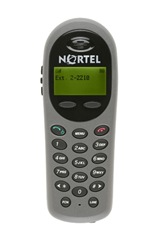 I’ve been working with Motorola and Nortel for over the past 9 months troubleshooting an issue that was causing the Nortel wireless phones (2210, 2211, 6120, 6140) to reset while the phone was idle. We eventually traced the problem to a buffer overload issue on the AP300 due to the extreme chattiness of the Spectralink Voice Priority (SVP) and UNIStim protocols and the prolonged power save polling (1.5 seconds) of the Nortel wireless phones. Motorola just released v1.2.0.0 and v3.2.0.0 software for the RFS7000 and WS5100 respectively that resolves this problem by increasing the buffer space on the AP300 allocated per (voice) mobile units. Thanks to Nortel and Motorola for their diligent work in tracking down this “needle in a haystack”.
I’ve been working with Motorola and Nortel for over the past 9 months troubleshooting an issue that was causing the Nortel wireless phones (2210, 2211, 6120, 6140) to reset while the phone was idle. We eventually traced the problem to a buffer overload issue on the AP300 due to the extreme chattiness of the Spectralink Voice Priority (SVP) and UNIStim protocols and the prolonged power save polling (1.5 seconds) of the Nortel wireless phones. Motorola just released v1.2.0.0 and v3.2.0.0 software for the RFS7000 and WS5100 respectively that resolves this problem by increasing the buffer space on the AP300 allocated per (voice) mobile units. Thanks to Nortel and Motorola for their diligent work in tracking down this “needle in a haystack”.
It was a challenge to understand all the different heartbeats, timeouts and protocols that were in play between the handset and the Nortel 2245 wireless gateway and ultimately the Nortel Succession Signaling Server. With any Nortel IP phone running a UNIStim protocol there is a watchdog timer on the phone that counts down from 200 seconds. The watchdog timer must be reset by a watchdog reset (heartbeat) message that gets sent out from the Nortel Succession Signaling Server. This watchdog reset gets sent every 30 seconds. If a handset, remember now any Nortel IP handset that is running a UNIStim protocol such as the i2002, i2004, 1120e, 1140e, 1150e, 2210, 2211, 6120 and 6140 misses too many of these heartbeats the phone will reset itself usually displaying the message “watchdog timeout” indicating that the watchdog timer has reached zero and the phone is attempting to recover from the problem by resetting itself. With the Nortel 2210, 2211, 6120 and 6140 you also have the SVP heartbeats and timeouts to worry about.
If you have some IP phones that are generating “watchdog timeout” message your probably loosing packets somewhere in your network. With that said I would advise anyone with such a problem to immediately contact their voice reseller and make sure their Succession Call Server and Signaling Server have the latest and greatest DEP (patches) list. Once that’s complete you’ll need to go about the task of isolating the possible locations where you could be dropping packets. If it’s a wired IP phone then the problem is much easier to troubleshoot and isolate. If it’s a wireless phone then you’ll have a few extra steps. You’ll obviously need to make sure that you have QoS (DiffServ) up and working within your environment and you’ll need to make sure that you have SVP support enabled on your wireless infrastructure. SpectraLink (recently acquired by Polycom) actually has a library of documents to help customers configure their wireless infrastructure properly to support the SpectraLink handsets.
Cheers!
Correction: August 19, 2008
The watch dog interval is actually 200 seconds long and not 120 seconds as originally posted.
Update: August 24, 2008
It would seem that this article has generated a lot of interest including several inquiries by Nortel. So I thought I would try to add some additional explanation to help more clearly describe the problems and experiences I’ve had the Nortel 2211 and 2210 wireless handsets. I won’t rewrite the original because I don’t think there is anything wrong with it, other than perhaps missing some attention to the specific details.
The Motorola WS5100 v3.x and RFS7000 v1.1 was technically broken for anyone using the Nortel 2211/2210/6120/6140 wireless handsets. The phones would often reset while idle, because of a buffering issue on the Motorola AP300 access port. These problems have been resolved (as far as my testing indicates) in the Motorola WS5100 v3.2 and RFS7000 v1.2 software release. Through our troubleshooting of this problem we learned a great deal about the Spectralink Voice Priority protocol and the UNIStim protocol. In short the Nortel wireless handsets will go into PSP (Power Save Polling) for approximately 1.5 seconds, during that time the wireless handset turns off it’s radio to help save power and preserve the battery life. The problem occurs while the phone is idle because of the PSP mode, this is why no problems are ever reported while the phone is off-hook and actively being used. While the wireless handset is in PSP mode the wireless network is responsible for buffering any packets that are sent to the handset. The SVP protocol and UNIStim protocol can generate a lot of packets causing the wireless network to discard some packets while the phone is in PSP mode. These discarded packets can, depending entirely on the timing, cause the phone to either reset or the phone to be unregistered from the Succession Signaling server.
I’ve been asked by quite a few people what can be done to help alleviate any potential issues?
With all that said Nortel has literally just released v97.072 software for the Nortel 2211/2210 wireless handsets. While the release notes don’t seem to indicate any changes that are specific to “watchdog” issues it might be worth giving it a shot.
Cheers!
Update: Friday September 12, 2008
I’ve placed a copy of the Nortel document WLAN IP Telephony Installation and Commissioning (v3.3) on my website. This document should be a great help to many folks that are having issues with Nortel 22×0 and 61×0 wireless handsets.