I ran into another interesting issue recently with my Windows 10 laptop and Microsoft Office. While working in Microsoft Outlook I noticed that the application thought I didn’t have a Internet connection. Under the account settings it displayed “NO INTERNET CONNECTION” even though I was connected to the network and Internet.
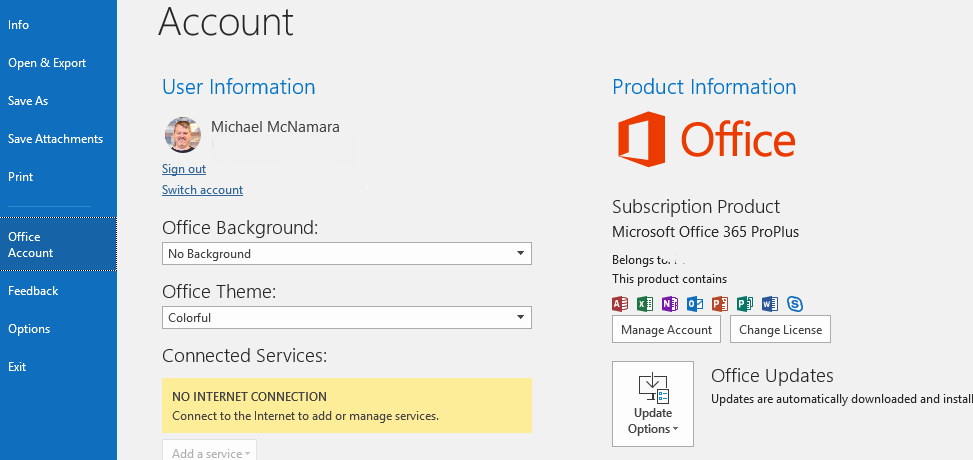
I didn’t think much of it until I tried to open Microsoft Visio later in the day and found I was unable to use Visio because it was unable to verify that I had a license to use the software – the software thought I didn’t have an Internet connection. The following morning I discovered that my laptop was unable to join any wireless networks… everything appeared to be working and configured properly but the laptop just wouldn’t connect to any of the wireless networks.
I suspected these issues were all related.. and asked myself a simple troubleshooting question. What’s changed recently?
I had very recently upgraded to Pulse Secure v5.3R6 (build 1769) prior to observing these issues and I didn’t recall making any wireless connection since – I use a USB-C dock at my two office locations. A quick Google Search revealed a known issue with Pulse Secure Desktop client occasionally disabling the Network List Service on Windows 10 which would cause all the issues I was observing.
https://kb.pulsesecure.net/articles/Pulse_Secure_Article/KB43897
A quick upgrade to Pulse Secure v5.3R7 (build 1933) resolved the issue.
Cheers!