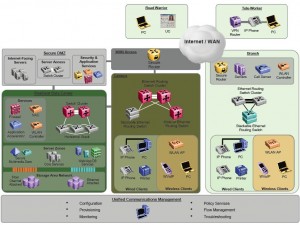I get asked quite frequently to explain what is a MLT, DMLT, SMLT, SLT or IST are and how they work.
I get asked quite frequently to explain what is a MLT, DMLT, SMLT, SLT or IST are and how they work.
Let me start with some definitions and then we’ll move on from there;
- MLT (MultiLink Trunk) a proprietary bonding protocol to bond two or more physical links into a single virtual link between two switches.
- DMLT (Distributed MultiLink Trunk) a proprietary bonding protocol to bond two or more physical links into a single virtual link across multiple cards or switches (in a stack configuration) between two switches.
- SMLT (Split MultiLink Trunk) a proprietary bonding protocol to bond two or more physical links into a single virtual link between two core cluster switches and a single edge/distribution switch.
- SLT (Single Port Split MultiLink Trunk – formerly S-SMLT for Single Split MultiLink Trunk) a proprietary bonding protocol to bond two physical links into a single virtual link between two core switches and a single edge/distribution switch. This is just an SMLT with only two ports maximum – one from each core/distribution switch.
- IST (InterSwitch Trunk) a proprietary bonding protocol between two core cluster switches that allows them to deploy SMLT or SLT topologies to edge/distribution switches. This is just an MLT which is used to bridge the VLANs between the two cluster switches. The IST also provides a transport for the two cluster switches to exchange ARP and FDB/MAC table information.
You can use MLT or DMLT between two switches in what I would refer to as a traditional trunking application. A Distributed MultiLink Trunk provides additional redundancy by spreading the links out across multiple line cards or switches in a stack depending on the switch model/configuration. An MLT/DMLT is Avaya’s proprietary equivalent to Cisco’s EtherChannel or PortChannel feature. An Avaya MLT or DMLT configuration can interoperate with Cisco’s EtherChannel or PortChannel configuration.
It’s important to point out that Avaya switches will (by default) only send out BPDU frames on the lowest number if index of a MLT or DMLT trunk. This can be overridden in newer software releases with the command “mlt 1 bpdu all-ports“. Cisco switches will send out BPDU frames on all ports in an EtherChannel or PortChannel configuration.
 You can use SMLT or SLT between two cluster switches and a single edge/distribution switch or stack essentially creating a triangle topology without the need for Spanning Tree. Both links between the core and edge/distribution are actively forwarding traffic. An SMLT/SLT is Avaya’s proprietary equivalent to Cisco’s Virtual PortChannel feature. When do you use one over the other, SMLT or SLT? The later software releases only allowed between 32 and 64 MLTs per switch. If you had more than 31 edge switches you would run out of available MLTs, so Avaya came up with SLT – you can have as many SLTs as you have ports in the switch. SMLT will allow you to bond between 2 and 8 ports into a single virtual trunk on each cluster switch while SLT is designed to allow two ports max (one per cluster switch).
You can use SMLT or SLT between two cluster switches and a single edge/distribution switch or stack essentially creating a triangle topology without the need for Spanning Tree. Both links between the core and edge/distribution are actively forwarding traffic. An SMLT/SLT is Avaya’s proprietary equivalent to Cisco’s Virtual PortChannel feature. When do you use one over the other, SMLT or SLT? The later software releases only allowed between 32 and 64 MLTs per switch. If you had more than 31 edge switches you would run out of available MLTs, so Avaya came up with SLT – you can have as many SLTs as you have ports in the switch. SMLT will allow you to bond between 2 and 8 ports into a single virtual trunk on each cluster switch while SLT is designed to allow two ports max (one per cluster switch).
It’s important to note that you can utilize LACP with MLT, DMLT or SMLT ports just a you can with PortChannel groups.
The majority of closets I deploy utilizing SLT in the cluster core although there are a few closets that require more than 2 x 1Gbps uplinks so for those we utilize a SMLT configuration allowing up to 16 x 1Gbps links between the core cluster switches and edge/distribution switches.
Spanning Tree Protocol and IST/SMLT
Avaya has not extended the functionality of the Spanning Tree Protocol to run over an IST/SMLT topology. You can’t run STP between your core cluster switches and your edge switch/stack. That doesn’t mean that we can abandon STP altogether. It’s critical that Spanning Tree be utilized on all the edge ports in FastStart (PortFast) mode to eliminate the possibility of anyone accidentally creating a loop between any two ports in the edge switch. I also recommend that BPDU filtering be enabled on all edge ports along with Broadcast and Multicast rate-limiting.
Virtual Link Aggregation Control Protocol (VLACP)
In an Avaya network there is a special secret sauce that helps to bring everything together providing timely failure detection and recovery in an MLT, DMLT, IST, SMLT and SLT topology. VLACP is a lightweight heartbeat protocol utilized between two Avaya switches to detect Layer 2 connectivity issues between two endpoints. The trick these days isn’t detecting a failure but knowing when to restore a failed path taking into account the time it takes to rebuild routing and forward tables. VLACP is an Avaya proprietary protocol so it will only work between two Avaya switches.
If you’d like to know more about VLACP or how to configure it you can read my article entitled, Is VLACP right for me?
Cheers!
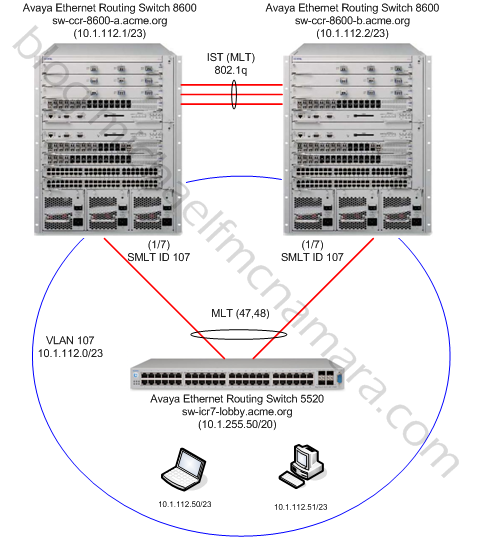
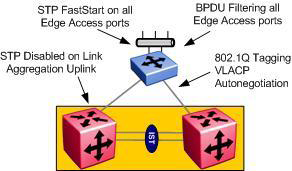 Avaya has released an updated version of their
Avaya has released an updated version of their