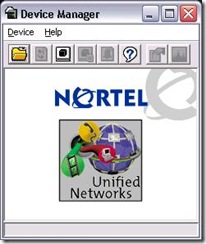 I recently started having a problem launching Nortel’s Java Device Manager on my Windows XP desktop. Upon launching the application nothing would appear on my desktop but I could see the “java.exe” process in Task Manager.
I recently started having a problem launching Nortel’s Java Device Manager on my Windows XP desktop. Upon launching the application nothing would appear on my desktop but I could see the “java.exe” process in Task Manager.
I tried uninstalling the application but the uninstall appeared to hang toward the end as it was cleaning out the registry, I eventually had to kill the uninstall process. I even tried installing the latest and greatest version only to be denied at every turn. Then I recalled that the application liked to keep a list of recently accessed switches and settings somewhere on the hard disk.
I found the location under “C:\Documents and Settings\<USER_ID>\jdm” although be warned that the folder is hidden so you’ll need to make sure that you can see hidden files (Tools -> Folder Options -> View -> Show hidden files and folders). I deleted the folder and bang I was back in business again.
I was fearing the dreaded Windows re-install, thank god I didn’t have to go through that!
Cheers!