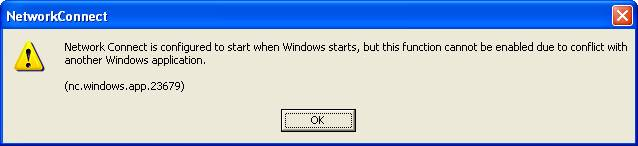
We utilize Juniper’s Network Connect client to provide connectivity over a broadband Internet connection for all our remote call center agents. We recently had an issue where the Network Connect client couldn’t enable it’s GINA integration with Windows XP. The GINA automatically launches the Network Connect sign-in function at every Windows user sign-in. This provides the users a single sign-on capability to both log into Windows XP and establish remote connectivity.
Upon our first connection to the Juniper SSL Secure Access appliance we were prompted to install the Network Connect client. During that installation the client prompted us to enable the GINA functionality but then returned the following error, “Network Connect is configured to start when Windows starts, but this function cannot be enabled due to a conflict with another Windows application (nc.windows.app.23679)”.
We currently use both PointSec and Courion internally so I originally suspected one of these application although I quickly discovered that neither of these applications where installed. So I fired up Regedit and went looking to see which GINA was installed other than the default Microsoft GINA.
HKEY_LOCAL_MACHINE\Software\Microsoft\Windows NT\CurrentVersion\Winlogon
Under the GinaDLL registry key I found “awgina.dll” configured which is the GINA for Symantec’s pcAnywhere. I deleted the registry key (while pcAnywhere was installed we weren’t using it’s GINA capabilities) , uninstalled the Juniper Network Connect client and rebooted the laptop. I ran back through the installation again was this time I was successfully able to enable the GINA capabilities of the Network Connect client. I’m not 100% sure that you need to remove the client and re-install it although that was the safest course of action at the time for me.
Here are some of the more popular GINAs in the industry;
- Cisco VPN client (csgina.dll)
- Microsoft GINA (msgina.dll)
- Nortel Networks VPN client (nngina.dll)
- RSA SecurID (aceGina.dll)
- Novell GINA (nwgina.dll)
- pcAnywhere32 (awgina.dll)
- IBM Fingerprint GINA (vrlogon.dll)
- Pointsec GINA (pssogina.dll)
- Courion Password Reset (ssogina.dll)
- Juniper Network Connect (dsNcGina.dll)
Cheers!
References;
http://support.microsoft.com/kb/321031
http://www.juniper.net/techpubs/software/ive/admin/6.5-ClientSideChanges.pdf