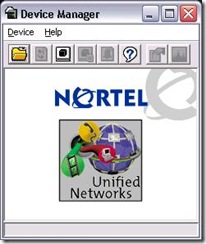I hope the majority of folks out there can agree with me when I say that Nortel’s Java Device Manager was a large step up from Nortel’s Site Manager application. While I personally do the majority of my work in the CLI interface, Device Manager is a very useful tool to have around.
I really like the fact that you can launch either a telnet or SSH session straight from Device Manager. Over the years I’ve found PuTTY to be the best terminal application so I configured Device Manager to call PuTTY for telnet and SSH connections.
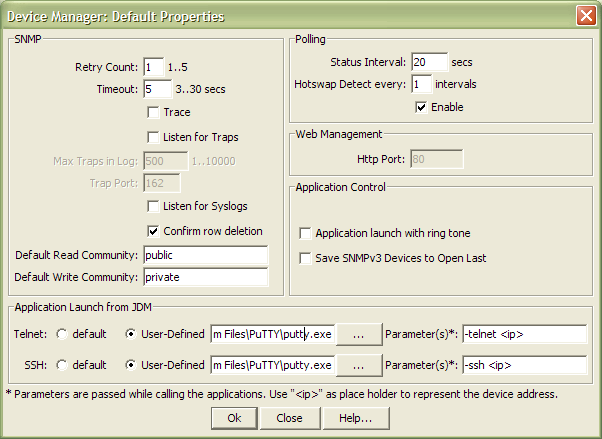
After opening Device Manager select Device -> Properties -> Current. Select “User-Defined” for both Telnet and SSH and then place “C:\Program Files\PuTTY\putty.exe” (or wherever you have PuTTY installed) into option box and then use “-telnet <ip>” for telnet sessions and “-ssh <ip>” for SSH sessions (see figure above).
Another problem you can sometimes run into with Device Manager is the relative easy with which you can mistakenly delete a row (interface, VLAN, ACL, etc). Thankfully there is an option within JDM that you can enable called “Confirm row deletion” (see figure above).
Cheers!