I finally broke down and ordered a Raspberry Pi 2 Model B and here are my first thoughts after tinkering with this $35 device for a few hours. The default username is “pi” while the default password is “raspberry”.
In short I’m just flat out impressed, it’s amazing how far technology has come and what you can do with a $35 device. I haven’t touched a breadboard in more than 20 years now but I’m excited to pick one up and start tinkering again. The electrical engineer in me is giddy with excitement and anticipation. While the computer scientist in me is eager to write some code and see how this little device can literally integrate into the real world.
I was impressed by how responsive the GUI was on the Raspberry Pi 2. It felt faster then some of the older Intel Core 3 laptops I have lying around the house. Using the USB 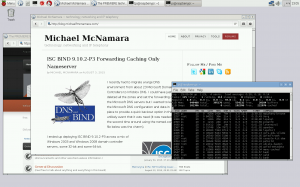 wireless adapter that was included in the kit I purchased I was quickly able to get the Raspberry Pi to join my WPA2-PSK wireless network. Within 15 minutes I had a X windows desktop (you need to manually start X Windows with ‘startx’ from the command line interface – that reminded me of my early Linux days). I was also able to remotely connect via SSH using PuTTY to the little computer. The Raspberry Pi 2 uses a microSD card as the primary storage filesystem. I was again surprised by the performance of the 8GB Kingston microSD card that was included in the kit. I’ve run a few live Linux distributions from CD/DVD and/or USB flash drives and the performance is always painfully slow. In this case the performance was transparent as the solution just worked and I didn’t need to bother about the bottlenecks because there were no visible performance issues.
wireless adapter that was included in the kit I purchased I was quickly able to get the Raspberry Pi to join my WPA2-PSK wireless network. Within 15 minutes I had a X windows desktop (you need to manually start X Windows with ‘startx’ from the command line interface – that reminded me of my early Linux days). I was also able to remotely connect via SSH using PuTTY to the little computer. The Raspberry Pi 2 uses a microSD card as the primary storage filesystem. I was again surprised by the performance of the 8GB Kingston microSD card that was included in the kit. I’ve run a few live Linux distributions from CD/DVD and/or USB flash drives and the performance is always painfully slow. In this case the performance was transparent as the solution just worked and I didn’t need to bother about the bottlenecks because there were no visible performance issues.
Here are a few commands I used to update the Raspbian Linux distribution to the latest and greatest;
sudo apt-get update sudo apt-get upgrade sudo apt-get dist-upgrade
I’m going to document how to setup a Raspberry Pi 2 as a remote PRTG probe. That should be fun.
Are you using a Raspberry Pi or Arduino? What are you doing with it?
Cheers!