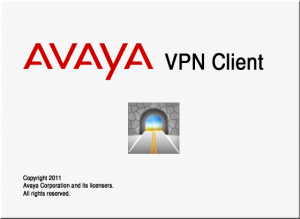 Avaya has released version 10.05.150 of their VPN client (formerly Contivity client) that supports both 32-bit and 64-bit versions of Windows 7. This single client supports the following operating systems (in both 32-bit and 64-bit versions);
Avaya has released version 10.05.150 of their VPN client (formerly Contivity client) that supports both 32-bit and 64-bit versions of Windows 7. This single client supports the following operating systems (in both 32-bit and 64-bit versions);
- Windows XP
- Windows Vista
- Windows 7
The release notes mention the following compatibility issues;
User may experience Blue Screen of Death (BSOD) during VPN tunneling if McAfee VirusScan v8.8 is installed on the machine. It’s due to an issue with McAfee driver mfewfpk.sys. McAfee provided a hot fix in October, 2011 and also embedded it into McAfee VirusScan v8.8 Repost 1. Please either apply the patch or use the v8.8 Repost 1.
The Avaya VPN Client (AVC) must not be installed on the same client machine in which either the Avaya VPN Gateway (AVG) NetDirect Installable Client (NDIC) or NetDirect portable client (ActiveX or Java-based) is installed, or vice-versa. Doing so may result in unexpected client behaviors. The AVC client may report “Failed to Activate the VPN Adapter”. Ensure that conflicting clients are uninstalled prior to installation of either AVC or NDIC/NetDirect.
The following issues have been resolved;
- wi00938485 Splittun Disabled/Enable_Inverse Failure on Windows7
- wi00924999 If users connect AVC to AVG from behind a non-IPsec-aware NAT box, they might experience intermittent banner retrieval failure or disconnection.
- wi00947500 Sometimes the upload speed is low.
- wi00887226 In rare occasions network applications might be impacted because of dropped packets.
- wi00924795 Custom taskbar icons have wrong file names.
You should refer to the release notes for all the details.
I will continue to host the client files on my website.
AVC32-10.05.150.exe (32-bit Windows XP, Windows Vista, Windows 7)
AVC64-10.05.150.exe (64-bit Windows XP, Windows Vista, Windows 7)
Cheers
Update: June 29, 2012
I’ve posted the new client in this post. I’m going to close this post to comments, please make any comments in the new post.
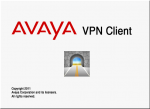


 It would seem there are a lot of folks out there looking for the recovery floppy disk that can be used to recover a defective installation of a Nortel VPN Router 1700, 2700 and 5000. I believe this disk will also work with previous models such as the Contivity 1500, 2500, 2600 and 4000 series.
It would seem there are a lot of folks out there looking for the recovery floppy disk that can be used to recover a defective installation of a Nortel VPN Router 1700, 2700 and 5000. I believe this disk will also work with previous models such as the Contivity 1500, 2500, 2600 and 4000 series.