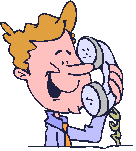 I thought I would just share this short story with you all… it’s a classic case of what can happen even with the best of plans and intentions. We recently deployed Adobe Acrobat Reader 9.1.2 via Microsoft Active Directory Group Policy.
I thought I would just share this short story with you all… it’s a classic case of what can happen even with the best of plans and intentions. We recently deployed Adobe Acrobat Reader 9.1.2 via Microsoft Active Directory Group Policy.
We rushed the deployment in order to address some of the recent Acrobat vulnerabilities that were being actively exploited in the wild by Nine-Ball and other trojans/malware. We noticed an unusual uptick in Internet utilization almost immediately after the package had been deployed. When we examined our Websense logs we found an extreme number of HTTP requests to swupd.adbobe.com. We determined that these requests were coming from Adobe software products that were attempting to check for an update via Adobe’s auto-update feature. The HTTP requests were being denied by our Blue Coat ProxySG appliances because we require user authentication to access the Internet. While the Adobe auto-update component was able to read the PAC file configured within Internet Explorer it was not able to provide authentication when challenged with a 407 response. We originally thought the sheer number of clients making requests was putting an undo burden on the system so we added some CPL code to our Blue Coat ProxySG appliances to allow non-authenticated access to *.adobe.com. Within minutes of that change the wheels on the bus came flying off literally.
We just happen to have two 50Mbps Ethernet links to the Internet being served from two Blue Coat ProxySG appliances with about 5,500 client PCs. Within minutes both ProxySG appliances went to 96% CPU utilization and both Internet links went to 99.9% utilization. We had literally let the cat out of the bag and it was off and running… the number of client PCs trying to download updates from Adobe surged and they literally started to choke our two Internet connections.
Thankfully the Blue Coat ProxySG appliances support bandwidth classes. We created a 1Mbps class and added some CPL code to bandwidth restrict access to *.adobe.com. While that proved to be the quick fix we’re also deploying an update via Group Policy to disable the auto-update feature per Adobe’s knowledgebase article.
Cheers!
