This is another one of those “it must be the network” posts. It was an interesting problem to chase so I thought it worth the effort to post it here for anyone that hasn’t seen this problem before.
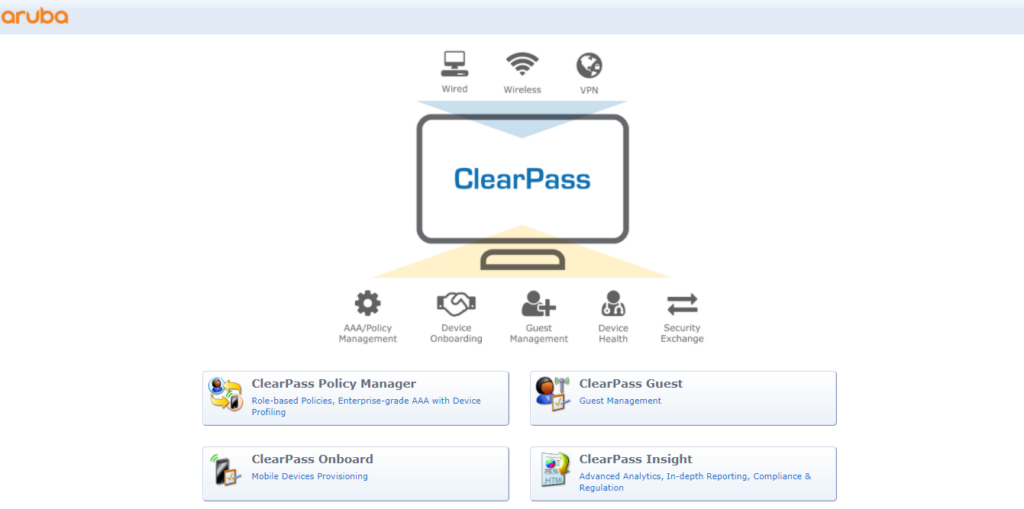
The trouble ticket came in as a brand new “out of the box” Motorola G Pure was failing to authenticate via RADIUS 802.1X to our wireless network using valid credentials. However, if you managed to get it the device connected via guest wireless and enrolled in Soti then it was able to authenticate via RADIUS 802.1X without an issue.
A quick review of the HPE/Aruba ClearPass instance showed an error code 215, a TLS session error. Which interestingly enough was reporting as an expired certificate, although this certificate error was on the client side which was odd giving that historically Android devices don’t validate or care about the RADIUS certificate.
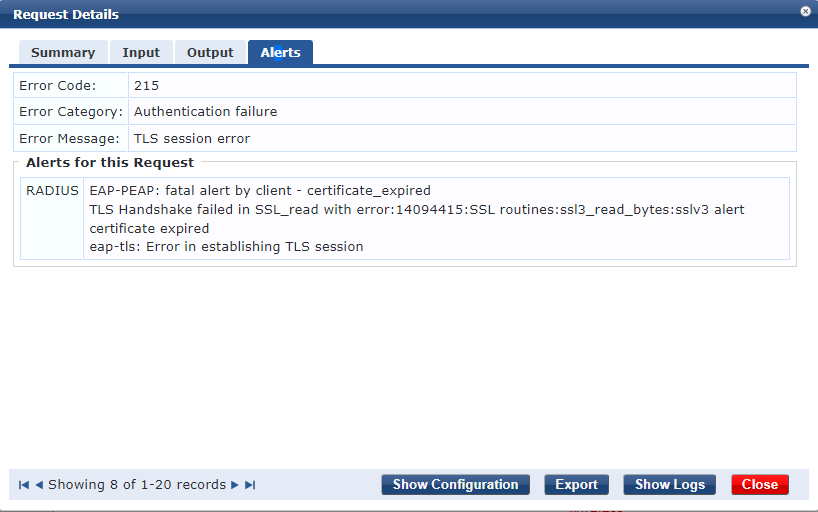
The text of the error read as follows;
EAP-PEAP: fatal alert by client - certificate_expired
TLS Handshake failed in SSL_read with error:14094415:SSL routines:ssl3_read_bytes:sslv3 alert certificate expired
eap-tls: Error in establishing TLS session
It turns out I’ve seen this issue before with Android 10 but in that case the device was failing to open a captive portal page when connecting to a guest WiFi network because the SSL certificate securing the captive portal was “invalid” to the mobile. Why you ask? The device had the wrong date/time. And that’s exactly what’s happening here… although Android 11 is taking the issue a little further because it views the RADIUS certificate as invalid it’s not allowing the RADIUS 802.1X authentication to proceed.
The issue is the Motorola G Pure will boot up with a default date and time that appears to be related to date of that specific software build. In this case the default date was June 30, 2022 – fairly new I’d agree. If there is a SIM in the device it will pull the correct date/time from the cellular network, but if these are just being used on WiFi then they won’t automatically update their date/time until they are connected to a wireless network. Unfortunately we had just recently renewed our RADIUS certificate (publicly signed) on July 14, 2022. While the certificate hadn’t expired it wasn’t yet valid because the mobile had a date & time that was before the issue date of the certificate.
This wasn’t an issue in Android 10 because Android 10 didn’t validate the date of the RADIUS certificate, but Android 11 will attempt to validate the RADIUS certificate being used in the RADIUS 802.1X exchange. It should also be mentioned that you’ll need to make sure you have the “Domain” box filled in with the domain of the certificate used by the RADIUS server – that’s new with Android 11 as well.
Cheers!