I recently needed to place a real server on an A10 AX3200-12 load-balancer service group into standby mode similar to the “inservice standby” on a Cisco ACE 4710. Here’s what the service group configuration looked like on the A10;
slb service-group SG_STORE-HTTP tcp member RS_STORE-WEB1:8080 member RS_STORE-WEB2:8080 member RS_STORE-WEB3:8080
While there is no “inservice standby” command you can change the priority of the member which will provide the equivalent result on the real server in the service-group. The higher the value the more preferred a real server.
slb service-group SG_STORE-HTTP tcp member RS_STORE-WEB1:8080 member RS_STORE-WEB2:8080 priority 16 member RS_STORE-WEB3:8080 priority 16
Here’s what the CLI reference guide says about he member priority command;
Primary and backup servers are designated based on member priority (set with the member command). For example, if a service group contains real servers with the following priority settings, real servers s1, s2, and s3 are the primary servers. Real servers s4 and s5 are backup servers.
• s1 – priority 16
• s2 – priority 16
• s3 – priority 16
• s4 – priority 8
• s5 – priority 8
When the minimum number of active members (primary servers) comes back up, the AX device immediately returns to using only the primary servers.
Cheers!
Note: This is a series of posts made under the Network Engineer in Retail 30 Days of Peak, this is post number 9 of 30. All the posts can be viewed from the 30in30 tag.
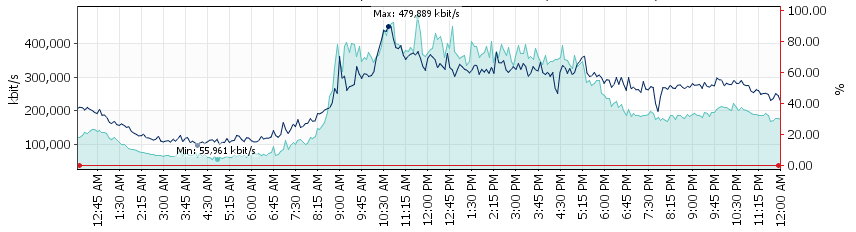

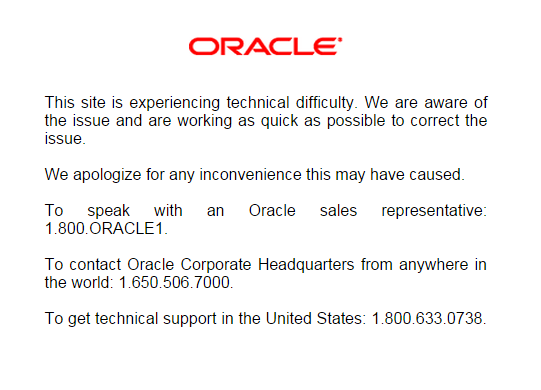 Then came the news that
Then came the news that