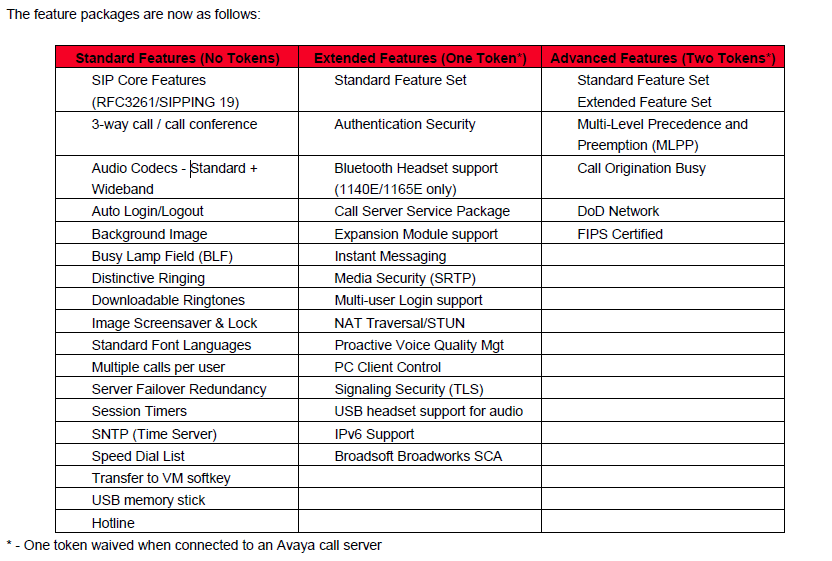Avaya has released UNIStim firmware 5.1 for their IP deskphones;
Avaya has released UNIStim firmware 5.1 for their IP deskphones;
- 0621C8D for the 2007 IP deskphone
- 0623C8D, 0624C8D, 0625C8D, 0627C8D, 0626C8D for the 1110, 1120E, 1140E, 1150E and 1165E IP deskphones
- 062AC8D for the 1200 series IP deskphones
This release of firmware adds support for the following features;
- Support for a Wireless Markup Language (WML) browser on the 2007 IP Deskphone.
UNIStim software release 5.1 delivers quality improvements for all IP Deskphones including software fixes for over one hundred work items, and resolution of seven customer reported cases. A previously reported Product Advisement related to the 1165E IP Deskphone locking up if invalid UserID and password for WML authentication are provided has been addressed in this UNIStim 5.1 software release.
UNIStim Software Release 5.1 is supported on the Avaya 2007, 1110, 1120E, 1140E, 1150E, 1165E, 1210, 1220, and 1230 IP Deskphones only. For details on specific hardware vintages which are supported, please refer to the ReadMe file.
UNIStim Software Release 5.1 is compatible with the following Call Servers:
- Avaya CS 1000 Release 5.0, 5.5, 6.0, 7.0, 7.5
- Avaya SRG 50 Release 6.0
- Avaya SRG 200/400 Release 1.5
- Avaya CS 2100
- Avaya BCM 50/450 Release 6.0 (refer to ReadMe for additional information)
- Avaya BCM 200/400 Release 4.0 (refer to ReadMe for additioanl information)
- Avaya CS 2100 CICM Release 10.1 MR2, Release 11 MR2
Product Advisement for customers who previously upgraded to UNIStim 5.0 using the workaround related to Zero Touch Provisioning:
For customers who previously upgraded to UNIStim 5.0 and used the recommended workaround detailed in the UNIStim 5.0 Readme Product Bulletin, related to pre-configured REG entries, this workaround needs to be removed to successfully upgrade to UNIStim 5.1. That is, customers who have pre-configured REG entries, (which includes the MAC address, the TN, and Node) within the provisioning file to enable Zero Touch for the IP Deskphones, were previously advised of a problem that could occur related to parsing of the REG entry which prevented the IP Deskphones from coming up as expected. The recommended workaround for customers upgrading to UNIStim 5.0 was to add a comma before the semi-colon of the REG entry within the provisioning file. As noted in the UNIStim 5.0 Readme Product Bulletin, this issue is now fully addressed in this UNIStim 5.1 software maintenance release, and customers who applied the workaround will need to remove the comma to successfully upgrade to this UNIStim 5.1 software release.
You should refer to the release notes for all the details.
Cheers!
 Over the past weekend I set out to setup
Over the past weekend I set out to setup