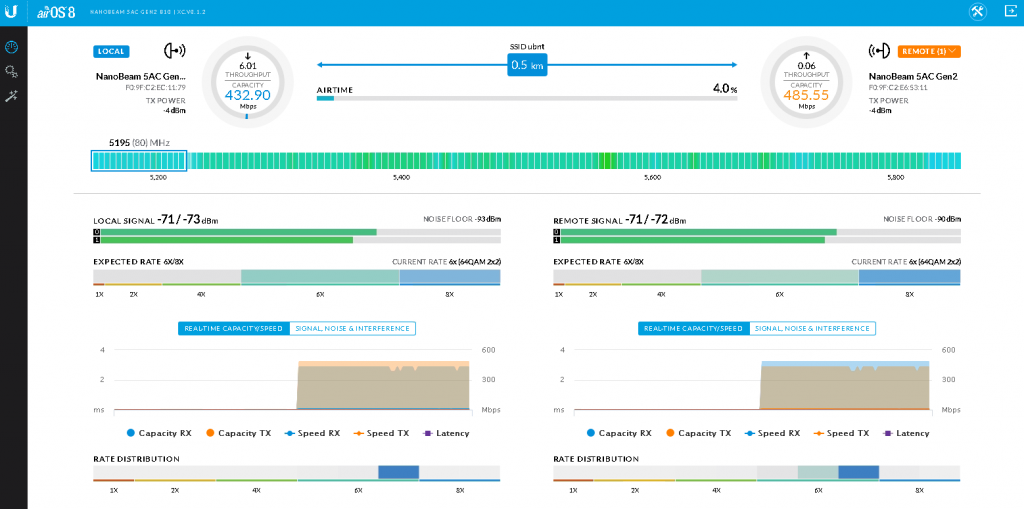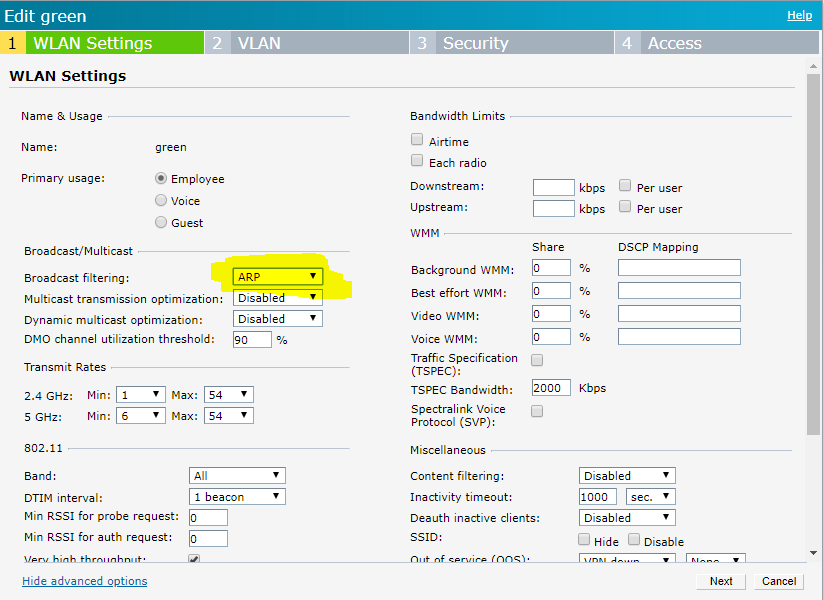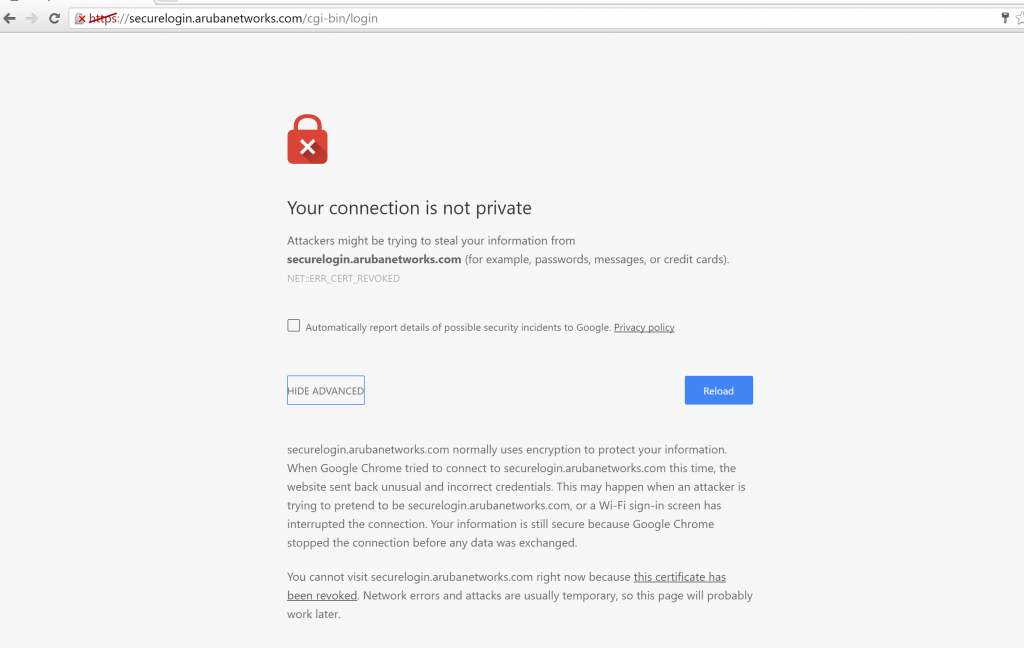We had an issue a few months back with a number of Elo Touch all-in-one systems. These devices had been installed and working for almost three years and then literally overnight they started having issues connecting to our wireless infrastructure – all at the same time. Oddly enough the issue was only impacting the Elo devices, we had numerous other devices including Lenovo laptops, macOS laptops, Apple iPhones, Zebra TC20/TC21 Handhelds (Android), Zoom Conference TVs (Apple Mac Mini) all working without issues or problems. The initial troubleshooting didn’t turn up anything simple, there were no locked out accounts or other RADIUS 802.1X authentication issues. We just didn’t see the devices in question even trying to associate to any of the APs so we were initially stumped. While we worked to get an engineer onsite we performed the obligatory rolling reboot of the Cisco WLC 5520s (primary and standby) along with the Cisco AP 4800s (they had an uptime of just over 645 days) just to check that box for lack of any other direction at that time.
What was the issue?
In this specific facility we only use the 5Ghz band for our production networks, 2.4Ghz is setup for the guest network. In the end we determined (still waiting on confirmation) that the devices in question don’t appear to support all the 802.11a 5Ghz wireless channels. We found the following reference on several Internet websites.
Elo devices cannot operate on 5G wireless networks utilizing 5.250 to 5.350 GHz OR 5.470 to 5.725 GHz.
I didn’t know the frequencies off the top of my head so I had to look them up… thanks to the folks at Wireless LAN Professionals for the chart below. That potentially removes channels 52-64 and channels 100-144 from being used, only leaving channels 36-48 and I would have to guess the device likely doesn’t support the UNII-3 band and channels 149-165 so that’s super restrictive.
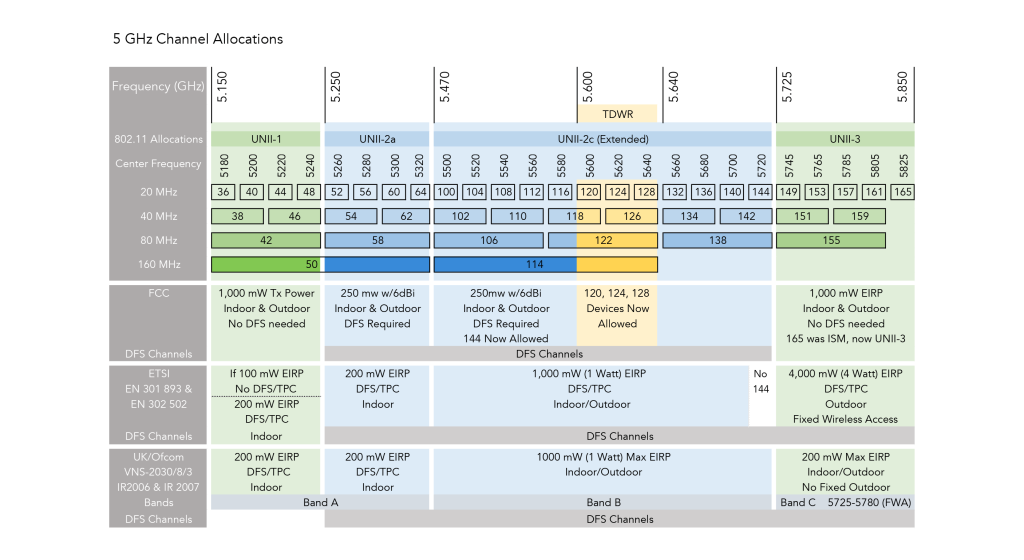
In a large fulfillment center it’s usually feast or famine, too much RF signal or not enough RF signal and it takes a lot of work to find that happy medium.
What happened?
It would appear that Dynamic Channel Assignment (DCA) on the Cisco WLC 5520 changed an AP from channel 48 to channel 136 the morning the issue started, found the log entry, and that was the only AP in the physical area around the clients that was using any of the channels between 36 and 48. In short the Elo devices were blind to the wireless access points around them because they were on channels that the devices didn’t support. This was later confirmed by performing some remote wireless packet traces from some one of the Cisco 4800 APs in sniffer mode. We captured numerous packet traces across numerous 5Ghz channels but we were unable to see any of the Elo devices communicating in any channel other than 36-48. We were looking for active probe requests in the wireless packet traces which is not fool proof as the client can still listen passively. We manually set the AP back to channel 48 and the devices immediately started working. We’ve temporarily disabled TPC and DCA while we try to validate what channels the device supports.
The Elo vendor reps we contacted claimed that the devices support all the “standard” 5Ghz channels but from the evidence we collected that doesn’t appear to be the case. I hope to be able to get my hands on one of these devices in the coming weeks to try and validate my suspicions.
I still need to confirm but this is really the only explanation that fits the available evidence.
Anyone else ever have such an odd problem?
Cheers!
Update: July 2022
I was able to get my hands on ELO and was able to verify that it could in fact communicate in the UNII-2a bands, so I’m not sure what to make of this issue with that new technical tidbit.