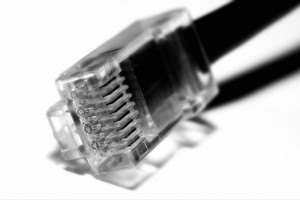Over two years ago I started hearing about a company called E-Metrotel that was based in Texas and was working on an IP based Unified Communications solution that could interoperate with SIP phones from manufacturers such as Aastra, Avaya, Cisco and Polycom among many others. Supporting multiple SIP handsets wasn’t revolutionary in the least so why the excitement?
Over two years ago I started hearing about a company called E-Metrotel that was based in Texas and was working on an IP based Unified Communications solution that could interoperate with SIP phones from manufacturers such as Aastra, Avaya, Cisco and Polycom among many others. Supporting multiple SIP handsets wasn’t revolutionary in the least so why the excitement?
Why the excitement?
E-Metrotel claimed they could support legacy Avaya (formerly Nortel) UNIStim IP phones as well as legacy Norstar digital phones. That statement quickly grabbed my attention knowing that the Norstar is probably the widest deployed small office key system in the United States. I actually still support 5 Norstars in my network because we haven’t found a cost effective replacement for them and in short they just plain work.
I was able to open dialog with Jay and Chris from E-Metrotel who graciously sent me an evaluation UCx50 unit for testing.
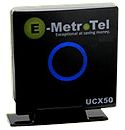 Demo Unit
Demo Unit
The configuration of the UCx50 was fairly simple and straight forward. It comes out of the box with a default IP address which you can connect to and quickly reconfigure to match your IP addressing scheme. I was quickly able to configure and add 2 SIP extensions for which I used 2 Avaya 1220 IP phones which were running SIP firmware. With that success under my belt I proceeded to attach 2 Avaya i2002 IP phones which were running UNIStim. When configuring the extensions for the UNIStim handsets I selected “Generic Nortel Device” and provided the MAC address of each IP phone. With that all done I quickly had all 4 IP phones working and was placing calls between them without issue so I decided to push the envelope. I setup a digital gateway using the hardware from an BCM/SRG along with a IDE flash drive provided by E-Metrotel. This required me to physically remove the internal hard drive from the BCM/SRG hardware and replace it with an IDE flash drive which was pre-loaded with software by E-Metrotel. As with the UCX-50 itself it was pretty simple to configure the digital gateway and get it up and running. I did spend some time trying to figure out how the digital gateway mapped the 25 pair block I had the Norstar digital phones connected to. Eventually I had calls flowing between the 2 Norstar M7310 phones and ultimately between all the digital and IP phones.
Hardware
The original hardware I tested utilized a Zotac small form factor desktop computer with;
- Intel Atom CPU D525 @ 1.80Ghz
- 2 Gb RAM
- 220 Gb Disk Space
- Ethernet 10/100Mbps
Since that time E-Metrotel has refreshed the hardware to include the following;
- Intel DN2800MT

- 2GB RAM
- 64Gb SSD Hard Drive
- 6 USB 2.0 ports
- Ethernet LAN 10/100/1000 Mbps
- PCI-e V2.0 Expansion Slot (T1/E1 PRI trunk card)
There are a number of models available depending on the number of IP phones you are looking to support.
- UCx50E – 80 extensions can be enabled, supports 80 concurrent calls
- UCx450 – 450 extensions can be enabled, supports 225 concurrent calls
- UCx1000 – 1000 extensions can be enabled, supports 500 concurrent calls, (redundant power supplies, network i/f’s and Raid 6 Hard drives)
- UCx000 – 2000 extensions can be enabled, supports 800 concurrent calls and up to 15 UCX virtual machines (dual CPU, redundant power supplies, network i/f’s and Raid 6 Hard drives)
The introduction of the UCx2000 is more for service providers looking to support multiple customers on a single piece of hardware.
Dashboard
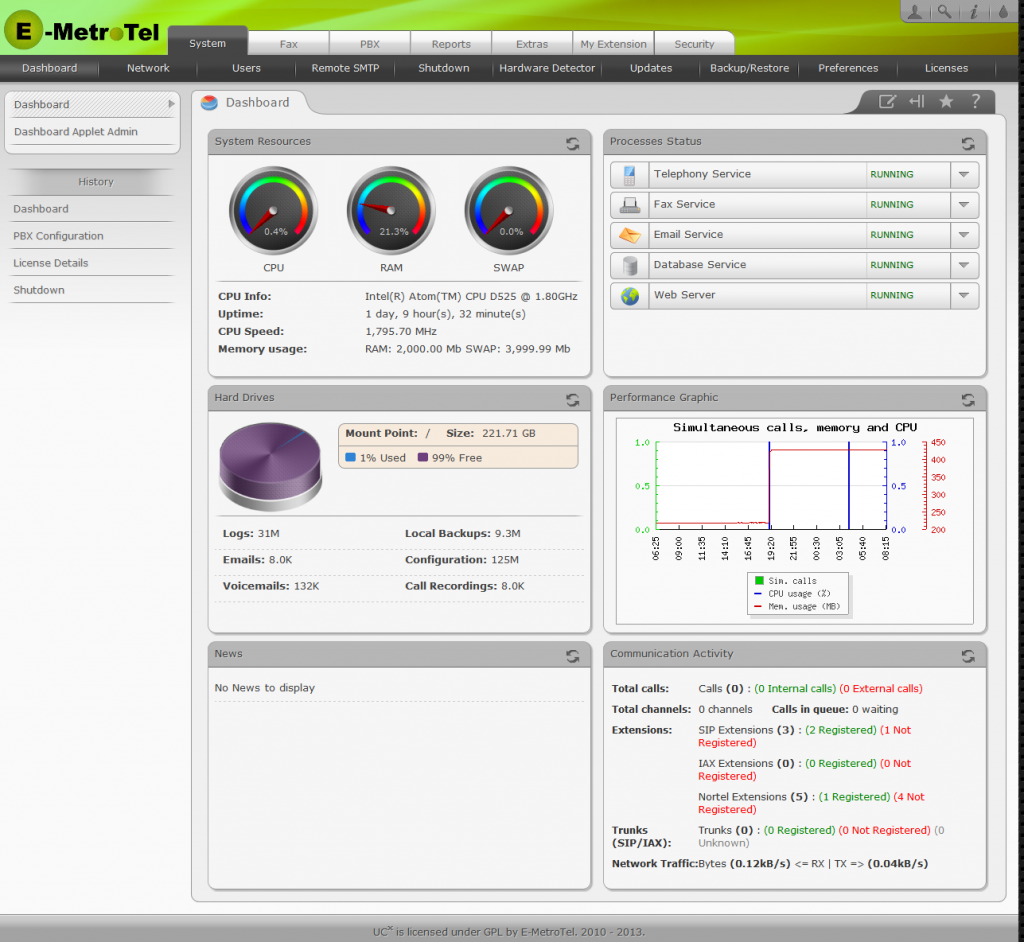 Software
Software
The UCx50 is based on CentOS Linux 5.9 running Asterisk v1.8 along with FreePBX.
Features
The UCx50 supports the following features;
- SIP Trunks
- SIP Phones/Clients
- Nortel IP and Digital Phones
- Voicemail/Unified Messaging
- Integrated CDR
- Meet Me Conferencing
- Call Recording
- Call Centre & IVR
- Find Me / Follow me
- Full suite business features
The UCX-50 even supports Shared Call Appearances (SCA) which has been a challenge for sometime with Asterisk based solutions. Unfortunately I didn’t have the time to test that feature.
Questions / Interview
Q. Why did you chose Asterisk?
A. We choose Asterisk because it was deemed a mature and robust software structure, it has 95%+ of the features that businesses are looking for and it has thousands of customer installations across every industry segment. Also it already has a vibrant eco-system of active sales/service companies, of contributing code developer/bug fixers and a large and growing number of application/solution providers for almost any business requirement.
Q. Does E-MetroTel contribute back to the Asterisk codebase?
A. Yes, in the past we contributed fixes back to the Asterisk project. Our product is currently based on the Asterisk version 1.8, which is a LTS release in the maintenance mode – due to that, only important security fixes are accepted for the 1.8 stream. We are looking into switching to Asterisk 11 in the near future. Once we complete this task, we’ll have several enhancements that we are planning to contribute to the Asterisk 11/12 stream.
Q. It appears that E-MetroTel is using Elastix/FreePBX for the GUI?
A. Yes. One of the best values in going with an open source platform is that you abandon the NIH mentality and you have a wide variety of options to choose from when you are looking for a particular feature or option. For our management GUI we choose the Elastix/FreePBX as a core starting framework.
Q. Does E-Metrotel contribute back to the Elastix / FreePBX codebase?
A. Our product is currently based on the FreePBX version 2.8 (the same version that is used by Elastix). This FreePBX version is no longer maintained by the open source community – hence no changes can be contributed. We have the change to a newer version of FreePBX on our roadmap. We should be in a position to contribute to the FreePBX open source project once we complete the transition to the latest FreePBX version. We have been contributing fixes to the Elastix open source project.
Q. How is the product licensed beyond the purchase of the base unit?
A. We license in a per extension basis. Extensions can be purchased in blocks of 1, 5, 20 and 50.
Q. How can users find a reseller?
A. By directing such a query to E-MetroTel via our web form, via email (info@emetrotel.com) or calling us at 214-556-5917 .
Q. Have you tested your solution with any SIP based providers? Verizon, XO, AT&T, Nextiva?
A. At this time, we have seven SIP trunk providers listed in our GUI pull-down menu with VoIP providers. We typically add a new provider to this list whenever we determine that a larger number of customers uses or is planning to use a provider that we haven’t included yet (we register an account with that provider, perform validation testing to determine the proper configuration and then add the provider to the list).
Q. Any recommended SIP providers?
A. We like voip.ms for their QOS and pricing model.
Q. Is there any remote support built into the product?
A. Yes. We provide a built-in VPN and we host a service out of our Plano office which our partners can use to get secure remote access for monitoring and provisioning services. It’s a free service for our gold level partners. One of the great thing about having such a network-centric product is the ability to leverage all the internet-based desktop sharing apps, or our remote support built-in VPN, for remote troubleshooting and support. All of our products come with 1-year support and warranty included.
My Thoughts
If you are a legacy Nortel customer then the UCx solution could potentially help you migrate to an IP based solution while maintaining your older digital phones or legacy UNIStim IP phones. When upgrading from a legacy key system a large portion of the cost is handsets so this solution could potentially save businesses a lot of money. More importantly it provides the ability to migrate overtime to an all IP solution without the need to forklift the entire telephony environment overnight.
If you are at all interested I would suggest you hit up the folks at @E_Metrotel for more information.
Cheers!