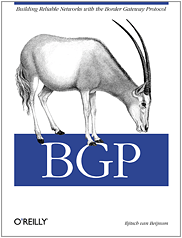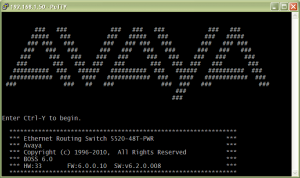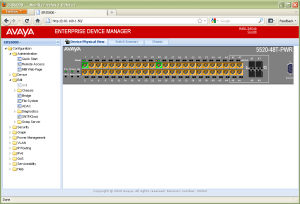Avaya has released software 6.1.4.0 for the Ethernet Routing Switch 5500/5600 series switch.
Avaya has released software 6.1.4.0 for the Ethernet Routing Switch 5500/5600 series switch.
New Features
- Ability to set password, username and type of security for any switch in stack (Q02132910, Q02143365)
The 6.1.4 release includes the ability to set password, username and type of authentication for any switch in stack. I can’t really see (right now) how this would be a feature in great demand but I’m sure someone out there will enlighten me! ;)
Problems Resolved
- Base unit crashed with data exception in PP task (Q02119687)
- Invalid binding entries via DHCP engineering menu caused fluctuations in the binding table within seconds.(Q02143834).
- IGMP reports received from Client with TTL greater than 1 were forwarded and when an ERS 8600 connected to an ERS 5520 received the IGMP report with TTL set any value but 1, it dropped the packet (Q02141971)
- Problems changing switch passwords (Q02132910).
- Custom user password profiles were not consistently applied to all units in the stack (Q02143365)
- TACACS authentication caused an exception (Q02126732)
- In a Triangular IST/SMLT environment, with ERS 8300 as core and ERS 5520 as edge switches, with ARP Inspection enabled, the edge switches lost Arp entry for its default gateway and thus the gateway was no longer reachable. (Q02153086)
- Under certain conditions, broadcast traffic looped into the stack could generate a broadcast storm (Q02162104).
Known Issues
- CLI password type for switch is changing from TACACS to Local when we change software image (wi00557586)
This issue happens only when the authentication type for switch is set to TACACS.
Workaround: Remove the switch settings for authentication type before downloading the new software.
- Password security goes from enable to disable when upgrade/downgrade (wi00557570).
When upgrading from 6.1.4 to 6.2.0, if the password security is enabled, it will become disabled after upgrade. This issue will be fixed with 6.2.1 release. When downgrading from 6.1.4 release to a 6.1.x release, if the password security is enabled, it will become disabled.
Workaround: Enable password security.
You can find the complete release notes here.
Cheers!