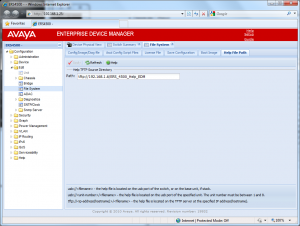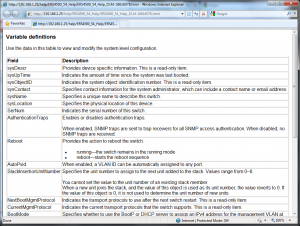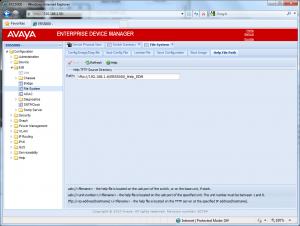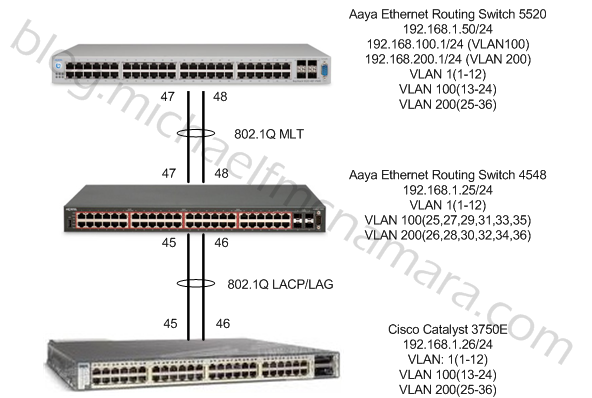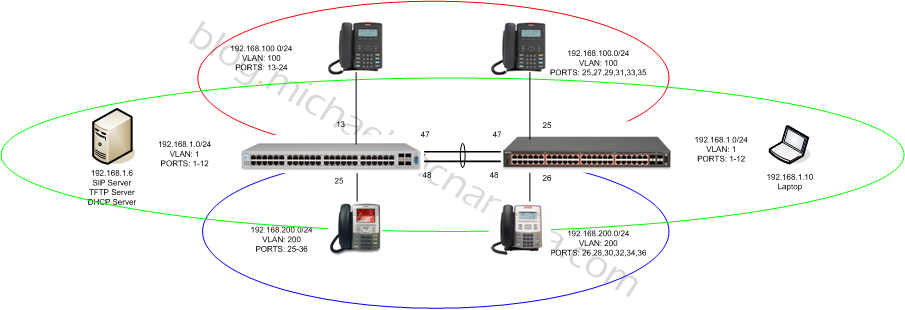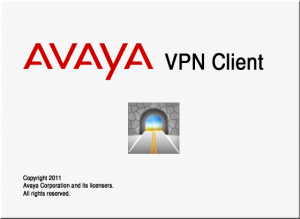 Avaya has released version 10.04.108 of their VPN client that supports both 32-bit and 64-bit versions of Windows 7. This single client supports the following operating systems (in both 32-bit and 64-bit versions);
Avaya has released version 10.04.108 of their VPN client that supports both 32-bit and 64-bit versions of Windows 7. This single client supports the following operating systems (in both 32-bit and 64-bit versions);
- Windows XP
- Windows Vista
- Windows 7
The new client is now rebranded as the Avaya VPN Client, although the installation routine still bears the name “Nortel VPN Client” in the title bar and the desktop icon created by the installation gets the label “Nortel VPN Client”. The new client also supports a (completely) quiet installation;
Previously, when users install the client, they need to acknowledge UAC prompts before the installation can continue. If they do not want the UAC prompts to show up, they would have to manually install Avaya certificate to the Trusted Publisher store, or check on the “Always trust software from Avaya Inc.” during earlier installation NVC. In this release, a new option is introduced that the procedure can be automated. To use it, users will need to pass in “TrustAvaya=TRUE” (the “TRUE” must be in uppercase) to the installer at command line (in administrative context). For example,
C:\NVC32-10.04.108.exe /S /v”/qn TrustAvaya=TRUE”
or
C:\msiexec /i “Nortel VPN Client.msi” /qn TrustAvaya=TRUE
There are quite a few bugs resolved in this release including the following;
- wi00568576 Wireless users are disconnected intermittently. IPSec users which are behind a wireless cable modem are disconnected intermittently. Users are able to authenticate successfully, but after some time they get disconnected and the client pops up the message “VPN tunnel is disconnected due to routing table change”. This is because the operating system changes the metric of wireless interface according to various parameters when Automatic Metric option is enabled. This is the default configuration for network interfaces in Windows. This causes the client to consider that the routing tabled has been hacked and disconnects the tunnel.
- wi00595275 Screen Saver policy enforced at user level only. End user machine’s screen saver settings can be enabled at user level or group level (via Active Directory group policy). When the VPN client enforces the screen saver policy (pushed from server), it only checks the user level setting.
- wi00595280 Unable to ping the local interface after a tunnel is disconnected. The issue occurs on Windows Vista/7 with mandatory tunneling only.
- wi00666178 Inaccurate message when the QOTD banner message is not received. If the quote-of-the-day banner message gets lost (due to networking issue), the tunneling attempt failed with error message of “User did not acknowledge the banner”, which may confuse users. The message has been reworded as “The banner message from the VPN Router was not received, or the user didn’t acknowledge the banner. Please contact your Network Administrator or Helpdesk for assistance.”
- wi00823633 On Windows XP the client fails to start if only Microsoft .NET 4.0 is available. On machines that have only .NET Framework v4.0 but no v3.5 or earlier versions available, the client fails to start.
- wi00840078 Local IP address is unreachable on Windows 7. On Windows 7/Vista, when a tunnel is up (in mandatory tunneling mode), the local host IP address is not accessible.
- wi00595473 Preconfigured profiles were not displayed in some cases.
- wi00841234 NVC GUI takes very long time to launch up when using IPSec profiles having saved passwords.
- wi00827126 Certificate based SSL tunneling fails when EACA (NHA/TG) is enabled. When Avaya EAC Agent (formerly Nortel Health Agent or TunnelGuard) is enabled, certificate-based SSL tunneling attempt will fail with error of “Banner fetching failed.”
- wi00830401 On Windows 7/Vista the DNS settings for the VPN connection is not used if the connection is through a mobile broadband card connection. It’s an issue with the operating system’s DNS resolution. Please use Microsoft’s workaround described here: http://support.microsoft.com/default.aspx?scid=kb;en-us;311218
- wi00841109 Occasionally tunneling attempts may fail with error of “Activating VPN adapter failed” error is displayed.
- wi00841089 Sometimes the log clear function doesn’t work. The log shows there are query errors.
A number of readers posted comments to the previous software release, Nortel VPN Client Release 10.04.016, around the first issue above where users were getting disconnected with the following message; VPN tunnel is disconnected due to routing table change. If you don’t feel like upgrading the client you can implement a workaround provided by a reader.
You can find the complete release notes right here.
You can find the client software on the Avaya support website.
I’m going to make the AVC software available here unless I’m contacted by Avaya.
NVC64-10.04.108.exe (64bit)
NVC32-10.04.108.exe (32bit)
Cheers!
Updated Sunday April 10, 2011
I can no longer host the Avaya VPN client software do to the enormous bandwidth utilization on my host. In addition there are just too many people abusing my gesture. I had a single IP address from China download the client software so many times that it consumed 10GB of bandwidth.