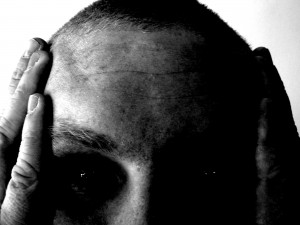Avaya has released software v7.1 for the Ethernet Routing Switch 8600/8800.
The most notable feature in this software release is the inclusion of Shortest Path Bridging (SPB).
“Release 7.1 of the Ethernet Routing Switch 8800/8600 supports the IEEE 802.1aq standard of Shortest Path Bridging MACinMAC (SPBM). SPBM makes network virtualization much easier to deploy within the Enterprise environment, reducing the complexity of the network while at the same time providing greater scalability.
SPBM eliminates the need for multiple overlay protocols in the core of the network by reducing the core control plane to a single protocol which can provide virtualization services for both layer 2 and layer 3, on a common Ethernet infrastructure using a pure Ethernet technology base. SPBM allows for layering the Ethernet network into edge and core domains with complete isolation between their MAC addresses. This technology provides all the features and benefits required by Carrier-grade deployments to the Enterprise market without the complexity of alternative technologies traditionally used in Carrier deployments (typically MPLS). SPBM integrates into a single control plane all the functions that MPLS requires multiple layers and protocols to support.
SPBM provides any-to-any connectivity in a network in an optimized, loop-free manner. It employs shortest-path trees to each destination, without the long convergence delays experienced with Spanning Tree Protocol. To do that, SPBM uses Intermediate System to Intermediate System (IS-IS) link state routing protocol to learn and distribute network information. IS-IS dynamically learns the topology of a network and uses its inherent knowledge to construct shortest path unicast and multicast trees from every node to every other node in the network. Also, unlike Spanning Tree Protocol, IS-IS does not block ports to provide a loop free topology, so bandwidth is not wasted.
The SPBM components introduced in this release are:
- Shortest Path Bridging (IEEE 802.1aq) for simple and safe VLAN extensions across a network. SPBM does not use spanning tree, and all its links are active.
- SMLT for dual-homing of non-SPBM switches to a pair of SPB/IST switches.
- SPBM/IP for simple and safe VRF extensions across a network infrastructure without OSPF or BGP.
- InterISID routing for routing of L2 VPNs in the SPB domain“
You can review the configuration guide around SPBM here.
You fine the release notes here along with an upgrade document here.
Cheers!