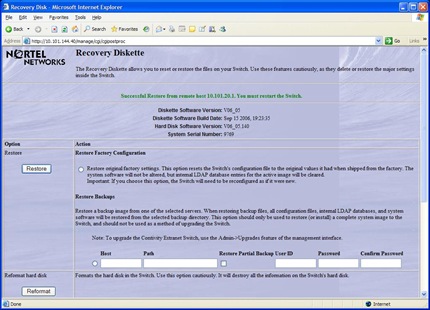I thought I would share some of the more useful CLI commands that be found in the Nortel Succession 4.5 Signaling Server. You can access the CLI interface by TELNETing into the Signaling Server. You can also issue may of these commands from Element Manager, the web based GUI.
I thought I would share some of the more useful CLI commands that be found in the Nortel Succession 4.5 Signaling Server. You can access the CLI interface by TELNETing into the Signaling Server. You can also issue may of these commands from Element Manager, the web based GUI.
isetShow – display all IP phones connected (registered) to this signaling server.
oam> isetShow
Set Information
IP Address NAT Model Name Type RegType State Up Time Set-TN Regd-TN HWID FWVsn UNIStimVsn SrcPort DstPort
------------------ ---- -------------------------------- ---------- ------- ------------ -------------- ------------ ------------ -------------------- ------- ---------- ------- -------
10.1.1.146 IP Phone 1150E IPACD Regular online 7 10:00:30 152-00-00-09 152-00-00-09 18-001bbaf1cf58-66 C4L 2.9 5100 5000
10.1.1.123 IP Phone 2004 Phase 2 i2004 Ph2 Regular online 7 10:00:30 152-00-00-26 152-00-00-26 18-000ae4754301-66 DBG 2.9 5100 5000
10.1.1.124 IP Phone 2004 Phase 2 i2004 Ph2 Regular online 7 10:00:20 152-00-00-18 152-00-00-18 18-000ae4753f65-66 DBG 2.9 5100 5000
10.1.1.122 IP Phone 1140E i2004 Ph2 Regular online 7 10:00:14 152-00-00-05 152-00-00-05 18-001365ff6c03-66 C4L 2.9 5100 5000
10.1.1.111 IP Phone 2004 Phase 2 i2004 Ph2 Regular online 7 10:00:12 152-00-00-04 152-00-00-04 18-000ae4753fc9-66 DBG 2.9 5100 5000
10.1.1.118 IP Phone 2004 Phase 2 i2004 Ph2 Regular online 7 10:00:04 152-00-00-20 152-00-00-20 18-000ae4753fba-66 DBG 2.9 5100 5000
10.1.1.133 IP Phone 2007 Phase 2 i2004 Ph2 Regular online 7 09:59:41 152-00-01-02 152-00-01-02 18-000ae4769cc1-66 C4J 2.9 5100 5000
10.1.1.119 IP Phone 2004 Phase 2 i2004 Ph2 Regular online 7 09:59:40 152-00-00-27 152-00-00-27 18-000ae4754009-66 DBG 2.9 5100 5000
10.1.1.112 IP Phone 2004 Phase 2 i2004 Ph2 Regular online 7 09:59:36 152-00-00-19 152-00-00-19 18-000ae4753fe6-66 DBG 2.9 5100 5000
10.1.1.120 IP Phone 1140E i2004 Ph2 Regular online 7 09:59:26 152-00-00-01 152-00-00-01 18-001365ff5e4f-66 C4L 2.9 5100 5000
10.1.1.121 IP Phone 1140E i2004 Ph2 Regular online 7 09:59:18 152-00-00-02 152-00-00-02 18-001365ff717a-66 C4L 2.9 5100 5000
10.1.1.130 IP Phone 2004 Phase 2 i2004 Ph2 Regular online 7 09:57:18 152-00-00-08 152-00-00-08 18-000ae47544d3-66 DBG 2.9 5100 5000
10.1.1.127 IP Phone 2004 Phase 2 i2004 Ph2 Regular online 7 09:57:13 152-00-00-21 152-00-00-21 18-000ae4753fc5-66 DBG 2.9 5100 5000
10.1.1.106 IP Phone 2002 Phase 2 i2002 Ph2 Regular online 7 09:57:13 152-00-01-13 152-00-01-13 18-001bbaf40445-66 DBG 2.9 5100 5000
10.1.1.131 IP Phone 2004 Phase 2 i2004 Ph2 Regular online 7 09:56:58 152-00-00-24 152-00-00-24 18-000ae4754088-66 DBG 2.9 5100 5000
10.1.1.107 IP Phone 2002 Phase 2 i2002 Ph2 Regular online 7 09:56:42 152-00-01-14 152-00-01-14 18-001bbaf4a628-66 DBG 2.9 5100 5000
10.1.1.117 IP Phone 1140E i2004 Ph2 Regular online 7 09:54:48 152-00-00-00 152-00-00-00 18-001365ff6d7e-66 C4L 2.9 5100 5000
10.1.1.100 IP Phone 1140E i2004 Ph2 Regular online 7 09:54:45 152-00-01-16 152-00-01-16 18-001365ff1a9c-66 C4L 2.9 5100 5000
10.1.1.151 IP Phone 1150E IPACD Regular busy 7 02:14:56 152-00-00-30 152-00-00-30 18-001bbaf1cf96-66 C4L 2.9 5100 5000
10.1.2.119 Nortel WLAN 2211 Handset i2004 Regular online 1 08:33:34 152-00-00-12 152-00-00-12 30-00907a0284f8-66 071 2.9 5100 5000
10.1.5.58 IP Phone 2007 Phase 2 i2004 Ph2 Regular online 0 10:24:58 152-00-00-10 152-00-00-10 18-000ae4769cc8-66 C4J 2.9 5100 5000
10.1.1.154 IP Phone 1150E IPACD Regular online 0 04:14:49 152-00-01-28 152-00-01-28 18-001bbaf1cfd2-66 C4L 2.9 5100 5000
Total sets = 22
oam>
electShow – display all registered and unregistered components.
oam> electShow Node ID : 1 Node Master : Yes Up Time : 7 days, 10 hours, 9 mins, 47 secs TN : 000 00 00 00 Host Type : ISP 1100 TLAN IP Addr : 10.1.140.20 ELAN IP Addr : 10.1.139.20 Election Duration : 15 Wait for Result time : 35 Master Broadcast period : 30 ===== master tps ===== Host Type TN TLAN IP Addr ISP 1100 000 00 00 00 10.1.140.20 Next timeout : 16 sec AutoAnnounce : 1 Timer duration : 60 (Next timeout in 3 sec) ====== all tps ====== Num TN Host Type ELAN MAC TLAN IP Addr ELAN IP Addr Up Time NumOfSets TimeOut 001 000 00 00 00 ISP 1100 00:02:b3:f6:52:0a 10.1.140.20 10.1.139.20 007 10:09:47 27 0 002 000 00 00 00 ISP 1100 00:02:b3:f6:50:9c 10.1.140.21 10.1.139.21 125 22:37:09 25 0 003 052 00 01 00 SMC 00:20:d8:d0:d9:a1 10.1.140.43 10.1.139.43 125 22:07:13 0 0 004 036 00 12 00 SMC 00:20:d8:d0:d0:fb 10.1.140.42 10.1.139.42 125 22:17:13 0 0 005 008 00 12 00 SMC 00:20:d8:d0:fc:83 10.1.140.45 10.1.139.45 125 22:15:12 0 1 006 016 00 04 00 SMC 00:20:d8:d1:12:63 10.1.140.41 10.1.139.41 125 22:15:13 0 0 007 052 00 07 00 SMC 00:20:d8:d0:dc:4d 10.1.140.44 10.1.139.44 004 13:43:53 0 1 ====== All cards in node configuration are registered ======
vtrkShow – display the virtual trunk status and available channels
oam> vtrkShow --------------------------- VTRK Summary --------------------------- VTRK status : Active Protocol : H323 D-Channel : 30 Customer : 0 Channels Idle : 146 Channels Busy : 11 Channels Mbsy : 0 Channels Pend : 0 Channels Dsbl : 0 Channels Ukwn : 0 Channels Total: 157 Chid ranges : 1 to 157 VTRK State = Active --------------------------- VTRK Status = Enabled ---------------------------
umsPolicyShow – display the available firmware for each phone model
oam> umsPolicyShow Total policies = 1 Name Upgrade Protocol Retries --------------- ----------- -------- ------- DEFAULT ANY UFTP -1 Available firmware: FW ID FWVsn Model Policy Name File name ----- ----- -------------------------------- --------------- -------------- 0x00 B76 IP Phone 2004 Phase 0/1 DEFAULT /u/fw/x00.fw 0x00 B76 IP Phone 2002 Phase 1 DEFAULT /u/fw/x01.fw 0x02 DBG IP Phone 2004 Phase 2 DEFAULT /u/fw/x02.fw 0x02 DBG IP Phone 2002 Phase 2 DEFAULT /u/fw/x02.fw 0x02 DBG IP Phone 2001 Phase 2 DEFAULT /u/fw/x02.fw 0x10 S58 IP Audio Conference Phone 2033 DEFAULT /u/fw/x10.fw 0x21 C4J IP Phone 2007 Phase 2 DEFAULT /u/fw/x21.fw 0x24 C39 IP Phone 1120E DEFAULT /u/fw/x24.fw 0x25 C4L IP Phone 1140E DEFAULT /u/fw/x25.fw 0x27 C4L IP Phone 1150E DEFAULT /u/fw/x27.fw Total firmware = 8
While I won’t go into every single command I will highlight a few additional commands;
ping – very useful for troubleshooting basic connectivity
routeShow – display the routing table including ELAN and TLAN
In a future post I hope to cover the remote iset diagnostic commands that are available for the IP phones.
Cheers!