I’ve recently started deploying the Juniper EX4300 in a large campus rollout (more on that in a future post) and during an forklift upgrade last night we ran into an interesting issue. We have some Wattstopper lighting control systems that require 10Mbps half-duplex connections. We quickly discovered that the Juniper EX4300 doesn’t support half duplex, it only supports full duplex.
If you have a look at the Juniper documentation for the ELS hardware you’ll notice the following statement half-way down the page.
That explains why we weren’t able to find the link-mode option in the CLI configuration under the interface branch.
In the end we were able to get the Wattstopper working at 10Mbps full duplex.
It’s not a huge deal but it could certainly get entertaining trying to connect some of the older HVAC and SCADA solutions that utilize much older 10Mbps NICs and hubs. There was a post here that suggests the issue is related to the PHY and MACSEC.
If I get additional feedback from Juniper I’ll post it here.
Cheers!
Update: October 23, 2017
Half-duplex link support (EX4300 switches)—Starting with Junos OS 14.1X53-D40, half-duplex communication is supported on all built-in network copper ports on EX4300 switches. Half-duplex is bidirectional communication, but signals can flow in only one direction at a time. Full-duplex communication means that both ends of the communication can send and receive signals at the same time.Half-duplex is configured by default on EX4300 switches. If the link partner is set to autonegotiate the link, then the link is autonegotiated to full duplex or half duplex. If the link is not set to autonegotiation, then the EX4300 link defaults to half-duplex unless the interface is explicitly configured for full duplex.
To explicitly configure full duplex:
[edit]
user@switch# set interfaces interface-name speed 10m-or-100m
[edit]
user@switch# set interfaces interface-name ether-options no-auto-negotiate
To verify a half-duplex setting:
user@switch> show interfaces interface-name extensive
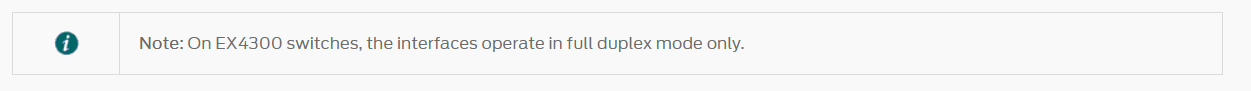
Yup, we ran into that a while back. We were told there were plans to re-add it, but we haven’t followed up in a while.
What software version are you running? I just checked, and I’m pretty sure we have half duplex support now on 14.1X53-D45.3
We’re running 14.1X53-D45.3 and it’s not there.
Cheers!
In the current recommended release of code, half duplex on the EX4300 is supported and works.
Please see links below:
1. The recommended version of code for all Juniper Devices: https://kb.juniper.net/InfoCenter/index?page=content&id=KB21476&smlogin=true
2. Release notes for 14.1×53-D45: https://www.juniper.net/documentation/en_US/junos/information-products/topic-collections/ex-qfx-series/release-notes/ex-qfx-series-junos-release-notes-14.1X53-D45.pdf
3. If you still see issues per the release notes above, those are resolved in the following releases: junos:14.1X53-D50, junos:15.1R6, junos:16.1R5, junos:17.1R1, junos:17.2R1
Thanks Brian.
I posted an update in the original article back in October. The ELS changes confused the issue with regard to the configuration.
Cheers!