Over the past Christmas holiday I received an Airconsole XL 2.o from a good friend and industry colleague. I’m a big proponent of having a serial out-of-band network for all my data centers. It’s a relatively cheap insurance policy designed to prevent outages from being any longer than they absolutely need to be. There’s nothing worse than waiting for “smart hands” to get a laptop plugged into your core Cisco Nexus 7010 when your network is down hard. While I’m a big fan of Opengear, there’s definitely a niche for a small portable wireless device that you quickly and easily deploy to provide access to a serial/console port.

Getting Started
I’ll freely admit that I tried to employ Airconsole before reading the manual and initially failed. After coming back to the documentation I was able to figure out the following pieces of information;
- The toggle switch is for O)ff C)harge and R)un
- The default WiFi SSID is AirConsole-AC with a password of 12345678
- The default password for the management page http://192.168.10.1 is admin/admin
- The default TCP port to establish a telnet connection to the serial port is 3696.
- The default TCP port to establish a SSH connection to the serial port is 4001 (requires firmware 2.77 or later).
After charging the Airconsole XL for the better part of 4 hours (I was busy breaking other things), I decided to give the little device a go. After checking the website documentation I was quickly able to connect to the SSID and using PuTTY establish an telnet session to TCP port 3696 which got me connected to the Juniper EX2200-C that I had connected the Airconsole to.
Firmware Upgrade
There was no option for SSH since the device I received was only running firmware 2.50, so an upgrade was required (SSH is only available in firmware 2.77 and later). I upgrade to firmware 2.80 by following the instructions. I would suggest reviewing the release notes if interested.
With the upgrade completed I had a number of additional options and features including SSH and HTTPS. I was able to establish an SSH session via TCP/4001 using PuTTY. Using both the WiFi and Ethernet connections were pretty straight forward, you can also configure the Airconsole to act as a wireless client – not just an AP.
Bluetooth / Samsung Galaxy Tablet
I was quickly able to pair my Samsung Galaxy Note 10.1 to the Airconsole and using SerialBot app I was quickly able to establish a connection to the console port of my Juniper EX2200-C from my Samsung tablet via Bluetooth.
Now if i could only remember the root password for the Juniper EX2200-C switch ?&!#@^
My Thoughts?
All in all I think the Airconsole XL 2.0 is very useful piece of kit for any network engineer and priced at only $139 its not going to break the bank. While a simple USB to serial cable could also do the job the ease of using an Airconsole will likely pay for itself quickly in making what can sometimes be a time consuming process hassle-free.
How many times have you had to balance your laptop on one hand while typing with the other hand?
Cheers!
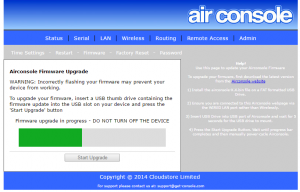

I bought a 5-pack several years ago for the office. Love them!
You need the null modem 9-pin to RJ45 adapter for Nortel/Avaya console ports.
Mostly I use the Get Console Bluetooth interface with my laptop.