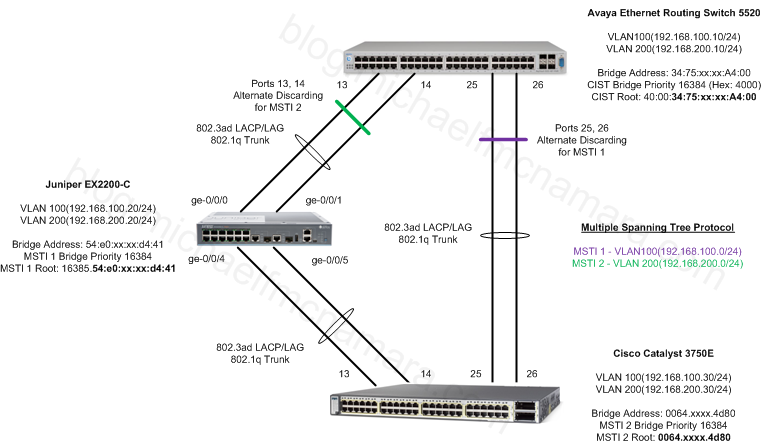Let’s keep going… let’s bring a Cisco 3750E into the topology and let’s talk about utilizing Spanning Tree. Let’s get this out the way, Avaya does NOT recommend that you disable Spanning Tree. Avaya’s Split MultiLink Trunking (SMLT) is not compatible with the Spanning Tree Protocol so you can’t run STP over SMLT links. You can still run STP on edge ports and even ports utilizing MultiLink Trunking (MLT) or LACP/802.3ad. This is in contrast to Cisco’s Virtual Port Channel (vPC) which is interoperable with Spanning Tree.
Let’s look at expanding the topology from our last post adding a Cisco 3750E;
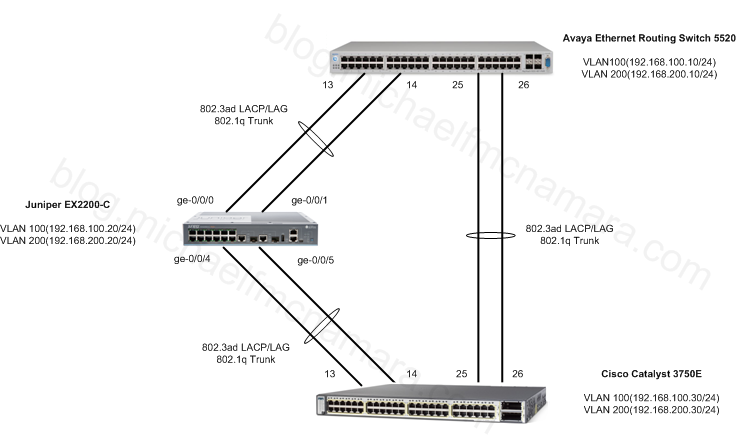 Again, that’s pretty straight forward and isn’t too exciting. Although if we leave every uplink/downlink as a member of VLAN 100 and VLAN 200 we’ll end up with a loop in our topology – not a Spanning Tree Loop. What if we add Multiple Spanning Tree Protocol (MSTP) to our configuration just to make it interesting? Our topology might look like this with 2 instances of MSTP running, one for each VLAN.
Again, that’s pretty straight forward and isn’t too exciting. Although if we leave every uplink/downlink as a member of VLAN 100 and VLAN 200 we’ll end up with a loop in our topology – not a Spanning Tree Loop. What if we add Multiple Spanning Tree Protocol (MSTP) to our configuration just to make it interesting? Our topology might look like this with 2 instances of MSTP running, one for each VLAN.
We’ll make the Avaya switch the root bridge for CIST. We’ll make the Juniper switch the root bridge for MST 1, and we’ll make the Cisco switch the root bridge for MST 2.
That’s interesting… let’s see what we need to-do in order to configure everything up. I’m going to pickup the configuration as I had it setup in the previous post, LACP Configuration Examples (Part 4). We’ll need to add another LACP group/pair to our Avaya and Juniper switches as well as configure the Cisco switch. We’ll also need to enable MSTP on each switch, add the VLANs to the correct MSTP instances and set the correct bridge priority for each.
Juniper EX2200-C Switch
configure set chassis aggregated-devices ethernet device-count 2 delete interfaces ge-0/0/4 unit 0 delete interfaces ge-0/0/5 unit 0 set interfaces ge-0/0/4 ether-options 802.3ad ae1 set interfaces ge-0/0/5 ether-options 802.3ad ae1 set interfaces ae1 aggregated-ether-options lacp active set interfaces ae1 aggregated-ether-options lacp periodic fast set interfaces ae1 unit 0 family ethernet-switching set interfaces ae1 unit 0 family ethernet-switching port-mode trunk set interfaces ae1 unit 0 family ethernet-switching port-mode trunk vlan members VLAN-100 members VLAN-200 delete protocols rstp set protocols mstp configuration-name AcmeNetworks set protocols mstp revision-level 1 set protocols mstp msti 1 vlan 100 set protocols mstp msti 2 vlan 200 set protocols mstp msti 1 bridge-priority 16384 commit and-quit
Avaya Ethernet Routing Switch 5520
config t spanning-tree mode mst exit boot
You’ll need to reboot the switch in order to enable MSTP, so go ahead and reboot before continuing the steps;
config t vlan ports 25,26 tagging tagAll interface fastEthernet 25,26 lacp key 25 lacp mode active lacp timeout-time short lacp aggregation enable exit spanning-tree mstp msti 1 spanning-tree mstp msti 1 add-vlan 100 spanning-tree mstp msti 2 spanning-tree mstp msti 2 add-vlan 200 spanning-tree mstp priority 4000
You’ll notice that the Avaya switch accepts a hexadecimal value for the priority, so 4000 in hex = 16384 in decimal.
spanning-tree mstp region region-name AcmeNetworks spanning-tree mstp region region-version 1 exit
Cisco Catalyst 3750E Switch
config t vlan 100 name "192-168-100-0/24" exit vlan 200 name "192-168-200-0/24" exit interface vlan 100 ip address 192.168.100.30 255.255.255.0 no shut exit interface vlan 200 ip address 192.168.200.30 255.255.255.0 no shut exit interface gig1/0/13 switchport trunk encapsulation dot1q switchport mode trunk channel-protocol lacp channel-group 1 mode active interface gig1/0/14 switchport trunk encapsulation dot1q switchport mode trunk channel-protocol lacp channel-group 1 mode active interface gig1/0/25 switchport trunk encapsulation dot1q switchport mode trunk channel-protocol lacp channel-group 2 mode active interface gig1/0/26 switchport trunk encapsulation dot1q switchport mode trunk channel-protocol lacp channel-group 2 mode active spanning-tree mode mst spanning-tree mst configuration name AcmeNetworks revision 1 instance 1 vlan 100 instance 2 vlan 200 exit spanning-tree mst 2 priority 16384 exit
Let’s have a look at our work and see what everything looks like from both a LACP and Spanning Tree perspective.
Cisco Catalyst 3750E Switch
Switch#show lacp neighbor Flags: S - Device is requesting Slow LACPDUs F - Device is requesting Fast LACPDUs A - Device is in Active mode P - Device is in Passive mode Channel group 1 neighbors Partner's information: LACP port Admin Oper Port Port Port Flags Priority Dev ID Age key Key Number State Gi1/0/13 FA 127 54e0.xxxx.d440 5s 0x0 0x2 0x3 0x3F Gi1/0/14 FA 127 54e0.xxxx.d440 5s 0x0 0x2 0x4 0x3F Channel group 2 neighbors Partner's information: LACP port Admin Oper Port Port Port Flags Priority Dev ID Age key Key Number State Gi1/0/25 FA 32768 3475.xxxx.a400 14s 0x0 0x3019 0x19 0x3F Gi1/0/26 FA 32768 3475.xxxx.a400 16s 0x0 0x3019 0x1A 0x3F Switch#show spanning-tree MST0 Spanning tree enabled protocol mstp Root ID Priority 16384 Address 3475.xxxx.a400 Cost 0 Port 496 (Port-channel2) Hello Time 2 sec Max Age 20 sec Forward Delay 15 sec Bridge ID Priority 32768 (priority 32768 sys-id-ext 0) Address 0064.xxxx.4d80 Hello Time 2 sec Max Age 20 sec Forward Delay 15 sec Interface Role Sts Cost Prio.Nbr Type ------------------- ---- --- --------- -------- -------------------------------- Po1 Desg FWD 10000 128.488 P2p Po2 Root FWD 10000 128.496 P2p MST1 Spanning tree enabled protocol mstp Root ID Priority 16385 Address 54e0.322a.d441 Cost 10000 Port 488 (Port-channel1) Hello Time 2 sec Max Age 20 sec Forward Delay 15 sec Bridge ID Priority 32769 (priority 32768 sys-id-ext 1) Address 0064.xxxx.4d80 Hello Time 2 sec Max Age 20 sec Forward Delay 15 sec Interface Role Sts Cost Prio.Nbr Type ------------------- ---- --- --------- -------- -------------------------------- Po1 Root FWD 10000 128.488 P2p Po2 Desg FWD 10000 128.496 P2p MST2 Spanning tree enabled protocol mstp Root ID Priority 16386 Address 0064.xxxx.4d80 This bridge is the root Hello Time 2 sec Max Age 20 sec Forward Delay 15 sec Bridge ID Priority 16386 (priority 16384 sys-id-ext 2) Address 0064.xxxx.4d80 Hello Time 2 sec Max Age 20 sec Forward Delay 15 sec Interface Role Sts Cost Prio.Nbr Type ------------------- ---- --- --------- -------- -------------------------------- Po1 Desg FWD 10000 128.488 P2p Po2 Desg FWD 10000 128.496 P2p
We can see that LACP is up and running to both the Avaya and Juniper switches. We can also see that the Cisco switch is the root bridge for MSTI 2 and the root port for MSTI 1 is Port-channel 1 (link to Juniper EX2200-C) while the root port for the CIST is Port-channel2 (link to Avaya ERS 5520). All ports are designated and forwarding traffic.
Juniper EX2200-C Switch
root> show lacp interfaces Aggregated interface: ae0 LACP state: Role Exp Def Dist Col Syn Aggr Timeout Activity ge-0/0/0 Actor No No Yes Yes Yes Yes Fast Active ge-0/0/0 Partner No No Yes Yes Yes Yes Fast Active ge-0/0/1 Actor No No Yes Yes Yes Yes Fast Active ge-0/0/1 Partner No No Yes Yes Yes Yes Fast Active LACP protocol: Receive State Transmit State Mux State ge-0/0/0 Current Fast periodic Collecting distributing ge-0/0/1 Current Fast periodic Collecting distributing Aggregated interface: ae1 LACP state: Role Exp Def Dist Col Syn Aggr Timeout Activity ge-0/0/4 Actor No No Yes Yes Yes Yes Fast Active ge-0/0/4 Partner No No Yes Yes Yes Yes Slow Active ge-0/0/5 Actor No No Yes Yes Yes Yes Fast Active ge-0/0/5 Partner No No Yes Yes Yes Yes Slow Active LACP protocol: Receive State Transmit State Mux State ge-0/0/4 Current Slow periodic Collecting distributing ge-0/0/5 Current Slow periodic Collecting distributing root> show spanning-tree bridge STP bridge parameters Context ID : 0 Enabled protocol : MSTP STP bridge parameters for CIST Root ID : 16384.34:75:xx:xx:a4:00 Root cost : 0 Root port : ae0.0 CIST regional root : 16384.34:75:xx:xx:a4:00 CIST internal root cost : 10000 Hello time : 2 seconds Maximum age : 20 seconds Forward delay : 15 seconds Hop count : 19 Message age : 0 Number of topology changes : 2 Time since last topology change : 14690 seconds Topology change initiator : ae0.0 Topology change last recvd. from : 34:75:xx:xx:a4:01 Local parameters Bridge ID : 32768.54:e0:xx:xx:d4:41 Extended system ID : 0 Internal instance ID : 0 STP bridge parameters for MSTI 1 MSTI regional root : 16385.54:e0:xx:xx:d4:41 Hello time : 2 seconds Maximum age : 20 seconds Forward delay : 15 seconds Number of topology changes : 5 Topology change initiator : ae1.0 Topology change last recvd. from : 00:64:xx:xx:4d:8d Local parameters Bridge ID : 16385.54:e0:xx:xx:d4:41 Extended system ID : 0 Internal instance ID : 1 STP bridge parameters for MSTI 2 MSTI regional root : 16386.00:64:xx:xx:4d:80 Root cost : 10000 Root port : ae1.0 Hello time : 2 seconds Maximum age : 20 seconds Forward delay : 15 seconds Hop count : 19 Number of topology changes : 6 Topology change initiator : ae1.0 Topology change last recvd. from : 00:64:xx:xx:4d:8d Local parameters Bridge ID : 32770.54:e0:xx:xx:d4:41 Extended system ID : 0 Internal instance ID : 2
Avaya Ethernet Routing Switch 5520
5520-48T-PWR#show lacp port 13-14,25-26 Admin Oper Trunk Partner Port Priority Lacp A/I Timeout Key Key AggrId Id Port Status ---- -------- ------- --- ------- ----- ----- ------ ----- ------- ------ 13 32768 Active A Short 1 12289 8224 32 1 Active 14 32768 Active A Short 1 12289 8224 32 2 Active 25 32768 Active A Short 25 12313 8223 31 282 Active 26 32768 Active A Short 25 12313 8223 31 283 Active 5520-48T-PWR#show spanning-tree mstp config Maximum Mst Instance Number: 8 Number of Msti Supported: 2 Cist Bridge Priority (hex): 4000 Stp Version: Mstp Mode Cist Bridge Max Age: 20 seconds Cist Bridge Forward Delay: 15 seconds Tx Hold Count: 3 Path Cost Default Type: 32-bit Max Hop Count: 2000 VLAN members ------ ------ ------ ------ ------ ------ ------ ------ ------ ------ 1 Msti Config Id Selector: 0 Msti Region Name: AcmeNetworks Msti Region Version: 1 Msti Config Digest: 6D:A4:B5:0C:4F:D5:87:75:7E:EF:03:56:75:36:05:E1 5520-48T-PWR#show spanning-tree mstp msti config 1 Msti Bridge Regional Root: 40:00:54:E0:xx:xx:D4:41 Msti Bridge Priority (hex): F000 Msti Root Cost: 10000 Msti Root Port: MLT 32 Msti State: Enabled VLAN members ------ ------ ------ ------ ------ ------ ------ ------ ------ ------ 100 5520-48T-PWR#show spanning-tree mstp msti config 2 Msti Bridge Regional Root: 40:00:00:64:xx:xx:4D:80 Msti Bridge Priority (hex): F000 Msti Root Cost: 10000 Msti Root Port: MLT 31 Msti State: Enabled VLAN members ------ ------ ------ ------ ------ ------ ------ ------ ------ ------ 200 5520-48T-PWR#show spanning-tree mstp msti port role 1 Port Role State STP Status Oper Status ---- ---------- ---------- ---------- ----------- 13 Root Forwarding Enabled Enabled 14 Root Forwarding Enabled Enabled 25 Alternate Discarding Enabled Enabled 26 Alternate Discarding Enabled Enabled 5520-48T-PWR#show spanning-tree mstp msti port role 2 Port Role State STP Status Oper Status ---- ---------- ---------- ---------- ----------- 13 Alternate Discarding Enabled Enabled 14 Alternate Discarding Enabled Enabled 25 Root Forwarding Enabled Enabled 26 Root Forwarding Enabled Enabled
We can see from the output above that ports 13,14 are Alternate Discarding for MSTI 1 while ports 25,26 are Alternate Discarding for MSTI 2.
In the output we can see which port is the root bridge port for each switch, we can also see the MSTP config digest which should match on every switch in the topology. In order for the configuration to be valid the MST region name, version and config selector need to match along with correct VLAN IDs matched to the correct MST instance.
Cheers!
Image Credit: New York City Brooklyn Bridge by Diogo Ferrari