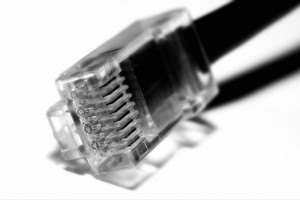 Ethernet Routing Switch 8800 Software Release v7.1.5.0
Ethernet Routing Switch 8800 Software Release v7.1.5.0
Avaya has released software v7.1.5.0 for the Ethernet Routing Switch 8600/8800.
The following issues have been addressed in this software release;
- VRRP transitions are observed when the port state of SLT/SMLT links changes [ wi00965416 / wi01021008 ]
- CPU MGMT Port locks up occasionally and requires reboot while under high traffic loads [ wi00996256 / wi01021014]
- Retina Scan causes FTP sessions to hang in CLOSE_WAIT state [wi01010232 / wi01020995 ]
- TCP/IP Instability during and after a DOS like network scan [wi00999478 / wi01020994 ]
- Egress queue draining improvements for 8683XLR [ wi01030286 / wi01030289 ]
- “configure add bgp network” causes software license violation to be seen [wi01014784]
- ACLI: Access-policy-SNMPv3 configuration disappears after re-boot [wi01018223]
- Inconsistent ACL/ACE behaviour is observed on 8648GTRS module [wi01014728]
- ACLI: Set a port to forced speed & duplex, enable the verify-config boot flag, save the config and reboot the box. After the reboot, error occurs at the time of loading config.cfg and all the cards are taken offline [wi01020972]
- show fulltech can be disallowed if SSH session is stranded during execution [wi01020662]
- 8692 with rev54 OOB Management port shows up as up/active with nothing connected [ wi00908274 / wi00976833 ]
- A buffer memory leak accompanied by ‘rcIpBootPReply failed to send broadcast DHCP response. No circuit for src IP 0.0.0.0, VLAN 0, IFINDEX 641’ is seen [ wi00999447 / wi01023659 ]
- Connectivity issues occur when OSPF External Routes are learnt [wi01002839 / wi01013382]
- Non ICMP routed traffic is discarded if destination is actually on ingress VLAN [wi00973648 / wi00990346 ]
- Incorrect XFP type shown sometimes in logs when XFP was unplugged / plugged [ wi00995034 ]
- RSMLT IP/MAC addresses are not always correctly spoofed. [ wi00936870 / wi00990309 ]
- MSDP INFO messages filling up the logs. [ wi00928703 / wi00990311 ]
- V5 to V7x Upgrade: V5 ACLI route-map definitions cause partial config loss after upgrade. [wi00985414 / wi00991133]
- ERS 8600 5.1.7.0: Arp entries not getting aged out but keep getting refreshed. [ wi00989668 / wi01013379 ]. As part of this fix, also added support for Port/ VLAN->IP>ARP->ForcedRearp [ wi01030298 ]
- ACLI: IP Static Multicast ARP entries defined on an MLT are lost after a reboot [ wi01023009 ]
- IPVPN-Lite: BGP Redistribution Propagates Default Route with incorrect next-hop Address [ wi01024321 ]
- Missing “show spanning-tree config” support on ERS platform [ wi01004049 ]
- Error messages are seen with AA1419049-E6 on 8634 [ wi00908211 / wi00991546 ]
- Request to hide unknown community string names from syslog [ wi01029822 ]
- Syslog message are sent using LAST created CLIP Interface IP address instead of the first configured CLIP address [ wi01026441 ]
- Constant GBIC inserted message scrolling on 8630 with “49” part. [ wi01001887 / wi01030252 ]
- ERS8800 Radius CLI Profile is not working with SSH but its working fine via Telnet [ wi00945536 / wi01030176 ]
- L3VSN connectivity issue at customer site after migrating OSPF to SPBM [wi01018732 / wi01033808 ]
- ERS8800 with CP card 8895SF registered 3 consecutive core dump. Device running on s/w 7.1.3.0. SOP init problem [ wi01011887 ]
- 8648 line card gets rebooted when AA1419043 inserted [ wi01014221 / wi01035891 ]
- Need to have the MLT-id included in the “show LACP interface MLT” command [ wi01032546 ]
- ERS 8600: 5.1.4: 8683 XLR ingress Lane lockup [ wi01000004 ]
- ERS 8600: 5.1.x/7.1..x; High CPU/High buffer utilization caused by Dual AC-input Power Supply [wi01002565 ]
- 8600:v7.1.3 or higher: ACL problem: NextHopReachableRedirect – Redirection works ok for the case when the redirection dest is reachable but when the redirection dest is not reachable the filter does not stop redirecting [wi01013834 ]
- A core may result when running the command “show isis spbm multicast-fib” when using the filter i-sid or nick-name [ wi1033200 ]
- CFM : LBM packet with Spbm Ethertype 88a8 as well as 8100 being generated if the default “spbm ethertype” is changed to 88a8 [ wi01035918 ]
- ERS8600 7.1.3.x: Links may not come up between 8648GBRS with Copper pluggables to 8648GTRS [ wi01027175 / wi01029009 ]
- ERS8600: 1GB SX pluggables in 8630GBR may not report proper type and Vendor [ wi01027179 / wi01029009 ]
- RSMLT holdup timer not counting in edge support scenario and peer mac is made local permanently [ wi01028907 ]
- 8895 could reset when LACP is globally disabled on adjacent node [ wi01026059 ]
- Enhancement request to reset SF when FAB Memory Full detected [ wi01004464 ]
- Egress queue draining for R modules [ wi01011220 ]
- R module code could accidentally drop into the RS module mirroring code [ wi01011222 ]
- The R modules do not treat PAUSE frames in their default configuration but rather pass them on to the CPU with QoS 7 [ wi01011225 ]
- Routes rejected after deleting/re-adding BGP in VRF route-policy. [ wi00564356 / wi00990365 ]
- ERS8600 / acli mode / “show ip ipfix flows” parameters do not work in ACLI mode [ wi00891540 / wi00938144 ]
I took note of the reference to a possible data loss condition to a LANE if a single port within that LANE changes speed/duplex;
When we are running multiple ports configured in the same lane, we see momentary traffic loss on other ports in the lane, when the operating speed/duplex changes on one of the ports. If the operating speed/duplex remains same as before, there is no traffic loss. For example, if we pull a SFP and plug it back in, and the speed/duplex remains same as before, we will not see traffic loss. The reason for this is that every time a port speed changes, we need to re-configure lane specific shapers. This is the case if we are re-configuring Egress Queue Sets and configuring port shapers also.
Please refer to the release notes for all the details.
Ethernet Routing Switch 8600 Software Release v5.1.8.3
Avaya has released software v5.1.8.3 for the Ethernet Routing Switch 8600/8800.
The following issues have been addressed in this software release;
- VRRP transitions are observed when the port state of SLT/SMLT links changes [ wi00965416 / wi01021010 ]
- CPU MGMT Port locks up occasionally and requires reboot while under high traffic loads [ wi00996256 / wi01012500 ]
- Retina Scan causes FTP sessions to hang in CLOSE_WAIT state [wi01010232 / wi01013377 ]
- TCP/IP Instability during and after a DOS like network scan [wi00999478 / wi01008869 ]
- ERS 8600/8800: OSPF getting stuck in INIT state after CPU-switchover in HA-mode for Legacy 1G modules [ wi01034553 ]
- ERS 8600-5.1.8.1: Fiber ports on the Legacy cards do not come UP after a CPU-switchover in HA-mode [ wi01038139 ]
- Egress queue draining improvements for 8683XLR [ wi01030289 ]
- ssh logging is improved to more clearly indicate the session login and logout info [wi01021847 ]
Please refer to the release notes for all the details.
Cheers!
I am looking for an example of acli command to set trap host on 8600.
Hi Mike,
You can find the commands in this blog post.
Cheers!
Regarding the first assomption:
VRRP transitions are observed when the port state of SLT/SMLT links changes
I actually observe this on my system (2*8600 in cluster version 7.1.5.2)
CPU5 [08/25/13 03:32:51] SNMP INFO Link Down(2/2) due to oper status change
CPU5 [08/25/13 03:32:53] SNMP INFO Smlt Link Up Trap(SmltId=7)
CPU5 [08/25/13 03:32:51] SNMP INFO Port 2/2 is a trunk port of mlt-7
CPU5 [08/25/13 03:32:51] MLT INFO SMLT 7 DOWN
CPU5 [08/25/13 03:32:51] SNMP INFO Smlt Link Down Trap(SmltId=7)
CPU5 [08/25/13 03:32:51] MLT INFO SMLT 7 UP
CPU5 [08/25/13 03:32:53] SNMP INFO Link Up(2/2)
CPU5 [08/25/13 03:32:53] SNMP INFO Port 2/2 is a trunk port of mlt-7
CPU5 [08/25/13 03:32:53] SNMP INFO Smlt Link Up Trap(SmltId=7)
CPU5 [08/25/13 03:33:21] SW INFO Slot 2: msgControl: messages starting with ‘Port’ suppressed.
CPU5 [08/25/13 03:33:24] SNMP INFO VRF name: GlobalRouter (VRF id 0): Vrrp State Transition Trap(Port/Vlan=4, Type=3, Cause=5, VrId=4,VrIpAddr=10.1.4.250, Addr=10.1.4.252)
CPU5 [08/25/13 03:33:24] SNMP INFO VRF name: GlobalRouter (VRF id 0): Vrrp State Transition Trap(Port/Vlan=20, Type=3, Cause=5, VrId=20,VrIpAddr=10.1.10.30, Addr=10.1.10.29)
And so on for all my VRRP instances. So the question is: The problem is really solved or no ?
Hi Cyrille,
You realized you commented on a thread about 5.1.8.3 software and not 7.1.5.2 software right?
They are completely different software branches and while some of the fixes in 5.1.x are in 7.1.x and vice verse you need to refer to the release notes to determine exactly what issues have been fixed in each release.
Good Luck!