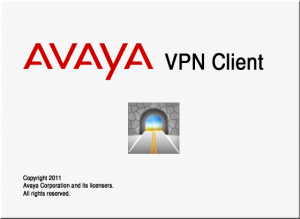 Avaya has released version 10.06.104 of their VPN client (formerly Contivity Extranet Client) that supports both 32-bit and 64-bit versions of Windows 7.
Avaya has released version 10.06.104 of their VPN client (formerly Contivity Extranet Client) that supports both 32-bit and 64-bit versions of Windows 7.
This single client supports the following operating systems (in both 32-bit and 64-bit versions);
- Windows XP
- Windows Vista
- Windows 7
Resolved Issues
- wi01009468 BSOD (Blue Screen of Death) may occur on Windows 7 multi-core machines if Symantec Endpoint Protection v11.x is installed.
- wi01002823 AVC 10.04.108+ Incompatibility with AT&T 4G USB Modem
- wi01011943 AVC “Display Warning” or “Disconnect” Limitation. Previously the VPN client would be abruptly terminated if a user attempted to shut down or restart the host machine. Now the tunnel is gracefully disconnected prior to shut down or restart.
- wi01032791 Disconnect the VPN tunnel when AVC service is closed/stopped
Open Issues
- wi01011920 AVC may Orphan NetBT NameList registry entries if ungracefully terminated. The workaround is to clear the NetBT NameList or gracefully terminate the VPN Client before rebooting or restarting the host PC.
- wi01031645 AVC SwapAdapter feature does not reprioritize the VPN Adapter binding order for SSL tunnel types.
Interoperability
- McAfee ViruScan v8.8
- Microsoft Internet Explorer v8
- Microsoft Windows 7 IPv6 6to5 Adapter Duplicates
- Avaya NetDirect Client
- DNS Binding Priority with Windows Operating Systems
You should refer to the release notes for all the details, including the interoperability issues.
AVC32-10.06.104.exe (32-bit Windows XP, Windows Vista, Windows 7)
AVC64-10.06.104.exe (64-bit Windows XP, Windows Vista, Windows 7)
Cheers!
Hey Michael…any change you could upload the Customization Kid version of this one? Didn’t even get to deploy the new version yet and already getting the W7 BSODs on my test laptop :/
Hi Mike,
You’ll find them right here…
AVCCustKit32-10.06.104.zip
AVCCustKit64-10.06.104.zip
Cheers!
Thanks :)
dear michael
first of all thanks
second i have a problem with the last version but when i install the new one its start work fine .
many thanks for your effort .
you are teacher for me .
thanks
You rock Michael!
Has anybody noticed an odd thing that seemed to have started with 10.06.022 where if the VPN client is on a PC where the PC has a Class C network (ie.: connected to those home routers, ie.: 192.168.10.10), and when there is an active VPN tunnel running, I seem to lose all ability to see my local network printer (ie.: 192.168.10.150) along with any other PCs on the home network. This behaviour also is present with the latest 10.06.104. However if I uninstall the client and reinstall 10.05.150, I’m able to see my network printer and everything else. I can confirm that the client is setup to use split tunneling.
The problem only seems to occur when the PC is on a Class C network. With the same PC used at work and connected to VPN, I’m able to see both networks just fine.
Hi Mike,
I’m going to guess that the split-tunneling is not setup with the proper netmask, or potentially your corporate network is utilizing the same IP address space as your home network.
I would suggest you start by dumping the routing table of your PC, before connecting and then after connecting. Is it correct? If the routing table is different between the client versions then that might suggest a software bug, or perhaps the VPN router has been configured to only allow specific client versions. You can post here if you wish and I will help you examine the output.
Cheers!
Hi Mike,
I’ve installed 10.06.104 x64 version on Windows 7 SP1 on my desktop machine. I also installed RSA SecurID Token version 4.1.1.836.
I created a profile with authentication “Response Only Software Token”, and every time I try to connect, I get the message “SecurID software token is not installed”, although it’s installed and working fine. I tried to install to the RSA token software before and after installing the Avaya VPN client, but I’ve got the same result.
Note that I’ve the setup on my laptop (same OS, Avaya client version, and RSA client version), and it’s working just fine. Any ideas?
Regards,
Ahmad Abdalgalil
Hi Ahmad,
That’s very interesting… I used the RSA SecurID soft token years ago with Windows XP but never with Windows 7. Do you have UAC disabled on both Windows 7 machines? I would think the whole “Run as Administrator” might be your issue which you can usually get around by disable UAC on Windows 7.
Cheers!
I had this same problem and found that it had to do with a 32-bit VPN client and the 64-bit RSA client. Once I matched the versions it worked flawlessly. Double check which VPN clients you have installed.
Hi Mike,
I always give these apps admin privilege, and it’s working on my laptop with the default settings for the UAC. Anyway, I disabled the UAC and rebooted my machine, and the situation is still the same.
I really appreciate your help and your quick response. If you’ve any other idea, please share it with me. Thanks.
Hi Ahmad,
You didn’t mention that you had disabled UAC so that was the first thought that came to mind.
Is there someway to verify that the RSA Soft-token is installed and working properly?
Sorry I can’t help further.
Cheers!
Hi Mike,
I’ve re-installed the Avaya VPN Client, but this time in another directory, and it worked. Although it’s working normally on my laptop with the default directory. Many thanks for your help.
I’ve another question, what’s the best alternative for Avaya VPN Client on Linux? Thanks in advance.
Hi Michael,
I have the same issue as Mike (post 6) with the 10.06.x versions and split tunnelling. Something is broken in those releases which prevents all access to the local network (192.168.1.x) when connected. The previous version 10.05.150 is fine, and the VPN network is configured to allow full split tunnelling. I checked the routing tables for both versions and they are identical, so I really don’t understand what’s going on! For now I’ll stick with that old one (even though it is a bit flaky sometimes after reboot), but would appreciate any insights into what may be wrong.
Ironically the release notes suggest they fixed an issue with split tunnelling under W7, but seems they introduced the issue ;) I checked and got the same result with W7 x64 and XP.
Btw I had a similar issue with the soft token – had to use version 410 instead of 411 of the RSA software to get it working.
Hi Mark,
I haven’t really been using the Avaya VPN client much myself lately. Was or is there anything of interest in the log files on the client machine or VPN router?
I would guess a problem like that would have been revealed during testing. Do you have administrator access to the VPN router?
Good Luck!
Hi Michael,
I didn’t analyse the log files in detail – will try to do a side-by-side comparison later. I don’t have access to the router but I’m convinced it’s a client issue – you’re right I would also have expected they’d find it in testing but I guess these things sometimes slip through!
I’m trying to install the 64 bit 10.06.104 version, unfortunately I consistently fail.
There’s no popup error, just at some point the installation starts rolling back. The log shows lines like:
CustomAction ConfigRegistryForDriver returned actual error code 1603 (note this may not be 100% accurate if translation happened inside sandbox)
MSI (s) (D8:60) [11:02:14:179]: NOTE: custom action ConfigRegistryForDriver unexpectedly closed the hInstall handle (type MSIHANDLE) provided to it….
There’s also a line like below:
Property(S): IS_PREVENT_DOWNGRADE_EXIT = A newer version of this application is already installed on this computer. If you wish to install this version, please uninstall the newer version first. Click OK to exit the wizard.
Not sure if any of these are the root cause of my problem, fact is I can’t install the client no matter what.
Are there any known issue or anything I need to look for to figure out why the installation is failing consistently?
Much appreciated –
Hi Florin,
Is this a new machine? Do you have any other versions installed? Do you have any other VPN clients installed?
It’s difficult to troubleshoot these problems and usually easier to just re-image the device with a fresh copy of Windows.
I’m assuming that you have administrator rights, you have disabled UAC, etc.
Good Luck!
I had this same issue – it seems to happen when upgrading versions. I found that there was a registry key that was set with the wrong security permissions and hence couldn’t be overwritten during the install – I don’t recall the name of the entry, but I searched for Avaya and deleted what I found. You will then find one of the registry keys gives an access error, so you will need to change its properties to give you permission to delete it, then delete it and you should be able to install!
Thank you both – as it turns out I went through a full system rebuild which fixed the problem. Indeed, originally I had an older version of the Avaya client installed, then uninstalled then I started to fail when trying to install this latest client. A full system rebuild and first-time install of 10.06.104 succeeded from the get-go.
Also, for what it worth, all this was on Windows 8 Pro, RTM build. Yes I know the release note states this version of Windows is not supported yet, but I decided to take my changes. With a successful install & configuration my VPN connection works fine – at least for now :-)
Thanks again for the prompt support.
Same here – I’m using Win 8 Pro x64 RTM. You may find sometimes it fails to ‘activate adaptor’ or has some other odd error when connecting, but typically it works on a 2nd try or after a reboot. Once connected it’s rock solid!
Does anyone still have the “Activating VPN Adapter Failed” error? Here’s the log of the client
24/09/2012 06:53:32.111 [CFGA] -W-Runtime reported exception 0x490 = 1168
24/09/2012 06:53:32.111 [CFGA] -E-Warning! Specified profile not found.
24/09/2012 06:53:34.671 [GUIW] -I-Received option set message from engine.
24/09/2012 06:53:34.827 [ENGS] -I-IPSec Tunnel Connection initiated to 203.161.30.83 using Diffie-Hellman group 8.
24/09/2012 06:53:35.235 [ENGS] -E-IPSecCloseTunnel: Clean up WFP callout setup Failed!
24/09/2012 06:53:35.236 [ENGS] -I-Enter: DynamicDnsCleanup.
24/09/2012 06:53:35.241 [ENGS] -I-Starting Isakmp again with next DH group.
24/09/2012 06:53:35.299 [GUIW] -I-Received negotiation in progress message from engine.
24/09/2012 06:53:35.389 [ENGS] -I-IPSec Tunnel Connection initiated to XXX.XXX.XXX.XXX using Diffie-Hellman group 1.
24/09/2012 06:53:35.800 [ENGS] -I-IPSec ISAKMP SA established with Server.
24/09/2012 06:53:36.178 [ENGS] -I-Assigned IP Address XXX.XXX.XXX.XXX.
24/09/2012 06:53:36.178 [ENGS] -I-Keepalive interval set to 60 second(s).
24/09/2012 06:53:36.178 [ENGS] -I-Maximum keepalive retransmissions set to 3 retries.
24/09/2012 06:53:36.178 [ENGS] -I-Mandatory tunneling enforced.
24/09/2012 06:53:36.178 [ENGS] -I-Primary Domain Name Server “XXX.XXX.XXX.XXX”.
24/09/2012 06:53:36.178 [ENGS] -I-Secondary Domain Name Server “XXX.XXX.XXX.XXX”.
24/09/2012 06:53:36.178 [ENGS] -I-Saving Password on client is turned Off.
24/09/2012 06:53:36.178 [ENGS] -I-NAT Traversal invoked.
24/09/2012 06:53:36.178 [ENGS] -I-Received NAT Keepalive value of 18 seconds from server.
24/09/2012 06:53:36.178 [ENGS] -I-Received Dynamic DNS update control flag, value 01.
24/09/2012 06:53:36.874 [ENGS] -E-WFP callout setup failed at adding callouts!
24/09/2012 06:53:36.878 [ENGS] -I-Enter: DynamicDnsCleanup.
24/09/2012 06:53:36.878 [ENGS] -E-IPSecCloseTunnel: Clean up WFP callout setup Failed!
24/09/2012 06:53:36.882 [ENGS] -E-Start tunnel failed: driver failure.
24/09/2012 06:53:37.323 [GUIW] -I-Received tunnel abort message from engine.
24/09/2012 06:53:37.838 [GUIW] -I-Received idle message from engine.
Thank you. I hope anyone can help me. It would be appreciated.
We just found that this newest version doesn’t work with our Verizon 4G aircards on XP 32-bit. We either get the ol’ banner error, or we get “unable to connect to server”. We do not have this problem at all on any windows 7 machine.
Downgrading to the previous 10.06 version has it work just fine.
That’s very interesting… any change you have the client logs that I could look at?
Thanks for the follow-up Mike!
Hi Richard,
I was getting the “Activating VPN Adpter Failed” and checked a few things and got rid of it, see below links:
http://www.tomshardware.com/forum/24451-63-activating-adapter-failed-nortel-client-windows
http://blogs.technet.com/b/asiasupp/archive/2011/12/27/error-code-0×80070424-with-windows-firewall-and-quot-base-filtering-engine-service-quot-not-available-in-services-database-list.aspx
This did get me to next step but still get error … will put it in next immediate post so Michael can help me !!
Hi Michael,
I am running Avaya VPN client but get this error:
———————— Begin —————————–
Level = 4,
08/10/2012 19:50:03.753 [CFGA] -W-Runtime reported exception 0x490 = 1168
08/10/2012 19:50:03.753 [CFGA] -E-Warning! Specified profile not found.
08/10/2012 19:50:06.603 [GUIW] -I-Received option set message from engine.
08/10/2012 19:50:06.727 [ENGS] -I-IPSec Tunnel Connection initiated to 194.129.65.97 using Diffie-Hellman group 8.
08/10/2012 19:50:07.272 [ENGS] -E-IPSecCloseTunnel: Clean up WFP callout setup Failed!
08/10/2012 19:50:07.272 [ENGS] -I-Enter: DynamicDnsCleanup.
08/10/2012 19:50:07.276 [ENGS] -I-Starting Isakmp again with next DH group.
08/10/2012 19:50:07.321 [GUIW] -I-Received negotiation in progress message from engine.
08/10/2012 19:50:07.416 [ENGS] -I-IPSec Tunnel Connection initiated to 194.129.65.97 using Diffie-Hellman group 2.
08/10/2012 19:50:07.627 [ENGS] -I-IPSec ISAKMP SA established with Server.
08/10/2012 19:50:07.771 [ENGS] -I-Assigned IP Address 152.141.8.254.
08/10/2012 19:50:07.771 [ENGS] -I-Disable Keepalives.
08/10/2012 19:50:07.771 [ENGS] -I-Mandatory tunneling enforced.
08/10/2012 19:50:07.771 [ENGS] -I-Primary Domain Name Server “152.141.230.104”.
08/10/2012 19:50:07.771 [ENGS] -I-Secondary Domain Name Server “152.141.230.107”.
08/10/2012 19:50:07.771 [ENGS] -I-Saving Password on client is turned Off.
08/10/2012 19:50:07.771 [ENGS] -I-NAT Traversal invoked.
08/10/2012 19:50:07.771 [ENGS] -I-Received NAT Keepalive value of 18 seconds from server.
08/10/2012 19:50:07.771 [ENGS] -I-Received Dynamic DNS update control flag, value 00.
08/10/2012 19:50:07.771 [ENGS] -I-Dynamic DNS updating has been disabled by the server.
08/10/2012 19:50:08.21 [ENGS] -I-Setup VPN IP Address successfully.
08/10/2012 19:50:11.571 [ENGS] -I-IPSec vpn interface is fully ready.
08/10/2012 19:50:11.572 [ENGS] -I-NvcDisableDefaultRoute: Enter ifindex 70 bDisable 0–>.
08/10/2012 19:50:11.572 [ENGS] -I-NvcDisableDefaultRoute:GetIpInterfaceEntry DisableDefaultRoutes=0.
08/10/2012 19:50:11.572 [ENGS] -I-NvcDisableDefaultRoute:pRow->DisableDefaultRoutes is same to bDisableLocal.
08/10/2012 19:50:11.574 [ENGS] -E-Error to open WFP Callout driver. The driver is not working correctly
08/10/2012 19:50:11.574 [ENGS] -E-WFP Callout Driver is not ready!
08/10/2012 19:50:12.20 [ENGS] -I-Banner retrieving start.
08/10/2012 19:50:12.401 [CFGA] -W-Runtime reported exception 0x490 = 1168
08/10/2012 19:50:12.401 [CFGA] -E-Warning! Specified profile not found.
08/10/2012 19:50:13.320 [ENGS] -E-Banner socket() timed out.
08/10/2012 19:50:14.320 [ENGS] -E-Banner socket() timed out.
08/10/2012 19:50:15.320 [ENGS] -E-Banner socket() timed out.
08/10/2012 19:50:16.320 [ENGS] -E-Banner socket() timed out.
08/10/2012 19:50:17.320 [ENGS] -E-Banner socket() timed out.
08/10/2012 19:50:18.320 [ENGS] -E-Banner socket() timed out.
08/10/2012 19:50:19.321 [ENGS] -E-Banner socket() timed out.
08/10/2012 19:50:20.321 [ENGS] -E-Banner socket() timed out.
08/10/2012 19:50:21.321 [ENGS] -E-Banner socket() timed out.
08/10/2012 19:50:22.321 [ENGS] -E-Banner socket() timed out.
08/10/2012 19:50:23.321 [ENGS] -E-Banner socket() timed out.
08/10/2012 19:50:24.321 [ENGS] -E-Banner socket() timed out.
08/10/2012 19:50:25.321 [ENGS] -E-Banner socket() timed out.
08/10/2012 19:50:26.321 [ENGS] -E-Banner socket() timed out.
08/10/2012 19:50:27.321 [ENGS] -E-Banner socket() timed out.
08/10/2012 19:50:28.321 [ENGS] -E-Banner socket() timed out.
08/10/2012 19:50:28.693 [GUIW] -I-Waiting for tunnel to be halted
08/10/2012 19:50:28.693 [ENGS] -I-Enter: DynamicDnsCleanup.
08/10/2012 19:50:28.700 [ENGS] -I-IPSecCloseTunnel: IP Address Deleted.
08/10/2012 19:50:28.700 [ENGS] -I-IPSec tunnel is down!
08/10/2012 19:50:28.708 [ENGS] -E-IPSecCloseTunnel: Clean up WFP callout setup Failed!
08/10/2012 19:50:29.321 [ENGS] -E-Banner socket() timed out.
08/10/2012 19:50:29.703 [GUIW] -I-Tunnel halted
08/10/2012 19:50:30.220 [GUIW] -I-Received idle message from engine.
08/10/2012 19:50:30.321 [ENGS] -E-Banner socket() timed out.
08/10/2012 19:50:31.321 [ENGS] -E-Banner socket() timed out.
What can be done to resolve this…
Thanks,
Hi Bhaskar,
In general the inability to retrieve the banner would usually indicate that the UDP ports (in the case of NAT translation) between the client and the VPN router is being filtered (blocked). However, in your case it looks like there is a software exception (crash) as the client is making it’s connection.
Are you able to test on a newly imaged device? I would try that route to see if the problem is specific to that device or perhaps something with your Internet connection.
Good Luck!
Hi Michael,
I am having the same issue than Bhaskar when I am using a 3G dongle.
However if I use a wired connection I have not problem, althought I still get the 0x490 = 1168 exception. Here is a bit of the log file when the connection is succesfull:
10/12/2012 15:28:39.428 [CFGA] -W-Runtime reported exception 0x490 = 1168
10/12/2012 15:28:39.428 [CFGA] -E-Warning! Specified profile not found.
10/12/2012 15:28:44.404 [ENGS] -I-Banner received data.
10/12/2012 15:28:44.495 [GUIW] -I-Received negotiation in progress message from engine.
10/12/2012 15:28:51.865 [GUIW] -I-User accepted banner message.
When I use the 3G dongle, I get the same message as Bhaskar, “Banner socket() time out.
Any thoughts!!!
Thanks for your help. PD: I think I have written a similar message in another post of you, sorry for duplication!
Raul.
Hi Raul,
You might want to make sure that the EAC driver is bound to the 3G network interface. If the VPN client was installed while the 3G USB modem was removed it might not have bound the EAC driver to it. Worse case you could try installing the 3G USB modem. Un-install, reboot and re-install.
Good Luck!
Hi Michael,
Do you know the licensing situation for the VPN client? Is it free ware or completely open source?
I ask because I am being to asked to install it on my corporate network by one of customers so we can transact business with them but I want to make sure I am licensed to use it.
Thanks for any insight!
Chris
Have you any info about support of Windows 8?
Hi Michael,
AVC 10.06.104 has stepped working on windows 8, and after that I can’t installed enymore.
The error is: “Error 1722.There is a problem with this Windows Installer package. A program run as part of the setup did not finish as expected. Contact your support personnel or package vendor. Action InstallVista7AdapterDriver64, location: C:\Windows\Installer\MSI97F4.tmp, command: install “C:\Program Files (x86)\Avaya\Avaya VPN Client\Drivers\Adapter64\netntva.inf” NT_NvcA”
Do you have any ideea?
Thanks,
Silviu
I haven’t heard anything about Windows 8 support from Avaya… not sure they will even be working to support Windows 8 since the Avaya VPN Router platform has reached EoL.
Sorry.
I am getting this same install error on Window 7 Enterprise. Is there any fix for this?
I am also getting this error with Win 7 Enterprise. Could you get around this? Please help!
I’ve heard something early next year… but then I could have incorrect information, but for sure the latest one isn’t compatible w/ Win8 as it just crashes the OS.
I read in their release notes that they would produce a Win8 compatible version ‘around the time of the Win8 retail release’ so I guess they are working on it.
However, note that version 10.05.150 is working very well for me for several months on the RTM 64-bit Win8. Sometimes it is a bit odd after restarting the PC and you need to restart the Avaya service, but once connected it is very stable with no obvious issues :)
Thanks for the feedback Mark!
I heard today that Avaya is currently targeting sometime in February 2013 for a “supported” Windows 8 client.
Cheers!
I am wondering if there is any kind of fix that has been found for the “vpn client failed to connect to vpn service component” error. I have been searching and searching for months now to find a fix for this, but it always comes back to having to reimage the PC, rather than be able to fix the client or services, themselves. Any input would be much appreciated on the subject.
Thank you!
Hi Joe,
Unfortunately it’s not that simple since everyone has different software and different hardware so it can be a challenge to troubleshoot. We have a supported Windows XP image at work and everything works 100% of the time because we don’t allow any other software on the image. That’s great for support but can really hamper user productivity so there are trade-offs.
You haven’t told us what steps you’ve already taken but I would suggest you try uninstalling, reboot and reinstall. The error you are reporting usually indicates that the service crashed. You could check the log files to try and determined why it crashed or perhaps what conflict the software might have with something else already installed and running on the PC (spyware/virus/etc).
Good Luck!
My apologies for not being more specific. We have done the uninstall, reboot, and reinstall dance multiple times without success. We have gone through the base filtering engine service fix. Are there other services that deal with the Avaya Client, other than that service?
We’ve seen it happen mainly only on Windows 7, and it’s been a huge cause of frustration every step of the way. I’ll try to find logs on the next one we see come through here so I can hopefully give a bit more information on this, if they don’t help us fix the issue from there.
Thank you again!
Here is the log from a system receiving the error. I isolated the point when the service component error happens. I’ve seen this same error between multiple logs across multiple system of the same OS, same avaya client versions, but different models of computer.
12/6/2012 13:49:53.639 [ENGS] -I-Banner retrieving start.
12/6/2012 13:49:53.967 [CFGA] -W-Runtime reported exception 0x490 = 1168
12/6/2012 13:49:53.967 [CFGA] -E-Warning! Specified profile not found.
12/6/2012 13:49:59.84 [ENGS] -I-Banner received data.
12/6/2012 13:49:59.100 [GUIW] -I-Received negotiation in progress message from engine.
12/6/2012 13:50:06.479 [GUIW] -I-User accepted banner message.
12/6/2012 13:50:09.131 [GUIW] -I-Received negotiation in progress message from engine.
12/6/2012 13:50:10.410 [GUIW] -I-Received service stop message from engine.
12/6/2012 13:50:10.410 [CFGA] -W-Runtime reported exception 0x6d9 = 1753
12/6/2012 13:50:10.488 [GUIW] -I-Unregistered for Windows session notification.
12/6/2012 13:50:10.503 [GUIW] -I-AVC user interface exits.
When I attempted to find any further information on the second runtime exception in the log file (0x6d9 = 1753), I have only received about 1 page or less of hits through Google. I’m kind of at a loss. I haven’t looked up the first exception, though. I’m sure they’re related in some respect, but I’m at a loss so far.
Hi i am unable to install the avaya client….error is as follows in windows installer log:
Windows Installer installed the product. Product Name: Avaya VPN Client. Product Version: 10.06.104. Product Language: 1033. Manufacturer: Avaya. Installation success or error status: 1603.
Thanks in advance,
Vicky P
I could be wrong but doesn’t 1603 mean that you need to reboot your pc?
Hi Michael, I have a problem, when I connected to the VPN my lan connection is lost and I can’t access to any device into our network. How can I fix this issue? I’m using windows 7 and other people here are using the same avaya version without problems
Hi Martin,
You need to speak to the administrator of your VPN router, you need to inquire with them if they can enable “Split Tunneling”.
Good Luck!
Hi Mike. I have installed the Avaya VPN Client. Product Version: 10.06.104 on a windows 7 64-bit machine. It functions fine, except ir executes in 32-bit mode. It installed into the x86 directory, and I can see some DLL’s with the *64.dll label. Any thoughts as to why this occurs?
Hi Mike
Great blog
Are you able to upload VPN Client v10_06.301 and the customisation kit please
Thanks again
Tony
Hi Tony,
You’ve posted on the 10.06.104 release thread, which I’ve already posted the customization kits;
http://blog.michaelfmcnamara.com/2012/08/avaya-vpn-client-release-10-06-104-for-windows-7/#comment-7161
You’ll find the customization kits for the 10.06.301 release posted to the comments here;
http://blog.michaelfmcnamara.com/2013/07/avaya-vpn-client-release-10-06-301-for-windows-8/#comment-17874
Good Luck!