I recently stumbled across this little tidbit and thought I would share it with everyone here.
Up until recently if you wanted to change the default VLAN (the data VLAN for the IP phones) on a port that had ADAC enabled you had to first disable ADAC, change the VLAN assignment of the port and then re-enable ADAC. This was problematic for two major reasons; 1) disabling ADAC would remove the port from the voice VLAN and would interrupt the connectivity to the IP phone causing an outage, 2) if your network administrator forgot to disable ADAC before making the VLAN change the switch would eventually restore the port to it’s originally configured VLAN (usually on reboot of the switch) which would ultimately leave the end device in the wrong VLAN and unable to communicate.
I blogged about the problem back in 2008 here and here and there were many of you that found out the hard way that neither Java Device Manager nor the CLI would warn you before making any VLAN changes on a port which had ADAC enabled. It’s now 2011 and while I definitely have more grey hair (I guess I should be happy I still have hair) it seems that Avaya has finally gotten around to resolving this issue. It seems Avaya also took the opportunity to eliminate two birds with one stone with the ability to now define multiple uplinks/downlinks in ADAC. In the past you could only define a single uplink which would be problematic if you intended to use the switch as a distribution switch to feed other switches downstream. There was no way to provision the voice VLAN on the downlinks because ADAC would remove any manually added ports from the voice VLAN.
The Autodetection and Autoconfiguration ( ADAC) Enhancements provide increased flexibility in deployments that use ADAC as follows:
- expanded support for up to 8 ADAC uplinks and 8 call-server links – individual ports or any combination of MLT, DMLT or LAG – per switch or stack
- the ability to change the non-ADAC VLANs on a port without disabling ADAC
Here’s what the ADAC settings look like within Enterprise Device Manager.
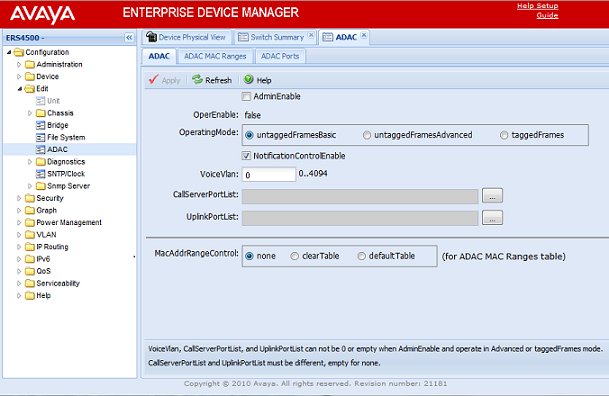
Here are the platforms that support the new feature and the minimum software releases you need to be at.
- Ethernet Routing Switch 5000 v6.2
- Ethernet Routing Switch 4500 v5.4
- Ethernet Routing Switch 2500 v4.4
I must admit upfront that I have not yet tested this new feature… although both changes highlighted above are very very welcome to me as a user. I can’t tell you how many issues we had with network administrators or engineers forgetting to check the status of ADAC and having all sorts of issues after a reboot (or more often an extended power failure – which led to a… yes reboot).
Has anyone else had the opportunity to test this out?
Cheers!
This is really great news. Thanks for sharing! Somehow, I always thought that the voice vlan would automatically extend to the other members of a mlt if the uplink port was a in a mlt. But I admit that gui for adac always puzzled me, bad design.
You are correct in your original assumption regarding how it ADAC worked. If you had say 1/48 and 2/48 setup as an MLT you would put only 1/48 in the ADAC configuration with the command adac uplink-port 1/48. However, the switch was smart enough to add all ports that were a member of the MLT into the voice VLAN.
The issue came about if you were also using this switch as a distribution switch to feed another downstream switch or closet. Where could you tell ADAC to add that MLT (or single port) to the voice VLAN?
Now you can add multiple uplinks and downlinks regardless if they are in an MLT or not. Prior to this there was no way to feed a downstream switch the voice VLAN because ADAC would remove the voice VLAN from any port you manually assigned it to. I hope that makes some sense?
Cheers!
Update: added clarification
We’ve been rolling out 6.2.2.022 for a couple of months now and the new ADAC features are working correctly. Besides all the already mentioned issues with changing vlans w/ADAC we were also limited as you could only have 1 Call Server (untagged voice vlan membership) port. If you’ve used Avaya (Nortel) BCMs, Branch Offices, etc. you know there’s other cards that need to be on the voice vlan (TLAN in Nortel phone speak). This new code solves that too.
Unrelated to ADAC, but also important is the 6.2.2.022 code is a MAJOR improvement in the load time of Enterprise Device Managers. I can tell all of your readers that we were VERY vocal with Avaya about discontinuing support of Java Device Manager when EDM was taking 30 to 45 seconds just to get a login…
Hi Bruce,
The saga around Enterprise Device Manager (EDM) and Java Device Manager (JDM) has played out in a number of blog posts here and over in the discussion forums. If you really want to step up the performance (in addition to running 6.2.x code) you should look at COM.
http://blog.michaelfmcnamara.com/2011/01/avaya-enterprise-device-manager-help-files/
http://blog.michaelfmcnamara.com/2010/07/ethernet-routing-switch-5000-software-release-v6-2-0/
http://forums.networkinfrastructure.info/nortel-ethernet-switching/nortel-5520-6-2-edm-is-very-very-slow/
Thanks for the comment!
I was really responding to your original post asking about testing – we are really happy with this code. The ADAC features are running for us in many closets.
The side note about on box EDM is just another benefit of 6.2.2.022. The performance enhancement is at 6.2.2 and above.
For the others reading our conversation: COM is the best way to go for performance. EDM runs from a plugin to that software rather than on box (on the switch).
Awesome… needed this feature quite a while ago. Ended up tearing out the ADAC configuration and statically configuring all my ports due to the number of headaches caused.
Not sure it’ll be enough to convince me to put ADAC back in again!
I need to make work the vlan of voice and a data vlan un the same port, I just dont know how because only works one vlan on a port. hel please.
Hi Roberto,
Assuming you are using an Avaya Ethernet Routing Switch you can following the example in this post;
http://blog.michaelfmcnamara.com/2007/10/nortel-ers-5520-pwr-switch/
Good Luck!
Thank you,
but, is there another way to configure if I don’t want to use adac or lldp?
Hi Roberto,
You could configure each switch port and IP phone manually but that would become very problematic beyond anything more than 10 phones.
Good Luck!