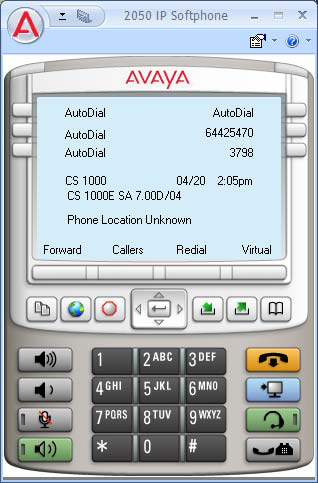 Avaya has released the IP Softphone 2050 Release 4.2 (Build 4.02.62) for the Microsoft Windows PC. This is primarily a maintenance release that includes multiple fix but no new additional features.
Avaya has released the IP Softphone 2050 Release 4.2 (Build 4.02.62) for the Microsoft Windows PC. This is primarily a maintenance release that includes multiple fix but no new additional features.
- (101102-26211, wi00838178, wi00828501)
Corrects an issue running on Windows 7 where the IP Softphone 2050 does not connect to the call server after displaying “Terminal Manager Connect”. - (100721-77062, wi00832321)
Corrects an issue where the IP Softphone 2050 may hang if it receives a call after being idle for several hours and the call is answered immediately. - (wi00839244)
Corrects an issue where the IP Softphone 2050 would crash when clicking “Add Link To” in the Local Directory. - (wi00842584)
Resolves an issue with duplicate audio streams where the Receive audio stream is not reopened after both the Rx and Tx streams have been closed.
The release notes can be found here. You can also find additional information in the IP Phone Fundamentals manual which is here.
Cheers!
Hi Mike,
Where I work, the remote agents are getting new Dell Latitudes with Windows 7/32 bit. I’ve been working with IT and a consultant on deploying the Softphone 2050 Release 4.2 to new users with a populated profile, Node and TN included, through their KACE server. We’re still working on the profile being pushed.
With all that can be included in the .ini, I haven’t found the ringer volume as a definable setting. I was troubleshooting a ring volume issue on a new install. All of the device volume settings in Win 7 and in the i2050 Settings are at full, but the ring was still very low. I dialed the softphone DN one more time and hit the volume + button while it was ringing. A seven bar indicator appeared in the display, just like on the 1140e, with no bars blacked out. The user clicked the Volume + during the audible ring until the volume bar was at max, problem solved. He needed to restart his laptop for some other reason. When he restarted the i2050 the ring volume was once again at its lowest. Has anyone else come accross this?
Hi Rob,
That’s very interesting… is the user an administrator? Do you have UAC disabled? I have yet to test the Avaya IP Softphone on Windows 7 myself.
Cheers!
I asked a desktop/server engineer and was told UAC is active. This user has elevated priviledges, I was able to modify the Windows firewall settings. Since he is a remote agent, it will be a few days before I get a chance to work on his situation. Other than Ring Volume, He needed to Up his level of Internet service with Time Warner. He has bandwidth. But I discovered his internet service was one step below allowing Conferencing, video streaming and other sustained connections.
I2050 softphone doesn’t work properly on windows 7.
V4.2.062 very slow at starting ( more than 200 Unistim retry with the proxy Signalling)
Total freeze of the softphone with Windows 7 with sp1 or not.
When an Avaya solution will be give? it’s a shame.
Jean: We began testing the 2050 on Windows 7 when it was just a release candidate and have run version 2.xx thru the current release on Windows 7 without any problems. Before you sit back and expect Avaya to do something I recommend taking a hard look at your network and pc configuration. We’ve even ironed out most of the issues with NAT traversal and use these things across the VPN also.
Scott,
Thanks for your answer. There is an issue with 4.2.62 version : the retries are not due to network problem but the application itself.After discussing with Avaya support they sent me an other not official release and exactly in the same network environnement the retries dissappeared (and the speed startup decrease by 25s). I still have a freeze problem(from time to time). One item mentionned this problem in Avaya site but the link which describes the problem was not available.Thanks again.
We have also been experiencing the freeze problem on windows 7 users running 4.0.0014, 4.2.0062 and 4.0.0063 versions. We have been working with Avaya design via our vendor and recently applied Microsoft hotfix KB981679 to two users experiencing “regular” freezing incidents. We are on day 8 of monitoring and neither user has experienced a freeze since. We are confident that this is a solid resolution but want to give it 2 -3 full weeks of testing.
Thanks for sharing your results and findings Ron.
It’s very much appreciated!
We just purchased licenses for the 2050 IP softphone, mostly for our IT staff to work from home and one or two home workers through our VPN. I’ve used 2.x versions before with XP, and earlier 3.x and 4.x in the 30 day trials without problems but having issues with the 4.2.62 version where the 2050 becomes non-responsive and then has to retry connecting to the Sig Server. Network quality doesn’t seem to be an issue as active calls not dropped, but seems to drop when the phone is idle. Do you have a link to the new versions (or I guess I can open a ticket).
You really need to break the problem down. If you connected a few 2050s locally via your LAN do you have any issues? If not then I would first suspect the VPN solution. A big issue with VPN can be the keepalive(s) required to keep the tunnel active during idle periods. This ends up confusing the 2050 because he’s unable to communicate with the back-end equipment.
Are you able to ping the Signaling Server and Media Gateways (consistently) across your VPN solution?
Cheers!
Ron,
My customer as windows 7 sp1 which includes KB981679 and he still have freeze problem. We are waiting an Avaya answer on the case we had open. I will let you know our progress.(Congratulation for this forum to Michael).
Hi Jean,
Thanks for the update… we’ll be very eager to hear any updates you might have!
Cheers!
Hi Michael,
After giving some I2050 softphone’logs to Avaya, they sent me back an other load which is not,obviously GA. 4.3.61 is the release.I test the retry problem and it is good.The customer installed this new software the last Friday of 2011. I am waiting the feedback and i’ll let you know.
On an other hand,i have a big T38 issue on fax call (hdlc-fcs-bad in T38 item in release 7.5).I am not aware of a similar forum for these kind of problem. Best wishes to all for 2012. Regards.
I have been using the 4.02.62 version of this product for almost 6 months now. I am running windows 7 64bit on an intel I7 laptop through my company’s VPN It is my personal laptop UAC is disabled and I am an administrator. I am using a Logitech h555 USB headset with it and for the most part everything has been fine.
My primary issue is that 90% of the time whenever I answer a call or initiate a call using the headset rather than speakerphone button it drops the volume to about 5%.
The volume controls on the application seem to be unresponsive.
Initially, I would go into the soft phone settings and although the hands free device would display at max the volume would be very low. Adjusting the volume through the settings and setting it back to max and the volue is as I expect it again.
Now I just open the windows volume mixer and select my headset from the options. Upon picking up the headset I can see the “applications” volume drop to near nothing and upon hanging up the volume automatically restores to the near max state.
It’s usually good after a fresh reboot but I have not tracked how quickly it starts re-appears.
I can not reproduce the issue when using the applications “hands free.
This has been occurring since I got the headset about 5 months ago.
That said, I do not have a similar issue using the headset with Skype.
My secondary issue is, I I have office 2010 and connect to our exchange server over the VPN.
This version appears to only support outlook 2010 in pop3 mode and I get a message “either there is no mail client or the current mail client can not fill the messaging request” every time I connect. Is there a projected/planned release date for a version that is fully compatible with outlook 2010 in exchange mode?
Thanks in advance
One small correction to my previous post When I mentioned going into the soft phone settings and said the hands free would display at Max but the volume was very low. I meant to say the headset/handset settings. Sorry for the confusion.
Thanks again
Does anyone know an Avaya reseller that will sell me a single (node-locked) license for the v4.x i2050? I have a seat license, but no key. I spoke to Avaya, who sent me looking for a reseller. Any leads would be much appreciated.
Hello everyone,
avaya ip softphone in finding several problems:
– The volume of conversation “avaya ip softphone” is sometimes very low.
– The setting of the volume often get lost, you must lift them manually.
– The caller’s voice is heard many times intermittently
– You lose the configuration settings in the headset (jabra 2400)
The platforms on which the software is installed please, version 4.2, and are XP sp3 win7 sp1.
You also found some similar case?
Thanks for any reply
I am running Windows 7 Ultimate 64 bit edition with Service Pack 1 on an HP Pavilion dv7 laptop. My soft Phone build version is 4.02.0062 and I am using a Logitech h555 usb headset.
I have experienced issues with the first 2 items on the list but have not noticed them within the past couple of weeks.
Any word on my “either there is no mail client or the current mail client can not fill the messaging request” issue with Outlook 2010 over the VPN?
I actually did find that there was a registry error with my outlook that prevented it from setting itself as the default mail client but I have fixed that and still get the error every time I launch the softphone.
Thanks
First thing to mention here: Avaya has officially released Softphone 2050_4.03.081. The release notes announce this version supports WinXP, Vista, Win 7, 32 and 64 bit. It appears to have resolved a priority issue in Windows. I’ve confirmed it has resolved most of the complaints from users. Now I get to push updates to all softphone users.
The v4.2 is apparently a troubled build. It appears the running processes do not get the needed priority in Windows to work in real time.
I’ve been working on QoS issues on our company network. While I was tracing packets with Wireshark, I noticed the 2050 v4.2 was seriously lagging in responding to the registration token. The signaling server transmits a token, expecting a reply. It will transmit a new token in 400 mSec if no response is received. After 10 transmitted tokens the process is abandoned. I examined the packets from opening the softphone. The registration packets arrived from the signaling server, but the response packets weren’t transmitted until 5 seconds later. All 10 responses were sent, long after expired, the registration failed then restarted. Eventually, the packets would be sent within the needed time frame and registration would be succesful But it doesn’t last, the processing delay occurs again and causes the phone to restart. The delays happen most with Win7, but v4.2 is also noticeably laggy in XP and Vista when comparing it to v4.3.
We are using the v.2 version and were/are experiencing a few issues. I have disabled the USB selective suspend setting and the power management on the network adapter, this has resolved some issues where staff don’t logout of an evening and power saving cuts in. Basically it keeps the devices alive.
I have one issue where a staff member loses audio for no apparent reason while in a call, this only happens to one person and is very wierd. It is also regardless of which PC he uses, we tried different headsets, different TNs, changed network ports. A very strange issue indeed.
Hi Chris,
I would look to have your reseller investigate… apply all the latest patches and DEP lists to the Call Server, Signaling Servers, and VGMCs. If the problem is reproducible then start a packet capture and try to verify if the RTSP stream is intact and the audio is at least making it to the laptop. I’ve seen Windows Media Player and other applications screw up the volume settings, might want to check that.
Good Luck!
Pueden ayudarme
Quiero descargarme el SoftPhone para sistema operativo W7 32 y 64 bits
Hi Michael,
I have a problem with my 2050 IP Softphone. I am working in a bank’s IT support hub where internal support will call us through a hotline number and the call will be routed to my team; we take turn answering the call. My laptop was recently migrated to Windows 7. Working in a banking environment, everything is pretty much controlled by policy. Hence, installing/configuration are all done by our internal IT support with a restricted admin rights (while we have only normal user rights). Here are some of the problems I am experiencing since the migration and none of the IT support guy or the vendor is able to solve it.
Issue 1:
On a daily basis, I need to login using my extension (this is to enable the routing to work). Every 5 minutes, it will auto-logged out. This only happens between approx. 2PM – 6:30PM and weekdays. Vendor suspected this is due to heavy traffic during peak hours.
Issue 2:
I have a Nortel Mobility Kit USB headset. I can’t hear the people on the other end but they can hear me (means mic is working). It fixed by plugging the headset into another USB port (as Windows will install the driver). The issue repeated and I have used up all the USB port available. I did some digging into the settings and found out the volume for “Speaker” in Sound Devices is turned to 0. I dragged the slider back to max and I can hear the call. However, strange thing is… The volume will turned back to 0 by itself.
FYI, none of my other colleagues have this problem with their softphone.
Have you came across such before and do you have any idea how to fix this permanently?
Thanks!
for issue 1
i experienced 2 years ago a strange interaction between the softphone or ip phone with the bandwith management.
If the ovl 117 is not well configured and you reach the maximum bandwith available , the agent are automatically log out.so it this problem appeared during high traffic.